Skip to content
Share
Explore
 Technical Approach & Strategy
Technical Approach & Strategy
System Architecture
Ralph Lauren Style Page Integration (1).pdf
123.6 kB
Development Workflow / Tools
Shopify App Proxy
Bitbucket
Quality Assurance
Hosting / Cloud Solution for proxy APP (?)
Security
In the process of setting up the app, we will get a key (hash) of the app that can be used to validate that the requests landing on your server are indeed originating from the proxy if we need to validate the request. Shopify has literature on how you can validate the using the hash, once we provide the same.
Performance
Accessibility
Notes

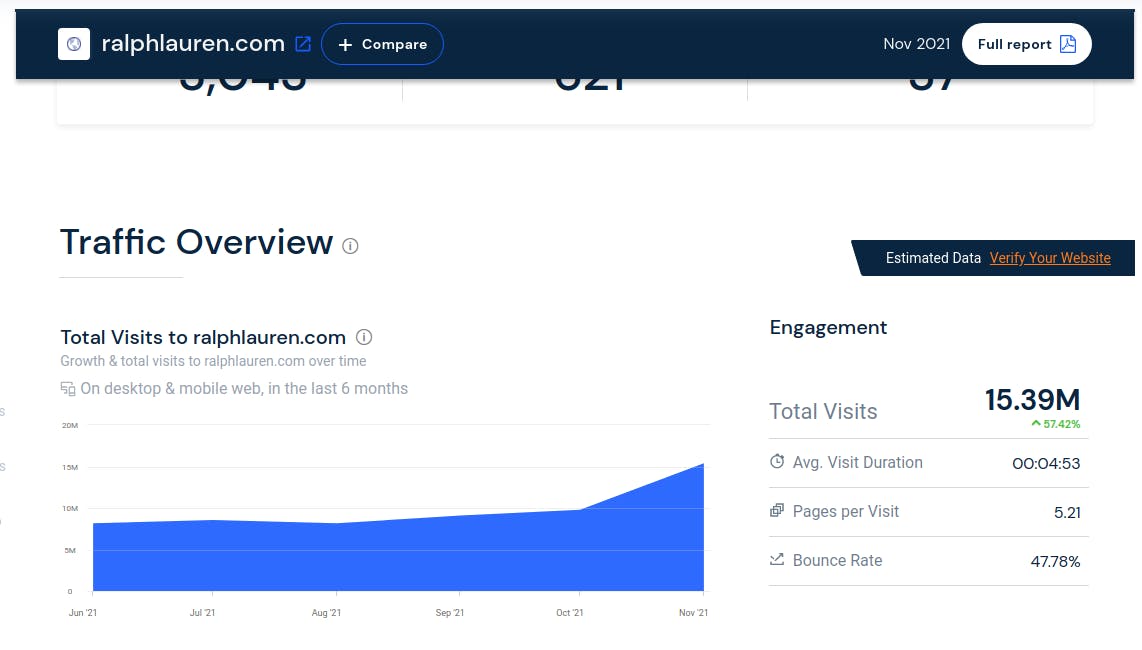
Want to print your doc?
This is not the way.
This is not the way.

Try clicking the ⋯ next to your doc name or using a keyboard shortcut (
CtrlP
) instead.