Waha should always let users know what is happening and provide feedback within a reasonable amount of time.
Waha should use words and concepts that are familiar to users, rather than technical (ie DMM / legacy church) terms. It should also follow real-world conventions in the way it presents information.
Users should be able to easily undo or redo actions, and have a clear way to exit unwanted states.
Users shouldn't have to wonder if different words, situations, or actions mean the same thing. Waha should follow standard conventions.
Waha should be designed to avoid errors whenever possible, or at least confirm with users before they make mistakes.
Make information easy to find
Waha should make it easy for users to access the information they need, and shouldn't require them to remember information from one part of the interface to another.
Waha should allow experienced users to work more quickly, but also be easy for inexperienced users to use. It should allow users to customize frequent actions.
The interface of Waha should only contain necessary information and not be cluttered with unnecessary details.
Error messages should be clear, explain the problem, and suggest a solution.
If necessary, Waha should provide clear and helpful documentation that is easy to search and focused on the tasks users need to complete.