Share
Explore
Migrating existing accounts
The sbgrid-cli migrate-account command allows a user to change accounts. This can be useful when moving between SBGrid member labs or to change from legacy SBGrid account to a new account. This is required for installation of BioGrids with SBGrid.
The “migrate-account” process does not require reinstallation or extensive changes to the software collection.
A network connection and a recent relatively release of sbgrid-cli is required.
sbgrid-cli migrate-account usage
$ ./sbgrid-cli migrate-account --help
SBGrid Installer 2.2.40 e4c704acc0 —
_______ _____ _ __
/ __/ _ )/ ___/___(_)__/ /
_\ \/ _ / (_ / __/ / _ /
/___/____/\___/_/ /_/\_,_/
C o n s o r t i u m
USAGE — migrate-account
▸ sbgrid-cli migrate-account [site] [user] [key] [OPTIONS...]
ARGUMENTS
[site] The installation site provided with your new account
credentials
[user] The username provided with your new account credentials
[key] The activation key provided with your new account
credentials
OPTIONS
-c, --custom-config <config> Specify a custom configuration file (the new account
credentials will be overwritten to the same location)
--darwin Specify macOS as a platform
--linux Specify Linux as a platform
GLOBAL OPTIONS
-h, --help Display global help or command-related help.
-V, --version Display version.
--no-color Disable use of colors in output.
-v, --verbose Verbose mode: will also output debug messages.
--quiet Quiet mode - only displays warn and error messages.
--silent Silent mode: does not output anything, giving no
indication of success or failure other than the exit
code.
-y, --yes Skips confirmation prompts
--no-progress-bar Disables the progress bar
Migration in 3 steps (download, untar, account_migrate)
The sbgrid-cli has a migration function to migrate between two SBGrid accounts.
You only need to run three commands. In a terminal, run:
On macOS :
$ curl -k -LO https://sbgrid.org/downloads/latest/sbgrid-cli_macos.tar.gz
On Linux:
$ curl -k -LO https://sbgrid.org/downloads/latest/sbgrid-cli_linux.tar.gz
$ tar -zxf sbgrid-cli_macos.tar.gz
$ ./sbgrid-cli migrate-account
You will be prompted for a new site, username, and key.
$ ./sbgrid-cli migrate-account
✔ Enter the new site name … smith_b_123i
✔ Enter the new username … jdoe
✔ Enter the new key … nPjmIsDZYD6060jSCReL5G73AeHPxCMhDRt4==
or you can just use this command to do it all in one shot:
$ ./sbgrid-cli migrate-account smith_b_123i jdoe nPjmIsDZYD6060jSCReL5G73AeHPxCMhDRt4==
If all goes well, you should see :
$ ./sbgrid-cli migrate-account smith_b_123i jdoe VJmj0xjVA1ovzbXjDEhfYhAqcAu9lnpopalT==
info: Verifying the new credentials & running installation diagnostics...
info: (1/3) Checking rsync credentials...
info: (2/3) Checking connection...
info: Checking services...
info: Checking sbgrid.org (HTTPS) ...
info: Checking sbgrid.org (HTTP) ...
info: (3/3) Checking your installation's file permissions & ownership
info: Checking file permissions...
info: OK -> /home/jdoe/.sbgrid_installer has permissions 0600
info: OK -> /home/jdoe/.sbgrid/logs has permissions 0755
info: OK -> /home/jdoe/.sbgrid_installer has permissions 0600
info: OK -> /programs has permissions 0755
info: OK -> /opt/sbgrid has permissions 0755
info: Checking file ownership...
info: OK -> user jdoe is the owner of the /home/jdoe/.sbgrid_installer
info: OK -> user jdoe is the owner of the /home/jdoe/.sbgrid/logs
info: OK -> user jdoe is the owner of the /home/jdoe/.sbgrid_installer
info: OK -> user jdoe is the owner of the /programs
info: OK -> user jdoe is the owner of the /opt/sbgrid
info: Credential verification & installation diagnostics completed successfully
✔ This command will now migrate your current installation to the new account credentials.
Continue? … yes
info: Retrieving package metadata...
info: (1/1) Setting up your installation...
info: Migration complete
Success!
Troubleshooting common errors
Authentication failed
The following error means the new account credentials were incorrect or invalid.
Check for typos or errors cutting and pasting.
info: Verifying the new credentials & running installation diagnostics...
info: Retrieving package metadata...
info: (1/3) Checking rsync credentials...
error: Authentication failed
error: Credential verification failed for user: jdoe and site: smith_b_123i
Permissions and file ownership issue
The installation must belong to user account doing the migration.
The error below shows a failure due to ownership of /programs. To fix this, correct the file ownership, typically with the chown command.
$ ./sbgrid-cli migrate-account
✔ Enter the new site name … smith_b_123i
✔ Enter the new username … jdoe
✔ Enter the new key … nPjmIsDZYD6060jSCReL5G73AeHPxCMhDRt4==
info: Verifying the new credentials & running installation diagnostics...
info: (1/3) Checking rsync credentials...
info: (2/3) Checking connection...
info: Checking services...
info: Checking sbgrid.org (HTTPS) ...
info: Checking sbgrid.org (HTTP) ...
info: (3/3) Checking your installation's file permissions & ownership
info: Checking file permissions...
info: OK -> /home/jdoe/.sbgrid_installer has permissions 0600
info: OK -> /home/jdoe/.sbgrid/logs has permissions 0755
info: OK -> /home/jdoe/.sbgrid_installer has permissions 0600
info: OK -> /programs has permissions 0755
info: OK -> /opt/sbgrid has permissions 0755
info: Checking file ownership...
info: OK -> user jdoe is the owner of the /home/jdoe/.sbgrid_installer
info: OK -> user jdoe is the owner of the /home/jdoe/.sbgrid/logs
info: OK -> user jdoe is the owner of the /home/jdoe/.sbgrid_installer
**warn: BAD -> user with UID 2000 is the owner of the /programs**
info: OK -> user jdoe is the owner of the /opt/sbgrid
error: Permissions & ownership diagnostic failed
Missing programs link
A symlink from /programs to the software installation directory is assumed to be present. If that link is missing the migration fails with this error. To fix this, (re)create the link at /programs.
$ ./sbgrid-cli migrate-account smith_b_123i jdoe VJmj0xjVA1ovzbXjDEhfYhAqcAu9lnpopalT==
info: Verifying the new credentials & running installation diagnostics...
info: (1/3) Checking rsync credentials...
info: (2/3) Checking connection...
info: Checking services...
info: Checking sbgrid.org (HTTPS) ...
info: Checking sbgrid.org (HTTP) ...
info: (3/3) Checking your installation's file permissions & ownership
info: Checking file permissions...
info: OK -> /home/jdoe/.sbgrid_installer has permissions 0600
info: OK -> /home/jdoe/.sbgrid/logs has permissions 0755
info: OK -> /home/jdoe/.sbgrid_installer has permissions 0600
error: ENOENT: no such file or directory, stat '/programs'
Want to print your doc?
This is not the way.
This is not the way.
Try clicking the ⋯ next to your doc name or using a keyboard shortcut (
CtrlP
) instead.