Welcome to the Squadio Features Documentation.
This document provides a detailed overview of the key features available on the Squadio platform. It is designed to serve as a single source of truth for team members, stakeholders, and partners, helping everyone understand the platform’s capabilities, user journeys, and ongoing enhancements.
Our goal is to ensure clarity, consistency, and alignment across teams as we continue to grow and improve Squadio. This document will be updated regularly to reflect new features, updates, and best practices.