Skip to content

 Sprint Planning
Sprint Planning
Sprint Planning
This template seeks to bring some of the familiar boards in concert with other layouts of data, all in service of efficiently managing biweekly sprints.
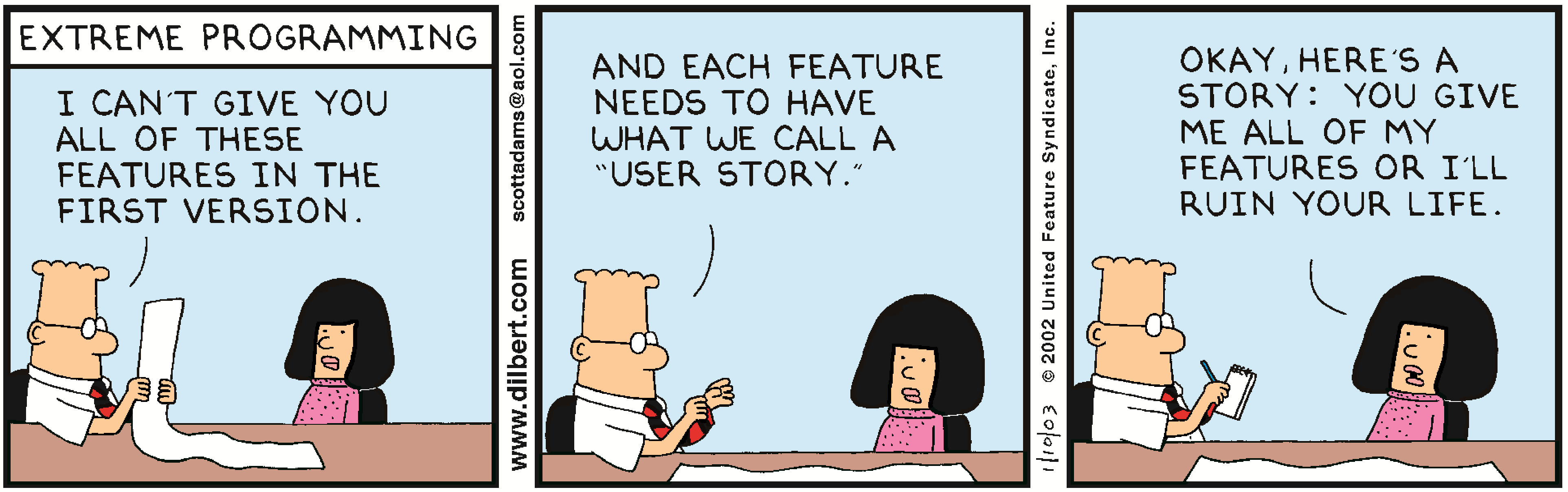
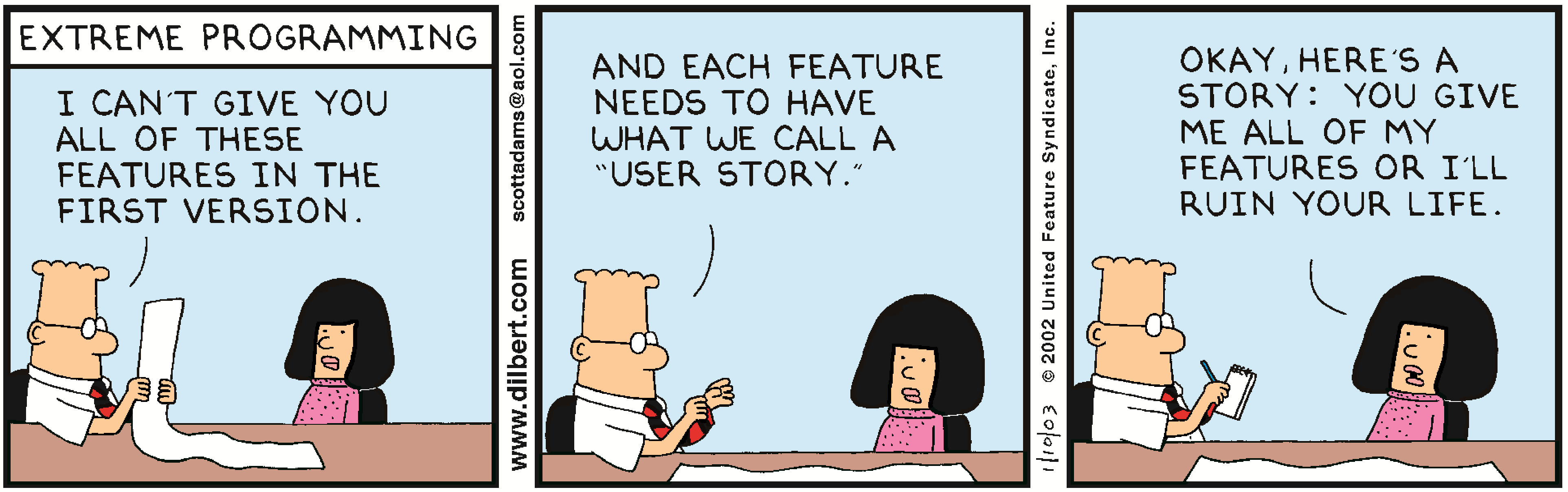
Overview
How It's Organized
Want to print your doc?
This is not the way.
This is not the way.

Try clicking the ⋯ next to your doc name or using a keyboard shortcut (
CtrlP
) instead.