Skip to content
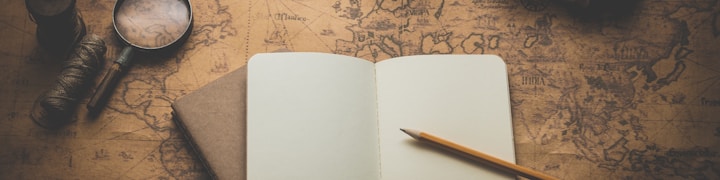
How to Coda with VAT?
 Part VII
Part VII
How to Coda with VAT - Part VII
To obtain a proper VAT Tariff you check a few variables to catch 90% of your issues. What you do not catch are the product based exceptions.
@Business
@Residential
@Residential
@Business
@Business
@Residential
Example-7
VAT perc
DB Products
DB Providers
DB Clients
EU Memberstate
Client Country
Client Type
Residential - EU
VAT Type
VAT perc
DB Products
DB Providers
DB Clients
EU Memberstate
Client Country
Client Type
Residential - EU
VAT Type
6%
3 - Singpho Falap
Huizer BV - Belgium
Hélène Henrion - Residential - Belgium
Belgium
Belgium
Residential
6%
Reduced VAT
21%
9 - Tea Card with 6 teas
Huizer BV - Belgium
Dark Chocolate - Business - Belgium
Belgium
Belgium
Business
[ ]
Standard VAT
0%
8 - sending products
Huizer BV - Belgium
Kees Verkerk - Residential - The Netherlands
The Netherlands
The Netherlands
Residential
0%
Zero VAT
9%
6 - Jin Jun Mei
The Horse Men - The Netherlands
Kaasfabriek - Business - The Netherlands
The Netherlands
The Netherlands
Business
[ ]
Reduced VAT
19.6%
1 - TeaPot
The Horse Men - The Netherlands
Pierre Legrand - Residential - France
France
France
Residential
19.6%
Standard VAT
19.6%
2 - Milan Dan Cong
The Horse Men - The Netherlands
Pierre Legrand - Residential - France
France
France
Residential
Reduced VAT
21%
1 - TeaPot
The Horse Men - The Netherlands
Joe Ford - Residential - United States and Canada
United States and Canada
Residential
[ ]
Standard VAT
0%
9 - Tea Card with 6 teas
Huizer BV - Belgium
Oil and Gaz - Business - United States and Canada
United States and Canada
Business
[ ]
Standard VAT
There are no rows in this table
SwitchIf(
thisRow.[Client Country].[EU Memberstate].IsBlank() andthisRow.[Client Type].Contains(Business),
[DB VAT].Filter(ClientCountry.Contains( thisRow.[DB Providers].Country)).Sort().Last().[VAT percentage],
thisRow.[Client Country].[EU Memberstate].IsBlank() andthisRow.[Client Type].Contains(Residential),
[DB VAT].Filter(ClientCountry.Contains(thisRow.[DB Providers].Country) and thisRow.[DB Products].[VAT Type].Contains([VAT Type])).[VAT percentage],
thisRow.[Client Type].Contains(Residential) Or thisRow.[Client Country].Contains(thisRow.[DB Providers].Country),[DB VAT].Filter(ClientCountry.Contains(thisRow.[DB Clients].countries) and [VAT Type].Contains(thisRow.[DB Products].[VAT Type]) and thisRow.[EU Memberstate].IsNotBlank()).[VAT percentage],
[DB VAT].Filter(ClientCountry.Contains(thisRow.[DB Clients].countries) and thisRow.[EU Memberstate].IsNotBlank() and thisRow.[Client Type].Contains(Business)).[VAT percentage].Sort().First()).IfBlank([DB VAT].Filter(ClientCountry.Contains(thisRow.[DB Clients].countries) and [VAT Type].Contains(thisRow.[DB Products].[VAT Type]) and thisRow.[Client Type].Contains(Residential) and
thisRow.[Client Country].[EU Memberstate].IsNotBlank()).[VAT percentage].
IfBlank([DB VAT].Filter(ClientCountry.Contains(thisRow.[DB Clients].countries)).Sort().First().[VAT percentage]))
Want to print your doc?
This is not the way.
This is not the way.

Try clicking the ⋯ next to your doc name or using a keyboard shortcut (
CtrlP
) instead.