Skip to content

 Random Numbers
Random Numbers
I use Coda functions to generate random numbers. If I need 200 samples in a lot of 8000 goods, it is the Coda Formula Language that provides the outcome by asking 200 times for a random number in the range 1 - 8000 not yet part of it. I believe this is random enough for the task at hand.
However if you feel that you need higher standards you can always use :
Daily Operations
Below how a sample of 315 random items might look like when you have boxes of 125 items and a lot of 8000. As you can see, this would require a lot of boxes to open. Since this becomes expensive, the choice is often to open a limit amount of boxes and ask for 10 items per box. This translates then in 32 boxes (31 * 10 and 1 * 5). Instead of 315 random items, we need 32 random boxes. This is quite a difference.
In this template we follow a practical path; you define how many items per box you want to check and we tell you how many boxes to open and show the random numbers.
Example of a random distribution over boxes
Below an outcome I generated for a sample of 315 items. In the majority of the cases this is not practical, you have to open too many boxes. This time consuming and expensive. We ask for how many samples per box you want to take. Often 8 or 10 or 12.
in box 1 please check 5 item(s)
in box 2 please check 8 item(s)
in box 3 please check 6 item(s)
in box 4 please check 1 item(s)
in box 5 please check 7 item(s)
in box 6 please check 9 item(s)
in box 7 please check 5 item(s)
in box 8 please check 8 item(s)
in box 9 please check 6 item(s)
in box 10 please check 5 item(s)
in box 11 please check 8 item(s)
in box 12 please check 4 item(s)
in box 13 please check 2 item(s)
in box 14 please check 5 item(s)
in box 15 please check 3 item(s)
in box 16 please check 3 item(s)
in box 17 please check 3 item(s)
in box 18 please check 4 item(s)
in box 19 please check 4 item(s)
in box 20 please check 7 item(s)
in box 21 please check 4 item(s)
in box 22 please check 3 item(s)
in box 23 please check 1 item(s)
in box 24 please check 8 item(s)
in box 25 please check 3 item(s)
in box 26 please check 8 item(s)
in box 27 please check 3 item(s)
in box 28 please check 5 item(s)
in box 29 please check 6 item(s)
in box 30 please check 6 item(s)
in box 31 please check 4 item(s)
in box 32 please check 3 item(s)
in box 33 please check 5 item(s)
in box 34 please check 4 item(s)
in box 35 please check 5 item(s)
in box 36 please check 4 item(s)
in box 37 please check 2 item(s)
in box 38 please check 5 item(s)
in box 39 please check 4 item(s)
in box 40 please check 2 item(s)
in box 41 please check 5 item(s)
in box 42 please check 1 item(s)
in box 43 please check 7 item(s)
in box 44 please check 7 item(s)
in box 45 please check 9 item(s)
in box 46 please check 5 item(s)
in box 47 please check 2 item(s)
in box 48 please check 7 item(s)
in box 49 please check 4 item(s)
in box 50 please check 6 item(s)
in box 51 please check 4 item(s)
in box 52 please check 9 item(s)
in box 53 please check 3 item(s)
in box 54 please check 6 item(s)
in box 55 please check 1 item(s)
in box 56 please check 10 item(s)
in box 57 please check 3 item(s)
in box 58 please check 8 item(s)
in box 59 please check 2 item(s)
in box 60 please check 2 item(s)
in box 61 please check 4 item(s)
in box 62 please check 8 item(s)
in box 63 please check 5 item(s)
in box 64 please check 9 item(s)
Want to print your doc?
This is not the way.
This is not the way.
Try clicking the ··· in the right corner or using a keyboard shortcut (
CtrlP
) instead.