An essential element is the calculator. Online you find a lot of them, like . These calculators mostly output letters and numbers.
We take it one step further. You fill out a page and you get a summary with instructions and random numbers.
In this template you get the numbers, including the random numbers, you archive each request and you can email instructions to the inspection team of duty. The template supports the often used Single Sample Plan and the lesser used Double Sampling plans and this for a wide variety of thresholds. Experienced Quality Mangers know how to define the relevant criteria for their specific business.