Skip to content

 How to decide between Airtable, Coda, Notion, and Sheets if you need a database
How to decide between Airtable, Coda, Notion, and Sheets if you need a database
A guide to help you choose the right software for your database
This guide will help you decide what’s the best cloud-based software for your database depending in your use case, whether you simply want to have a list of all your tasks or if you want to bring all your company’s data and create a dashboard.
Here are five questions you should ask yourself when deciding what’s the best tool to store and customize your data:


Airtable
Powerful apps that connect your data, workflows and teams


Notion
A unified workspace with tables as databases.


Coda
Coda brings all your words, data, and teamwork into one powerful doc.


Google Sheets
Spreadsheet, with individual cells.
What do these platforms have in common?
Formulas
Formulas allow you to use data in the table and calculate outputs. You can use formulas to calculate the sum of sales in a column or to build custom outputs like a string of text with data.








✅ Basic
Basic formulas included.
✅ Basic
Basic formulas included.
✅ Advanced
Advanced formulas included.
✅ Advanced
Advanced formulas included.
Integrations
Integrations is how you can bring data from other platforms (like Salesforce or Gmail) to these platforms and also push data to other platforms. All these platforms have an API that can be used to create custom integrations.








✅ Yes
You can find 30+ integrations or build your own.
✅ Yes
You can find 30+ integrations.
✅ Yes
You can do it by creating custom-code integrations using Google App Script.
✅ Yes
You can find 300+ or build your own integration.
Data Visualization
Data visualization is transforming the database values into visual graphs like a bar chart or a pie chart.








✅ Yes
Pie charts, line charts and bar charts are native features.
🚫 No
Can’t create charts natively in the platforms, you need to install an integration.
✅ Yes
You can add custom charts.
✅ Yes
Pie charts, line charts, timeline, word cloud and bar charts are native features.
Pricing
All of these platforms offer a free tier and have a subscription-based pricing model. The difference between platforms relies on who has to pay for collaboration, sharing and commenting.








💰 Collaborating, sharing and commenting is paid
Starts at $12/monthly per seat
💰 Collaborating, sharing and commenting is paid
Start at $5/monthly per seat (for anyone in the team)
💝 Collaborating, sharing, commenting, and viewing is always free
Free for anyone creating or editing.
💝 Collaborating, sharing, commenting, and viewing is always free
Starts at $12/monthly per Maker (the ones who create or add pages to a doc)
Performance
Performance is the combination of capacity (how much data can be stored) and speed (how fast calculations run). All of these platforms are cloud-based, so your computer’s capacity could also affect performance.
The larger the database, the slower the software can be; so if you’ll have tens of thousands of rows, you might want to use a platform that can support that.








Their Pro tier has a cap of 50,000 rows.
Currently supports 20,000 rows but changing constantly.
Supports 10M cells (or about 100,000 rows)
Supports over 50,000 rows but changing constantly.
Writing surface
What if you want to communicate with words and data in the same place?








🚫 No
Text must live in table cells; there is no traditional document surface.
✅ Yes
You can have text, images and tables in the same document.
🚫 No
Text must live in table cells; there is no traditional document surface.
✅ Yes
You can have text, images and tables in the same document.
Native Automations
Automations have triggers and actions, triggers are usually time-based or row-change based.








✅ Yes
Native automations triggered by time and row change.
🚫 No
You can use Zapier or their API.
🚫 No
You can use Google App script to build custom code.
✅ Yes
Native automations triggered by time, row change or webhook.
Forms
Using a form is one of the best ways to bring data from a forms you share to your database.








✅ Yes
You can turn your database into a form and publish it or embed it.
🚫 No
No native forms feature available.
🚫 No
You need to use Google Forms and then connect it to your spreadshee.
✅ Yes
You can turn your database into a form and publish it or embed it.
Coda brings all your words, data, and teamwork into one powerful doc.
Sign up for Coda
Want to print your doc?
This is not the way.
This is not the way.
Try clicking the ⋯ next to your doc name or using a keyboard shortcut (
CtrlP
) instead.