Skip to content
Total population ~40 million.About 31.1% of residents are living in or near poverty.Approximately 10% of households do not have access to a desktop, laptop, or other computing device, which may correlate to a similar lack of smartphone access. This lack of access is more prevalent among low-income households (22%).97% of Americans own a cellphone of some kind, and 85% of these individuals own a smartphone. This suggests that 12% of cellphone owners in the U.S. use basic mobile phones that are not smartphones.
User Registration: Users text ‘JOIN’ to a designated number, receive a welcome message, provide required information, and get a confirmation message.Required info: Name, Smart Card #Accumulating Points: After engaging in reward-eligible activities, users receive an SMS indicating points earned.Checking Points Balance: Users can text ‘BALANCE’ to receive their current points balance.Redeeming Rewards: Users text ‘REDEEM’, receive a list of rewards, reply with their choice, and get a confirmation.Receiving Notifications: Users are sent SMS updates about new promotions and changes in the program.Customer Support: By texting ‘HELP’, users access a menu of support topics and can connect with customer service.Opting Out: Users can leave the program by texting ‘STOP’.
 Rewards Platform for Low Income Households
Rewards Platform for Low Income Households
Overview:
Build a SMS-based solution designed to extend the accessibility of our digital rewards platform to users without smartphones, providing an inclusive and simplified user experience.
Problem
A significant portion of transit agencies stress the importance of catering to low-income households that lack access to smartphones or reliable internet, limiting their ability to engage with our current digital-only rewards platform. This digital divide hinders our goal of broad inclusivity and equitable access to transportation benefits.
Example: California
Proposed Solution:
Introduce an SMS-based interface that allows users to interact with the Velocia.io rewards platform using simple text messages. This solution will enable users to register, accumulate points, check balances, redeem rewards, receive updates, access customer support, and opt out of the program, all via SMS.
User Flow:
Want to print your doc?
This is not the way.
This is not the way.
Try clicking the ⋯ next to your doc name or using a keyboard shortcut (
CtrlP
) instead.