Skip to content
Controlled Feature Rollout: Implement controlled, phased rollouts of new features to minimize risks associated with deploying updates and new functionalities.Feedback and Iteration: Enable real-time feedback collection and rapid iteration of features based on user interactions and preferences.Scalability: Ensure the platform's readiness for expansion from 1 to N clients, with the capability to onboard additional clients seamlessly in the future.
Phased Rollouts: Gradually introduce new features to a subset of users or tenants, monitor performance, and expand access based on feedback and metrics.A/B Testing: Conduct experiments by enabling a feature for one group while withholding it from another, comparing user engagement and satisfaction.Custom Client Experiences: Customize the platform for different clients by enabling client-specific features (i.e. guaranteed ride)Emergency Rollbacks: Quickly disable a feature in case of unexpected issues, minimizing disruptions to the user experience.Preview of Upcoming Features: Allow select users or clients to access upcoming features for early feedback and engagement.
redeem tab UI changesearn tab UI changesguaranteed ride - hide/show a new tab on the “more” page that allows a user to access the guaranteed ride featureambassador program - hide/show a survey component on the earn tab that allows a user to access the ambassador program
Feature Flag Management: Develop a user-friendly interface for managing feature flags, accessible to authorized personnel only through our admin portal. create/update/delete flagsUser-Level Flagging: Implement feature flags that can be toggled for individual users, enabling personalized experiences and targeted testing.manually add users via csvevaluationinclude exclude Tenant-Level Flagging: Allow features to be enabled or disabled for entire client organizations, facilitating client-specific customization.manually toggle features by tenant evaluationinclude (on/off toggle)
 Feature Flags
Feature Flags
Overview
Feature flagging will enable controlled rollout of new features and functionalities to either specific users (user-level flagging) or entire client organizations (tenant-level flagging). This approach will facilitate smoother transitions, A/B testing, and targeted feature deployment.
Goals
Use Cases
Feature examples
Scope
Designs
Want to print your doc?
This is not the way.
This is not the way.
Try clicking the ⋯ next to your doc name or using a keyboard shortcut (
CtrlP
) instead.