Skip to content
Add 2 hidden fields within the jotform survey for the userid and participationid (this allows us to identify which user to award points to)
How did campaigns perform in the previous monthOutline specific goals for the upcoming monthSegments to targetSeasonal events/holidays?Build campaigns + segments in adminNote: Segmentation by trips is run from 4 weeks prior to the last Friday of the month (i.e. Segmentation for Jan 1 2024 would evaluate behaviors from Dec 27 - Nov 29)Monitor campaign earnings and redemptionsBuild any required dashboards to review campaign performance
 Campaign Creation Guide
Campaign Creation Guide
Segments Tips and Tricks
Dynamic
Invite
Automatic
Manual
Campaign Tips and Tricks
External Survey
To ensure that the user receives points for completing a survey please ensure the following:


2. Setup webhook to the jotform survey (this will trigger the point earning for the user upon completing the survey)


3. Setup redirect URL. When a user completes the survey we can redirect the user back to the rewards platform
Transactional
Transactional campaigns require an SQL filter to evaluate which behaviors meet the criteria for the campaign and then award points to the user.
SQL Cheat Sheet (KCM)
Ride Bus and Earn
Ride Train and Earn
Ride Streetcar and Earn
Ride Watertaxi and Earn
Ride your daily commute
Weekend Bonus
Streak
Time frame
You can specify the duration that the campaign will be live (i.e. shown to the user) by setting the start and end date for the campaign. Additionally, you can set the start date on when to start rewarding users in the Start rewarding date: field.


Campaign Evaluation
Streak campaigns will award users points for activating any ticket type by default, you can set further constraints on when to award users points for the streak. Select KCM as the Provider Required to Connect


Location
Location campaigns will award users based on where the user was when they activated their ticket. This evaluation is configured through a geojson.
Action
To use this type of campaign as an informational campaign set the partner achievement event to INFORMATIVE_NO_REWARD .


Note: Its recommended to use the transaction campaign type for achievements (i.e. activating a ticket on a specific date/time)
Multi-behavior
Redemption
♻️Campaign Creation Lifecycle
Week 1: Review
Week 2: Ideate
Week 3: Create
Week 4: Launch
Want to print your doc?
This is not the way.
This is not the way.
Try clicking the ⋯ next to your doc name or using a keyboard shortcut (
CtrlP
) instead.