Skip to content
 Vulnus (JSON)
Vulnus (JSON)
How this format worked is basically it used a cover image file, audio file, metadata .json file, and however many difficulties you are adding to your map (also .json files). I will be only covering the metadata .json and the map .json files since the others are self explanatory.
Vulnus Example Folder Formats
File Name
File Type
File Name
File Type
cover.png
PNG
audio.mp3
MP3
map.json
JSON
meta.json
JSON
There are no rows in this table
Metadata .json (called meta.json)
{ // i want to mention that the cover image is never mentioned in any of the .json files. they are parsed within the game's code
"_artist":"YUC'e", // this string is self explanatory
"_difficulties":[ // this is an array of how many maps you want. you can call them whatever you want
"map.json"
],
"_mappers":[ // this is an array of mappers
"UberGooby",
"fogsaturate"
],
"_music":"audio.mp3", // this string is self explanatory
"_title":"Magical Mixer", // this string is self explanatory
"_version":1 // 1 is a plain map, and 2 was going to use Lua for mod charts in VulnusV1 (Unity Engine)
}
Map .json ([anyname].json)
This map format is where the actual objects go. This is also for map sets (multiple difficulties like osu), but were abandoned when Sound Space Plus took the spotlight (Now called Rhythia).
{ // The 2 settings below were going to be used for when maps had their own Approach settings. (this ended up never being used, everyone used their own settings)
"_approachDistance":50, // Approach Distance is how far away the notes spawn
"_approachTime":1, // Approach Time is how long it takes for the notes to reach the grid (1 second after spawning 50 meters away).
"_name":"Magical Breakdown", // this is the name of the difficulty (instead of logic, hard, etc, it had its own name)
"_notes":[ // this is an array of notes (just unnamed objects)
{
"_time":1.499, // this is the time in seconds, not the usual milliseconds that every other clone uses in its own respective format
"_x":1.0, // the x and y is on a 1 incremented plane, and the origin is 0,0 (x: 1 is to the right, and -1 is to the left)
"_y":-1.0 // 1 is up, -1 is down
},
{
"_time":1.842,
"_x":-1.0,
"_y":1.0
},
{
"_time":1.927,
"_x":1.0,
"_y":0.0
},
{
"_time":2.013,
"_x":-1.0,
"_y":-1.0
},
{
"_time":2.099,
"_x":1.0,
"_y":1.0
},
{
"_time":2.184,
"_x":0.0,
"_y":-1.0
}
]
}
Want to print your doc?
This is not the way.
This is not the way.
Try clicking the ⋯ next to your doc name or using a keyboard shortcut (
CtrlP
) instead.