Skip to content
All products must be in uniform cartons matching your retail MOQCarton labels must contain:product namebatch IDtotal quantity if quantity differs from MOQIf products are not in a jar or organized boxes, packaged in material other than jar or box per unit, please rubber band in counted stacks, preferably by 5s.
Information should be given directly on the bags on a legible label. Do not write directly on the bag as it tends to rub off.Labels must contain:supplier namebatch IDstrain nametotal weightharvest dateProducts should be in 1lb turkey bags only. If Bovedas are included, please provide weight of boveda and flower weight before boveda is included.One empty bag is needed for tare standardizing.All materials received by Filigreen are subject to QA standards. Filigreen is not licensed to trim materials. If products do not meet QA standards, additional services may be necessary for Filigreen to process.
Login to your Salesforce Marketplace. Find and click “Service Tickets” directly below the search bar. Click New Service Ticket button. From there, fill in all the information you can and then click submit. If you need to check the status of a ticket, click the “Service Tickets” tab once again and find the STATUS column on the far right.Once submitted, our ASRs will contact you to confirm the scope of work and arrival dates for packaging supplies. You’ll receive a Service Ticket quote via email for approval which will highlight scope and pricing.
Send in the Retail Sample Request with all pertinent information. This can be done the same way you submit a regular retail delivery ticket. Just adjust the wholesale price to reflect the sample cost and make a note specifying if it’s a “Sample not for Resale” or “Promotional Sample” in the “Special Delivery Instructions” window. Filigreen will then create a retail “Sample Invoice” with desired SKUs at the agreed upon sample pricingProducts will go out for delivery on the next upcoming delivery day for that region. Please note all delivery requests must be submitted 2 business days prior to the routed delivery day. For example, Sacramento sample requests must be submitted before EOD Monday since Sacramento’s delivery day is Wednesday. .Please note that if you are issuing a “Promotional Sample” that we will need to collect excise tax on the normal retail wholesale price.
My Products and Inventory DashboardShows real-time visibility into inventory quantity by SKU and underlying Batch ID, inventory value by SKU and underlying Batch ID, inventory by strain type or product category, etc. My Shipment HistoryShows all sales and order shipment dataTo get a detailed look at all your shipped orders to date, click into the “YTD Shipments by Product” report and make sure the “details” box is checked for a comprehensive snapshot.You can even click into the individual brand quote for specific order shipment details. This dashboard is a great place to digest regional sales trends in addition to specific retail buying behavior.My Receivables: Shows all things receivables and payables: what we owe you, what you owe us, what you owe the State of California. This dashboard also highlights past due, pending, or unpaid invoices at the retail account level. My Quotes: Contains all sales quotes to retailersShows reports of quotes pending approval, pending shipping, shipped, total orders by quantity, total orders by price, etc.
Retest Your ProductsDonate To CompassionPull Samples For Your Staff To Pick Up Or Donate Samples To Our StaffCannawaste

 FAQ
FAQ
Use the Outline to the right for quick navigation.
We’ve collected our top questions in an easy guide for you. Reading through the doc will get you more comfortable and acquainted with our internal processes and the marketplace portal.
ONBOARDING
What does the onboarding process look like?
We’ve compiled all the steps to the onboarding process in both table and Gantt chart views. Click the links below to check them out.
I have questions! Who should I email?
ORDERS
How do I create and submit a new order?
Once you’re ready to place an order, all you have to do is login to the Marketplace, add the items to your cart, and proceed with checkout.
What happens after my order is submitted in the portal?
Once you submit an order, both you and the Retailer will receive an auto-generated Sell Quote detailing the order’s product SKUs, quantity, wholesale price, excise tax (if applicable), and payment terms.
At that point, the Retailer reviews the Sell Quote and clicks the “ACCEPT” link in the body of the email. This step confirms the order information is correct and will be received by the Retailer. If the Retailer would like to make changes to the order, they can simply reply to the email and our Account Support Representatives (ASRs) will jump into action.
After the Retailer accepts the order, our ASRs contact the Retailer to confirm a delivery window on the regularly routed . Simultaneously, our warehouse team will prepare and QA your order. Once the delivery day comes, our driver will confirm their departure, notifying you that your shipment is out for delivery.
When the delivery driver arrives at the location, the Retailer will receive the order and sign a copy of the Shipping Manifest. They will also pay based on the mutually agreed payment terms. Regardless of established terms, Filigreen’s policy is to collect excise tax upon delivery.
Where can I see my order status?
How do you handle settling orders on NET terms?
If the order is on NET terms, the Retailer will pay the remaining invoice balance to Filigreen when payment is due. Our preference for receiving the balance is to be issued a post dated check upon product delivery made out to "Irrational Raccoon, LLC".
DELIVERY & PICK UP
Is there an area in the portal where I can see my order delivery status?
Any orders you submit can be found on your portal in the “Retail Delivery Orders” tab. An order that has not been submitted to the retailer yet will show as “draft”. If an order has been sent to the retailer, it will show as “submitted”. For a detailed look at your orders that have been submitted and are awaiting approval, please refer to your “My Shipments” dashboard for more information. For more information about Dashboards and reports, .
What does your delivery routing look like?
How often do you deliver to SF?
We are available to deliver within San Francisco Monday-Friday.
What is the difference between “submitting the order” and “accepting the order”?
Submitting the order into your portal is the first step of our shipment process. In order for us to start processing your order for shipment, we need the retailer to accept the terms of the sales quote. This can be done by the retailer clicking accept on our automated emails, or by simply replying all and saying “Approved”.
What do I do if the retailer already accepted the order verbally or via text message?
Just reply all (including the retailer) to the Sales Quote and let us know the retailer has verbally accepted. We'll take it from there.
When are you available to pick up from my facility?
If you’re within 75 miles of our San Francisco facility, we are happy to pick up as needed. If you’re beyond 75 miles from our facility, we will be available for pickups on our scheduled delivery day. .
Can you pick up or deliver product to an unlicensed premises?
No, we cannot. We are only able to interact with businesses that hold valid CA State license. Delivery and pickups can only occur at the address listed on the company’s valid CA State license.
How should I prepare my product for pick up or drop off?
Any product coming into our facility needs to be labeled accurately. Labels need to match the information provided to us in the form. Below you’ll find specifics based on product type:
Labeling Requirements for Packaged Product
Labeling Requirements for Bulk Product
TESTING
Do I have to test my product with a specific lab?
No, we are happy to work with any licensed lab of your choosing.
Who coordinates lab testing?
Our ASRs will be in touch with you to gather all information in order to set up testing for your products. As the brand, you will be responsible for paying the lab directly.
SERVICES
How do I submit a service ticket for production?
I’m ready for another round of labeling, packaging, or preroll services. How do I get this job started?
Where do I check the status of my production service ticket?
How do I break a case?
Is there a way to print my service tickets?
We’d like to work with you, but only need a couple of your services? Do you have a pricing model for that?
We do! We’ve created our A La Carte table, which shows a breakdown of those separate costs if you were to engage us in services independently or if those services fall outside the scope of our partnership (ie, relabeling, packaging, etc).
I’ve approved my Service quote. What happens next?
Once you approve your service quote, your packaging or labeling project will be scheduled. We begin packaging projects once all the necessary supplies are in our packaging facility. Please keep this in mind when scheduling packaging services. We will not begin the job until all materials are on-site. When drop shipping to Filigreen HQ, please send to the attention of your brand name.
Upon completion, ASRs will send you a Service Invoice. Service Invoices terms are NET 7. Payment for the invoices can be deducted from supplier payments due to you or you can make a check out to Irrational Raccoon, LLC. Please make sure to note the service invoice # on the check memo.
If we’ve packaged bulk flower or created prerolls for you, the new inventory will be displayed in your portal within three business days.
Do you provide compliance feedback on labeling and packaging before a service scope begins?
All packaging is reviewed by our QA team prior to beginning a service order. That said, we ask that all labeling and packaging is inspected and approved by your compliance officer or attorney before sending them our way. Should we encounter a compliance issue, your service timeline will likely be delayed.
CULTIVATION TAX
When is Cultivation Tax calculated?
During the on-boarding and product setup process, we request the cannabis weight for flower products. For manufactured products, we need both the category of product and weight of any cannabis used to create or infuse the products. It is very important that these figures are accurate upfront or it could affect your cultivation tax liability and reporting accuracy.
How is Cultivation Tax calculated?
When is Cultivation Tax collected?
As soon as your product is sold, a Purchase Order (PO) is generated along side a Cultivation Tax receipt. We can deduct your cultivation tax liability from your weekly supplier payouts or you can make a check out to Irrational Raccoon, LLC noting the cultivation tax invoice # in the check memo.
MINIMUM ORDER QUANTITIES (MOQ)
What is an MOQ?
A minimum order quantity, or MOQ, is the minimum amount of units someone could purchase of a specific SKU, usually contained within a sellable case. In short, it’s how many units are in one of your cases.
Do you have regional Minimum Order Quantities (MOQs)?
While Southern California isn’t in our usual routing, we’re able to accommodate shipments with a minimum order quantity (MOQ) of $15,000. If your order doesn’t meet the MOQ, but, as a whole, our portfolio can meet the $15,000 minimum, we will gladly facilitate the shipments the following Wednesday, our scheduled day for Southern California deliveries. .
What if my order doesn’t reach the MOQ and I need it delivered right away?
If a one-off time sensitive delivery is requested in SoCal without reaching the MOQ, we will be happy to make arrangements for a delivery at the rate of $2 per mile, as stated in the distribution services agreement.
SUPPLIER PAYMENTS
How are product payments handled within the system?
Retail product payments are recorded in our system. From there, Purchase Orders (POs) are produced and reflect the amount due to the Brand after cultivation tax and our distribution fee is deducted.
When will a retailer’s payment be made available to me?
Supplier payments are made available to the Brand 5 business days after the product payment is received from Retailer.
I’d like to come pick up my payments. When are you available?
Brand payments are only made on Fridays and are paid out of our warehouse in San Francisco. Filigreen does not deliver cash payments to suppliers. Please schedule an appointment with to set up a time on Fridays between 8am-12pm to pick up your payment. and invoices can be removed from supplier settlements or can be paid separately on terms.
SAMPLING
How do I submit a sample conversion?
How do I pick up samples?
What is your suggested sampling policy?
We have a few options your ASR can walk you through, but ultimately it’s whatever feels right for you, whether it’s $0.01 or $1.00.
I’ve got a request for samples from a Retailer. How do I make this happen?
Is there an additional charge to expedite sample deliveries?
Subject to availability, we are happy to accommodate time sensitive one-off deliveries at a rate of $2 per mile, as stated in the distribution services agreement.
SALESFORCE MARKETPLACE & PORTAL
How do I add a new product to my portal?
Fill out the . Your newly created products will be entered into the system and visible on your portal within 1 business day.
How do I add a new Retailer to my portal?
Send an email to with Retailer name, best contact email and your mutually agreed upon payment terms. If the Retailer is not in our system already, we will reach out to you for a copy of the Retailer’s License.
How do I update retail pricing on my products?
Send an email to with product name and updated pricing. You should see the update in our system within 1 business day.
I know I have products in the portal, but I can’t see them. What do I do?
If you don't see your products listed in your portal, don’t worry! Just reach out to orders@filigreen.com and we’ll make sure your products are visible.
I signed a new dispensary. How do I add them to my portal?
Way to go! Email orders@filigreen.com and we’ll add them to your account right away.
REPORTS AND DASHBOARDS
What are Dashboards?
Dashboards are quick chart views of preloaded reports displaying data associated with your account. This can be anything from how many of each SKU you have available to which of your products are selling best in a certain region.
If you’d like to view the report directly, at the bottom of the individual dashboard windows.
Where can I find Reports and Dashboards?
Reports and Dashboards can be found towards the top when you login to your customer portal.
What information can I see in dashboards?
We have a number of dashboards already loaded into your account. If you don’t see something you’d like, please just let us know! We’d be happy to whip it up for you. The preloaded dashboards include:
I’m in a report, but would like to see more details. Is that possible?
Yes, once you’re in the report, click on the gear icon in the upper right corner. That will produce a popup options window. Check the options you’d like displayed and press Apply. Here’s a quick video just in case:
I’d like to view this information in excel. Is there a way for me to export a report?
Of course! Once you’re in the report, click the Export button. It’s located in the top right of the report window. This will produce a popup window with export options. Choose the format you prefer and click Export. Here’s a quick video:
COA EXPIRATION
I have a product COA that is about to expire. What are my options?
You can either:
If you intend to continue selling or donate the product to compassion, this is your option. If you have only a few units remaining, the cost of the lab test may outweigh any additional sales revenue.
Best for products with a lot of units. Since this product was once a sellable unit, you may still be liable for the cultivation tax and retesting costs, although we have seen labs donate testing for compassion donations in the past. Donations may only be done with a valid COA.
May be best for products with only a few remaining units. Keep in mind, anyone picking up samples is subject to the daily legal limits. This may only be done with a valid COA.
May be best for products with only a few remaining units. Per BCC regulations, destruction of products must be filmed and disposed of by a 3rd party. The associated cost with this option is based on weight per pound.
My COA is expired. What are my options?
Once a product expires, it can no longer move and must be either restested or cannawasted.
If you would like to proceed with a Compassion Donation for an expired product, please allow for a minimum of 30 days notice to Filigreen, so that we may make testing & donation arrangements.
Don’t see your answer above?
Want to print your doc?
This is not the way.
This is not the way.
Try clicking the ⋯ next to your doc name or using a keyboard shortcut (
CtrlP
) instead.