Skip to content
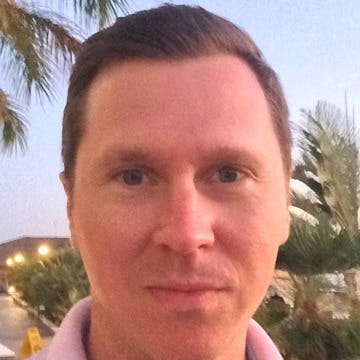 Ed Liveikis
Ed Liveikis
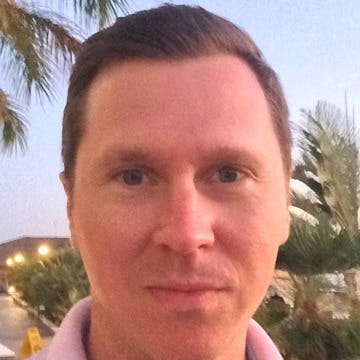 Ed Liveikis
Ed Liveikis

Share
Explore
Notify on table
Tasks
Name
Person
Status
Name
Person
Status
Join the resistance
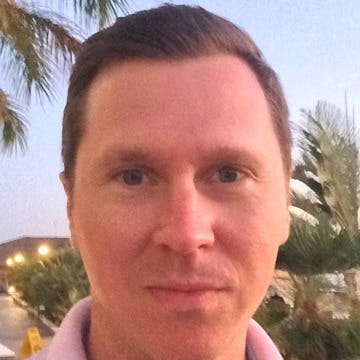
Done
There are no rows in this table
Status
Name
People to Notify
Name
People to Notify
Todo
Done
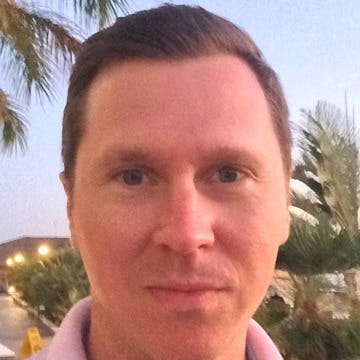
There are no rows in this table
Rule Automation
There is an automated rule in the doc names Send Status change notifications.
It triggers when the Status column of the table changes. The trigger condition puts the Row that changes into Step 1 Result:

It has a formula that then takes this result to lookup the Status table and send notifications to the people for that status. Alternatively, the Step 1 Result.Person could be sent the notification, if desired. This is the formula:
withName(
Status.Filter(CurrentValue = thisRow.[Step 1 Result].Status)
.First()
.[People to Notify],
_notify_list,
if(
isBlank(_notify_list),
_noop(),
_notify_list
.FormulaMap(
Notify(
CurrentValue,
format(
"Moved to {2}: {1}",
thisRow.[Step 1 Result].Name,
thisRow.[Step 1 Result].Status
)
)
)
)
)
Want to print your doc?
This is not the way.
This is not the way.

Try clicking the ··· in the right corner or using a keyboard shortcut (
CtrlP
) instead.