Skip to content
Use the matched employeeSelect an employee manuallySelect an employee manuallyUser nameLink to popup to view as someone elseUser nameNumber of itemsNumber of assigned itemsTotal items count — if you changed anything in the Easy Events Intake Flow Typeform please follow instructions there. — if you want to change template checklists for all future submissions. Existing event docs (i.e. created before your changes) will not be affected. — to set default cleanup and preparation durations that will be applied for future events (each organizer can tweak those independently) — to change the content that’s displayed when users click on Help buttons across pagesThe button
 DB Templates
DB Templates
DB Templates
Handle
Template
Description
Handle
Template
Description
Header matched user
👋 Welcome! Choose how to proceed:
{1} {2}
Header not matched user
👋 Welcome! We couldn’t figure who you are.
{1}
Header regular user
👋 Hey {1}!
{2}
Open select employee
View as someone else
Btn use matched
Use the doc as {1}
Btn dont use matched
Select a different person or add a new one
Btn select employee
Select a person or add a new one
Assignment notification
You were assigned {1} checklist item(s)
Btn notes empty
Notes
Btn notes
Notes
Assigned items label
{1} / {2}
Btn unused category
🚨 Unused category. Feel free to hide or delete this page
Unused category. Feel free to hide or delete this page
Btn back to checklist
Back to full checklist
Template setup - template doc
Welcome to the Template setup!
Here you can:
Broken link
Broken link
Broken link
Broken link
Template setup - event doc
⚠️ This is an event doc
Changes you make here will not affect any other submissions because it’s already a doc copy that’s shared with just one event organizer.
If you see this, delete this page and all subpages now:


Event doc setup - not event doc
⚠️ This is not an event doc
This is a template doc. You should not use this section because no event data shall ever end up here.
You can do testing with but make sure to clean up the doc by clicking a button here before anyone submits a typeform. Ideally make a copy of this doc to play around with.
Broken link
Broken link
To set up default checklists go to
Broken link
Event doc setup - no data
⏳ Waiting for the event data to appear…
There may be a 2–5 min delay between doc creation and data appearing.
If this time has passed and you still see this message, try reloading the tab.
Event doc setup - click the button
👇 Click the button to set up the doc
Ideally there’s no errors and you see a success message.
Otherwise you’ll be asked to review and resolve issues and click another button to finish the process.
{1}
Event doc setup - processing
⏳ Please wait…
Event doc setup - errors
⚠️ There were some errors
Please review and resolve below. Then click the button in the bottom of this page.
Event doc setup - completed
✔️ Complete!
Please delete this page with all subpages, and page with all subpages as well:
Broken link


There are no rows in this table
Want to print your doc?
This is not the way.
This is not the way.
Try clicking the ⋯ next to your doc name or using a keyboard shortcut (
CtrlP
) instead.