Skip to content
Include hashtags in your notes and create a Coda automation to have it match your workflow. The only limit is your imagination.Never lose a thought, never get distracted.Master your internal triggers and hack back external triggers.
Save unlimited content from any app by sharing directly to @savetocoda Twitter DM.With the power of Coda you can customize @savetocoda to fit any of your workflows.1 license key.
Everything in monthly.Refer a friend and you both get 2 months free (promo code comes with license key).☕ For the price of a coffee, you can control your time, attention, and focus x2.
Share
Explore
 Save to Coda
Save to Coda
The universal capture tool to help you master your internal triggers and hack back external triggers.
Save anything to Coda by sharing links and notes via Twitter DMs.


Update as of Fall 2024: the tweet-saving functions and premium features of SaveToCoda have been taken offline. We encourage you to continue using the template table to save links to social media posts manually, and to use Coda’s rich table features to keep track of your notes about posts.
Thank you for your support!
1) Coda Token: 👈
Buy Monthly, $4.99/month (Missing Coda Token)
Buy Yearly, $2.49/month (Save 50%) (Missing Coda Token)
4) Update settings.
This is already set up to work with , you just need to press [Fill Doc ID], then press [Update Settings].
Fill Doc ID
Doc ID:
Table ID:
grid-P7Wv0qfl2c
Urls Column ID:
c-z4837jdMuN
Hashtags Column ID:
c-oy2VWprREL
Notes Column ID:
c-rsLvjjiHL0
Update Settings (Missing Coda Token)
Manage Subscription
Want to print your doc?
This is not the way.
This is not the way.
Try clicking the ··· in the right corner or using a keyboard shortcut (
CtrlP
) instead.