 Apple
Apple
Versión Española
Bienvenido Beta Tester
Instalación
Pasos para instalar Kubik beta en iOS


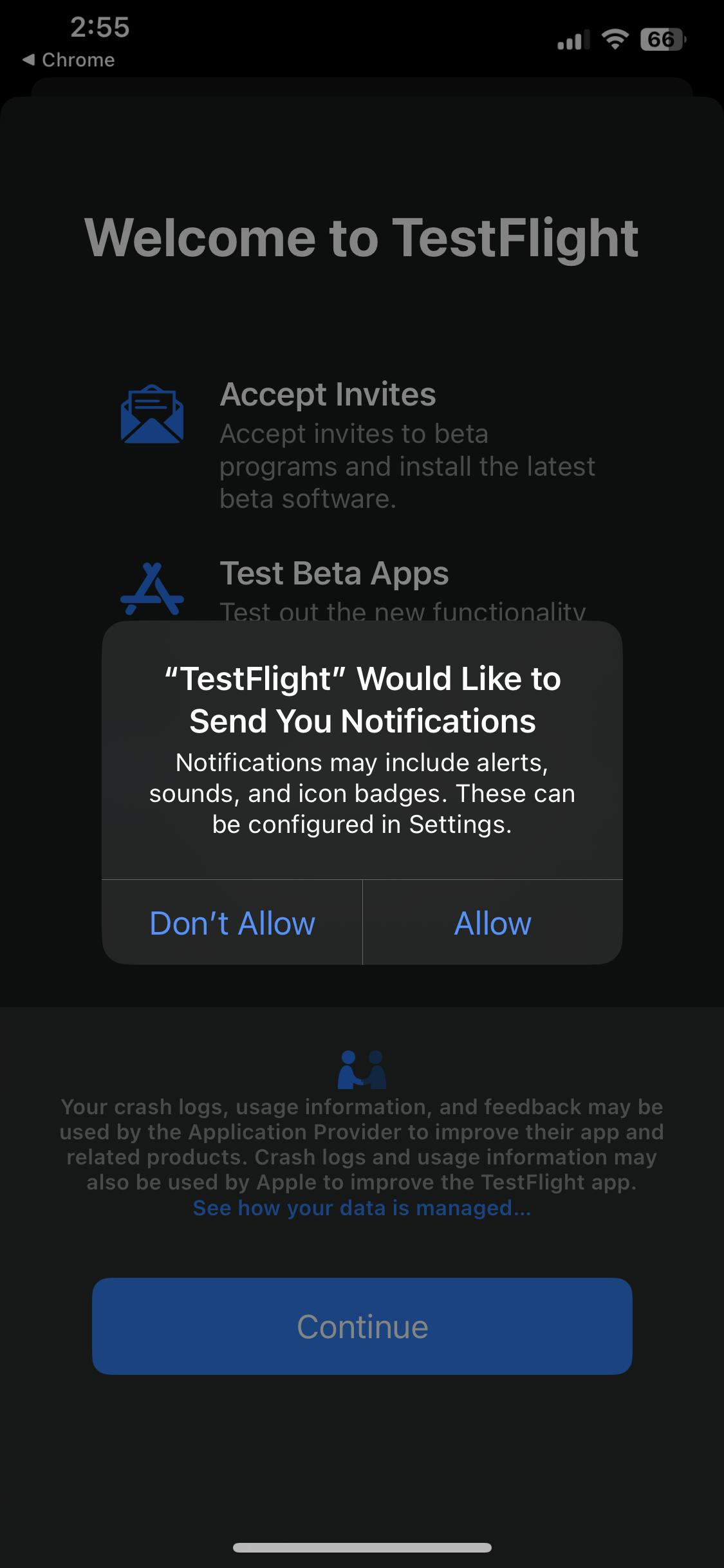



English Version
Welcome Beta Tester
Installation
Installing Kubik beta iOS Steps


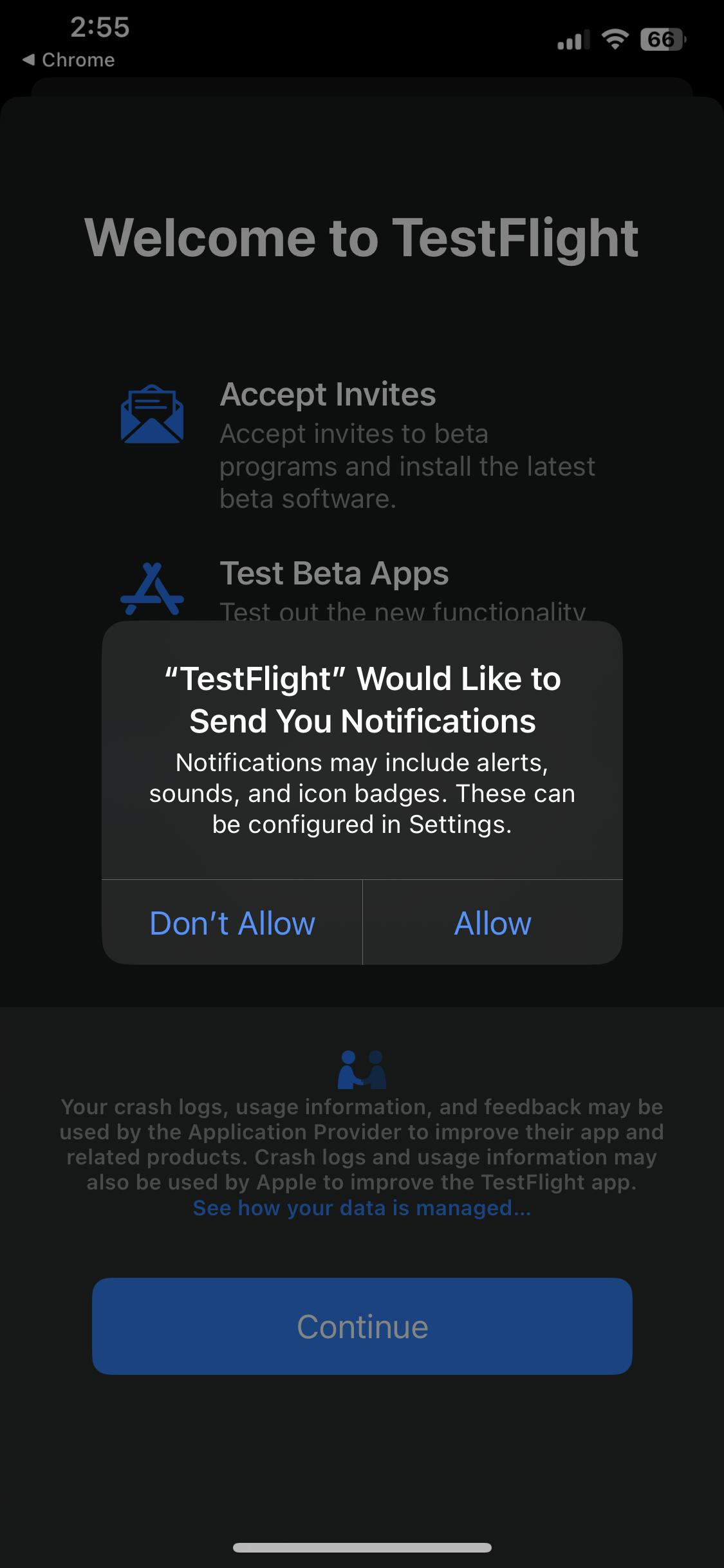



Want to print your doc?
This is not the way.
This is not the way.

Try clicking the ⋯ next to your doc name or using a keyboard shortcut (
CtrlP
) instead.