Skip to content
combine this proprietary web-based internet accessible mode, with local code models in and using code contextualizing, cloning in all of the 4dsolutions repos with embeddings. Making a long large plaintext file for prompting/training language models, with informationAxiomatizing and making an Upper/Midlevel/Lower ontology system for , e.g. as per SUMO KU: Good starting place if looking for XYZ ←→ Quadray (IVM) interconvertibility:quadray_to_xyz: Converts a quadray (a, b, c, d) to Cartesian coordinates (x, y, z).xyz_to_quadray: Converts Cartesian coordinates (x, y, z) to a quadray (a, b, c, d).quadray_midpoint: Finds the midpoint between two quadrays.quadray_distance: Calculates the Euclidean distance between two quadrays.generate_fcc_quadrays: Generates the first n layers of the face-centered cubic (FCC) lattice using quadrays.
Allow
 Synergetics & Language/Code Models
Synergetics & Language/Code Models
It would be useful to explore:


Here is using Perplexity to research Kirby’s repositories
These functions provide the following functionality:
from math import sqrt
def quadray_to_xyz(quadray):
"""
Convert a quadray (a, b, c, d) to Cartesian coordinates (x, y, z).
"""
a, b, c, d = quadray
x = (a + b) / 2
y = (b + c) / 2
z = (c + d) / 2
return x, y, z
def xyz_to_quadray(x, y, z):
"""
Convert Cartesian coordinates (x, y, z) to a quadray (a, b, c, d).
"""
a = x - y + z
b = x + y - z
c = -x + y + z
d = -x - y - z
return a, b, c, d
def quadray_midpoint(q1, q2):
"""
Find the midpoint between two quadrays.
"""
return tuple((a + b) / 2 for a, b in zip(q1, q2))
def quadray_distance(q1, q2):
"""
Calculate the Euclidean distance between two quadrays.
"""
return sqrt(sum((a - b)**2 for a, b in zip(q1, q2)))
def generate_fcc_quadrays(n):
"""
Generate the first n layers of the face-centered cubic (FCC) lattice using quadrays.
"""
fcc_quadrays = [(0, 0, 0, 0)]
for layer in range(1, n + 1):
for a in range(layer + 1):
for b in range(layer + 1 - a):
c = layer - a - b
d = -layer
fcc_quadrays.append((a, b, c, d))
fcc_quadrays.append((a, b, d, c))
fcc_quadrays.append((a, c, b, d))
fcc_quadrays.append((a, c, d, b))
fcc_quadrays.append((a, d, b, c))
fcc_quadrays.append((a, d, c, b))
return fcc_quadrays
KU: Here’s my test drive of the above code. In canonical form, a Qvector should have only non-negative elements, and that rule is broken right away. However a non-normalized (a, b, c, d) might be the correct quadray once normalized, so I check that. I’d say none of these are usable, except the midpoint algorithm is actually correct if we ignore normalizing.
(py311) 4dsolutions:m4w kirbyurner$ python
Python 3.11.3 | packaged by conda-forge | (main, Apr 6 2023, 09:05:00) [Clang 14.0.6 ] on darwin
Type "help", "copyright", "credits" or "license" for more information.
>>> import perp_qrays as pq # Perplexity functions
>>> pq.quadray_to_xyz((1, 0, 0, 0))
(0.5, 0.0, 0.0)
Correct answer:
>>> from qrays import Qvector, Vector # accepted version
>>> Qvector((1,0,0,0)).xyz # quadray --> xyz
xyz_vector(x=sqrt(2)/4, y=sqrt(2)/4, z=sqrt(2)/4)
Try going backwards, from previous output:
>>> pq.xyz_to_quadray(0.5, 0, 0) # xyz --> quadray?
(0.5, 0.5, -0.5, -0.5)
The result is not normalized. Subtract minimum (-0.5, -0.5, -0.5, -0.5) from (0.5, 0.5, -0.5, -0.5) to get (1, 1, 0, 0). However the right answer is:
>>> Vector((0.5, 0, 0)).quadray()
ivm_vector(a=0.5*sqrt(2), b=0, c=0, d=0.5*sqrt(2))
Which is not back to where we started. Round trip in general fails:
>>> pq.xyz_to_quadray(*pq.quadray_to_xyz((2,1,1,0))) # round trip
(1.0, 2.0, 0.0, -3.0)
>>> Qvector((1,2,0,-3)) # correct normalization = not where we started
ivm_vector(a=4, b=5, c=3, d=0)
>>> Qvector((2,1,1,0)).xyz.quadray() # round trip as it should be
ivm_vector(a=2, b=1, c=1, d=0)
Midpoint works but for normalization issue:
>>> mp = pq.quadray_midpoint((1,0,0,0), (0,1,0,0))
>>> mp
(0.5, 0.5, 0.0, 0.0)
>>> v = Qvector((2,1,1,0))
>>> v
ivm_vector(a=2, b=1, c=1, d=0)
>>> (1/2) * v
ivm_vector(a=1.0, b=0.5, c=0.5, d=0.0)
>>> pq.quadray_midpoint((0,0,0,0), (2,1,1,0))
(1.0, 0.5, 0.5, 0.0)
Euclidean Distance between two points, with points expressed in Quadays:
Testing AI function:
>>> pq.quadray_distance((1,0,0,0),(0,1,0,0))
1.4142135623730951
Correct answer:
>>> (Qvector((1,0,0,0))-Qvector((0,1,0,0))).length() # edge D of a tetrahedron
1.00000000000000
>>> pq.generate_fcc_quadrays(1)
[(0, 0, 0, 0), (0, 0, 1, -1), (0, 0, -1, 1), (0, 1, 0, -1), (0, 1, -1, 0), (0, -1, 0, 1), (0, -1, 1, 0), (0, 1, 0, -1), (0, 1, -1, 0), (0, 0, 1, -1), (0, 0, -1, 1), (0, -1, 1, 0), (0, -1, 0, 1), (1, 0, 0, -1), (1, 0, -1, 0), (1, 0, 0, -1), (1, 0, -1, 0), (1, -1, 0, 0), (1, -1, 0, 0)]
>>> answer = pq.generate_fcc_quadrays(1)
>>> len(answer)
19
Too many for a first laywer, screen out any dupes:
>>> uniq = list(set(answer))
>>> uniq
[(0, -1, 0, 1), (1, -1, 0, 0), (0, -1, 1, 0), (0, 1, -1, 0), (0, 0, 0, 0), (1, 0, 0, -1), (1, 0, -1, 0), (0, 0, 1, -1), (0, 0, -1, 1), (0, 1, 0, -1)]
>>> len(uniq)
10
Now we have too few. If nuclear ball is included we should have 1 + 12 = 13.
On the bright side, but for (0, 0, 0, 0) the unique tuples returned by generate_fcc_quadrays(1) do indeed all correspond to first layer quadrays, once properly normalized.
>>> [Qvector(t) for t in uniq]
[ivm_vector(a=1, b=0, c=1, d=2), ivm_vector(a=2, b=0, c=1, d=1), ivm_vector(a=1, b=0, c=2, d=1), ivm_vector(a=1, b=2, c=0, d=1), ivm_vector(a=0, b=0, c=0, d=0), ivm_vector(a=2, b=1, c=1, d=0), ivm_vector(a=2, b=1, c=0, d=1), ivm_vector(a=1, b=1, c=2, d=0), ivm_vector(a=1, b=1, c=0, d=2), ivm_vector(a=1, b=2, c=1, d=0)]
generate_fcc_quadrays(2) seems give the right number of balls at first i.e. 55 balls (nuclear ball + twelve in layer 1 + forty two in layer 2)
>>> answer = pq.generate_fcc_quadrays(2)
>>> len(answer)
55
>>> 1 + 12 + 42
55
... but once dupes are weeded out we have only 28 unique vectors.
>>> len(set(answer))
28
Those that made it to the final answer do seem to be from the correct set judging from the lengths, even if not normalized.
>>> [Qvector(q).length() for q in set(answer)]
[1.00000000000000, 1.73205080756888, 2.00000000000000, 1.00000000000000, 1.00000000000000, 2.00000000000000, 1.73205080756888, 1.73205080756888, 1.00000000000000, 1.73205080756888, 2.00000000000000, 1.00000000000000, 2.00000000000000, 1.00000000000000, 1.73205080756888, 1.73205080756888, 1.00000000000000, 2.00000000000000, 1.73205080756888, 2.00000000000000, 2.00000000000000, 1.00000000000000, 0, 1.00000000000000, 1.73205080756888, 1.73205080756888, 2.00000000000000, 2.00000000000000]
But the real answer, of 42 balls in layer 2 has other lengths also:
[1.7320508075688772,
1.4142135623730951,
1.7320508075688772,
1.7320508075688772,
1.7320508075688772,
1.4142135623730951,
1.4142135623730951,
2.0,
1.7320508075688772,
2.0,
1.7320508075688772,
1.7320508075688772,
1.7320508075688772,
1.7320508075688772,
2.0,
1.7320508075688772,
1.7320508075688772,
1.7320508075688772,
1.4142135623730951,
1.4142135623730951,
2.0,
1.7320508075688772,
2.0,
1.4142135623730951,
2.0,
2.0,
1.7320508075688772,
1.7320508075688772,
2.0,
2.0,
1.7320508075688772,
1.7320508075688772,
1.7320508075688772,
1.7320508075688772,
1.7320508075688772,
1.7320508075688772,
1.7320508075688772,
1.7320508075688772,
1.7320508075688772,
2.0,
2.0,
2.0]
Load content from www.math4wisdom.com?
Loading external content may reveal information to 3rd parties. Learn more
Want to print your doc?
This is not the way.
This is not the way.
Try clicking the ··· in the right corner or using a keyboard shortcut (
CtrlP
) instead.