Skip to content
ii
Share
Explore
 Setup
Setup
1. Connect to Salesforce.
You will need someone to authenticate with Salesforce in order for this doc to pull Salesforce records. You should have already been prompted to do this when you copied the doc, but if you have not done so yet, go to the top right nav and click Insert then Packs and finally Salesforce. From the settings tab in the menu you can connect a synced account.
2. Set your sub-domain.
In the text box below, enter your Salesforce sub-domain. It should be available in the url bar in your browser when you navigate to Salesforce.
https://.lightning.force.com/
codaprojectinc-dev-ed
3. Sync the Users table.
Below, you will find the Users table. This is needed to find the Account Owners by their Salesforce ID. If you hover over the table below, an edit link should appear. Clicking on this will open a table options panel which you can use to set the sync account to the account you set up in Once you’ve set up the account, click “Sync Now,” and it will bring in your company’s user data.
User
Record
Synced
Sync account
Full Name
Url
Record
Synced
Sync account
Full Name
Url
There are no rows in this table
4. Select custom fields (optional).
Coda’s Salesforce Pack requires some special syntax to pull custom fields. This table makes it easy for you. Use the table below to list out your Salesforce custom field names. If you need help, you can see your custom field names to the right of the table.
All custom fields
Display Name
Field Name
Field Value
Display Name
Field Name
Field Value
Renewal Deadline
SLA Expiration Date
Locations
Number of Locations
There are no rows in this table
Custom fields:
5. Create your own queries (optional).
This doc is driven by driven by Salesforce queries on the . If you’re feeling confident with the structure of the doc, you can add other query types if you’d like!
All Search Queries
Name
Query Template
Query
SFDC Result
Is Selected
Selected SFDC Record
Name
Query Template
Query
SFDC Result
Is Selected
Selected SFDC Record
Name
Name Like '%{1}%'
Name Like '%Edge%'
Connect to Salesforce
true
Website
Website Like '%{1}%'
Website Like '%Edge%'
Connect to Salesforce
false
Id
Id = '{1}'
Id = 'Edge'
Connect to Salesforce
false
There are no rows in this table
Calc_SelectedSearchType :
@Name
Calc_SelectedRecord:
[ ]
Want to print your doc?
This is not the way.
This is not the way.
Try clicking the ··· in the right corner or using a keyboard shortcut (
CtrlP
) instead.