Use this template to raise questions related to ongoing Jira Issue items.
First, review ongoing work items in the table and pressing the Ask a Question button to add a question to the table. Next, your team can vote on which questions to discuss by clicking on the reactions in the Let’s Chat column in the table. Finally, update the Status and Assignee columns as needed, then send those edits back to Jira DC using two-way sync.