Skip to content
Share
Explore

 One Big Table: Tracking made simple
One Big Table: Tracking made simple
One Big Table: Tracking made simple
In our first blog post of this four-part series, we're going to explore One Big Table—a schema that's perfect for getting started.
, , or schemas.One Big Table
Get the most out of your OBT.
Surface the most relevant data with a display column.
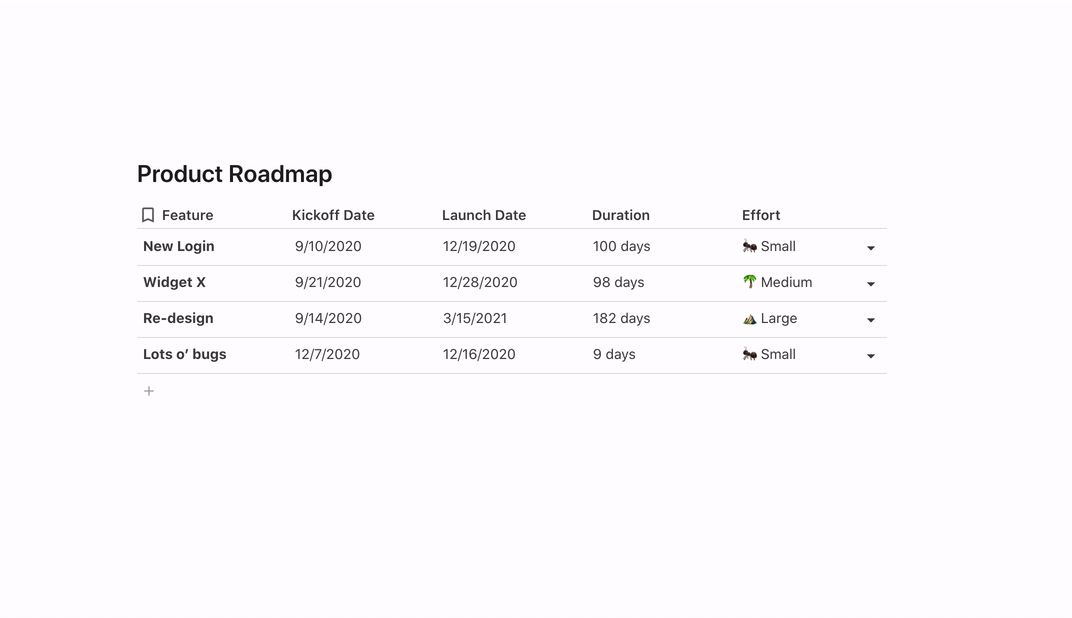
Visualize your data differently with views.
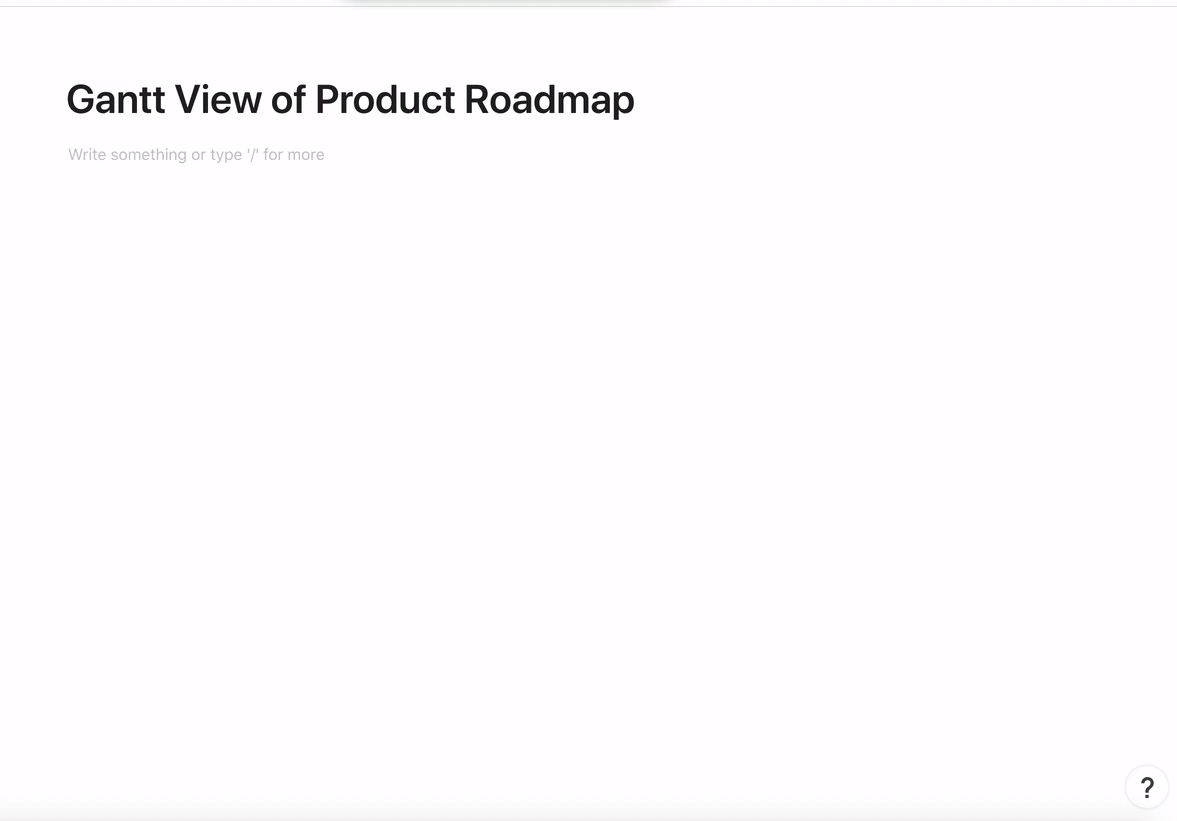
A bit of inspiration.
A few of the 25,000+ teams that 🏃♀️ on Coda.
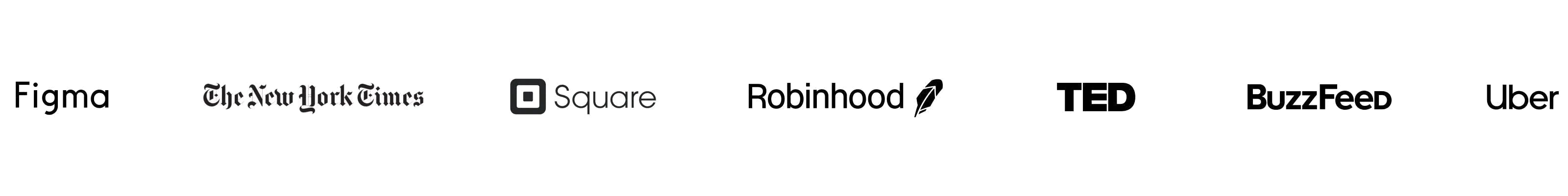
Want to print your doc?
This is not the way.
This is not the way.

Try clicking the ⋯ next to your doc name or using a keyboard shortcut (
CtrlP
) instead.