Skip to content
This doc features:Google Calendar integration, to easily sync due dates into your Google CalendarCourse info ( ) to keep important information about the courses you’re currently taking.“Not Started”, “In Progress”, “Done” categories for assignments Color coding based on urgency (ex. assignment card is red if due today or if past due)
Click “Copy Doc” in the top right corner to create your own copy of this doc!
Fill in the form with information about the assignment/test/examClick the Add to Google Calendar button when doneWhen you’re done with an assignment click the Clear button in the table and the Done button in the cardThis will delete it from you’re Google calendar, keeping your calendar less clutteredTo change the location in the table, click the first column and change the ZIP code.Feel free to delete this page when its not needed

Why this doc:
This Coda doc is designed for college students who find it challenging to keep track of all of their homework, lab reports, essays and any such assignment.
How to get started:
Sync your Google Calendar to the doc when prompted
How to use:
It will open a prompt for you to fill in
Want to print your doc?
This is not the way.
This is not the way.
Try clicking the ⋯ next to your doc name or using a keyboard shortcut (
CtrlP
) instead.