Skip to content
Share
Explore
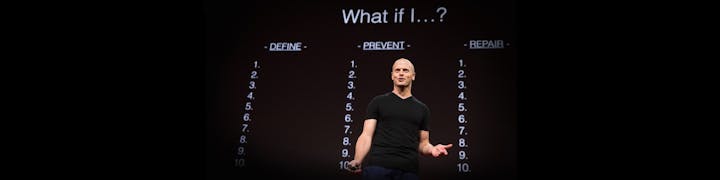
 Time to Take Action with Tim Ferriss Fear-Setting Exercise
Time to Take Action with Tim Ferriss Fear-Setting Exercise
Time to Take Action with Tim Ferriss Fear-Setting Exercise
Define your fears instead of your goals to overcome inaction.
Loading…
Fear-setting has produced my biggest business and personal successes, as well as repeatedly helped me to avoid catastrophic mistakes.
There are no rows in this table
Watch a tutorial on how to use this template
👉 Ready to Get Started? →
Fear-setting FAQs
What is fear-setting?
What are the three steps to fear-setting?
When should you do a fear-setting exercise?
Want to print your doc?
This is not the way.
This is not the way.

Try clicking the ⋯ next to your doc name or using a keyboard shortcut (
CtrlP
) instead.