Git
🤷🏿 .gitignore
If the pattern starts with a slash, the slash represent the folder where the .gitignore file is located
If the pattern doesn’t start with a slash, it matches files and directories in any directory or subdirectory.
If the pattern ends with a slash, it matches only directories. When a directory is ignored, all of its files and subdirectories are also ignored.
Tag:
Setup
Git Command:
public static void main(){
}
TOC
Tag
Action
Git Command
Remark
Column 5
Tag
Action
Git Command
Remark
Column 5
Setup
Create Alias
git config - -local alias.print "!ls --al"
Setup
use mergetool
git config - -local mergetool.winmerge.path 'C:\wm.exe' git config —local merge.tool winmerge
Setup
use difftool
git config - -local difftool.winmerge.path 'C:\wm.exe' git config —local diff.tool winmerge
Setup
show 3-way merge data in merge-conflicted file
git config merge.conflictstyle diff3
Setup
check git configuration for remote origin repository
get config remote.origin.<configuration seting>
Setup
Configure the editor to use for commit message
git config --global core.editor "code -w” git config --global "'C:/notepad++.exe' -multiInst -notabbar -nosession -noPlugin”
Setup
delete a configuration entry
git config --local --unset user.name
Setup
List entire configurations
git config --list [options] --show0origin
No results from filter
dsdsdd
sdsdsd
sdsdsdsd
View Info Setup
sdsdsd
dsdsdsdsdsdsdsdsdsdsdsd
sdsdsdsdsdsdsd
sdsdsdsdsds
Goal :
Clear
Command Sample :
Clear
Topic :
View Info
Setup
All
TOC_deprecated
Topic
Goal
Command Sample
Command1
Remark
Topic
Goal
Command Sample
Command1
Remark
Setup
use mergetool
git config --local mergetool.winmerge.path 'C:\wm.exe'
git config --local merge.toolwinmerge
Setup
use difftool
git config --local difftool.winmerge.path 'C:\wm.exe'
git config --local diff.toolwinmerge
Setup
show 3-way merge data in merge-conflicted file
git configmerge.conflictstyle diff3
Setup
check git configuration for remote origin repository
get configremote.origin.<configuration seting>
Setup
Show configuration
git config --global user.name
Setup
Configure initial branch name
git config --global init.defaultBranch main
Setup
Configure the editor to use for commit message
git config --globalcore.editor "code -w”
git config --global "'C:/notepad++.exe' -multiInst -notabbar -nosession -noPlugin”
Setup
delete a configuration entry
git config --local --unsetuser.name
Setup
List entire configurations
git config --list [options] --show0origin
Information
For a specific commit, display info of all files of specific path
git log HEAD~1 --raw --<space>src/main/java src/main/test
------------------------------------
commit 8efe611526c526a91d98add3cff380cf0ea82efb (HEAD -> dev)
Author: bruce <bruce@gmail.com>
Date: Tue Mar 22 02:44:55 2022 +0800
v0.8
:000000 100644 0000000 78e10c6 A projectA/src/main/java/a.java
:000000 100644 0000000 892123a D projectA/src/main/java/b.java
:000000 100644 0000000 7210e62 A projectA/src/main/test/c.java
There are no rows in this table
dsdsdsds
/cod
Want to print your doc?
This is not the way.
This is not the way.
Try clicking the ⋯ next to your doc name or using a keyboard shortcut (
CtrlP
) instead.