Skip to content



 2. Account Planning Hubs
2. Account Planning Hubs
A goal without a plan is just a wish. Plan better in Coda.
Creating and updating account plans always feels like more of an administrative task than a value-added exercise. The problem is that these account plans needs to connect to your CRM but also have the flexibility and familiarity of the tools your team uses. With Coda, you can connect to your CRM, integrate or embed all of the other tools/apps your team uses, and have the flexibility and familiarity of docs and spreadsheets, all together in one place.
“CRMs such as Salesforce and HubSpot are the data. Account plans are the story. And you need both to paint a complete, accurate, and strategic picture.”
Most account plans are doomed from the start.
The problem with account plans is that the necessary information naturally sprawls across docs, sheets, slides, messages, emails, and apps.
What does this look like? A Google Sheet with a list of accounts by rep and hyperlinks to a Google Doc account plan, executive summary in Google Slides, and the account record in SFDC. Oh, and then feature requests are in Jira, professional services updates are in another Google Sheet, marketing launches are in another tool ... sound familiar?


Keeping the information up to date across all those resources is a monumental admin effort that takes critical time away from sales and success that could be focused on revenue-generating activities. According to a , only 37% of a sales representative’s time spent is on revenue-generating activity, and 18% of time is spent in their CRM. That’s a lot of time not spent on closing business!
Poorly organized account plans drag the team down at every level.
Cross-functional alignment is sales leaders #1 tactic for driving growth.
81% of sales reps say strong team selling helps them close more deals.
AEs spend too much time copy-pasting information in their current account plans.
What forward-thinking sales teams value most about Coda:
Update your CRM data and align the entire account team, all in Coda.
Instead of having to context switch between your CRM and work surface, Coda brings your important customer data right into your account hub. Not only are you up-to-dateupdated with the most current data from Salesforce or HubSpot, you can log notes or make changes directly from your doc. No more hunting through fields or clicking through five steps just to update Salesforce.
Coda is also a great collaborative space, where an entire team can track tasks, view Gong calls, leave comments, send Slack reminders, etc. That transforms account plans into active hubs that work like the “second brain” for productivity-minded teams.
It has AI and automation for taking out busywork.
NoI’ve never met an AE enjoyswho enjoyed doing the busywork of sales: retyping call summaries to send to Slack channels, chasing down teammates for updates, and making updates in Salesforce only to make them again in a 1:1 spreadsheet.
Coda has a bunch of productivity featuresblocks ranging from AI summaries to Slack notifications to automated email updates. Put together, they seriously reduce manual work so that you can focus on what matters: working with customers and making $$$.
It’s familiar like a doc, but way more organized and efficient than Google Drive.
Every AE that we have talked to showed us dozens of tabs full of docs and sheets. In the rush of taking call notes or making an account plan, it’s just too easy to reach for a blank page. Which of course leads to a bigger mess.
Coda starts with a familiar doc surface, but with structure and smart organization specifically designed to prevent doc sprawl. That combination of low floor and high ceiling puts sales in a strong position to reimagine productivity.
Coda for account plans: Where you work will determine how you work.
😞 From this ...
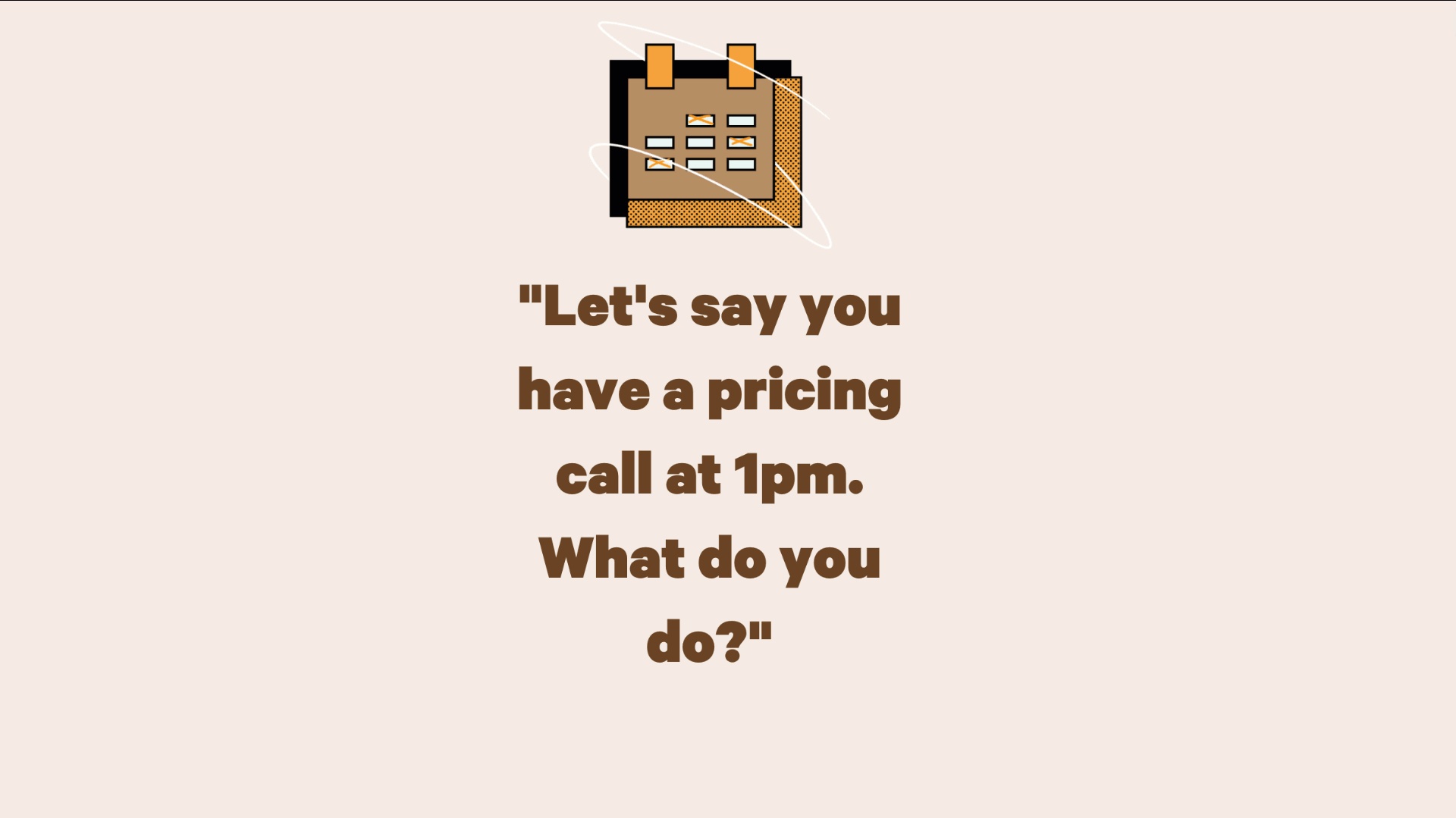
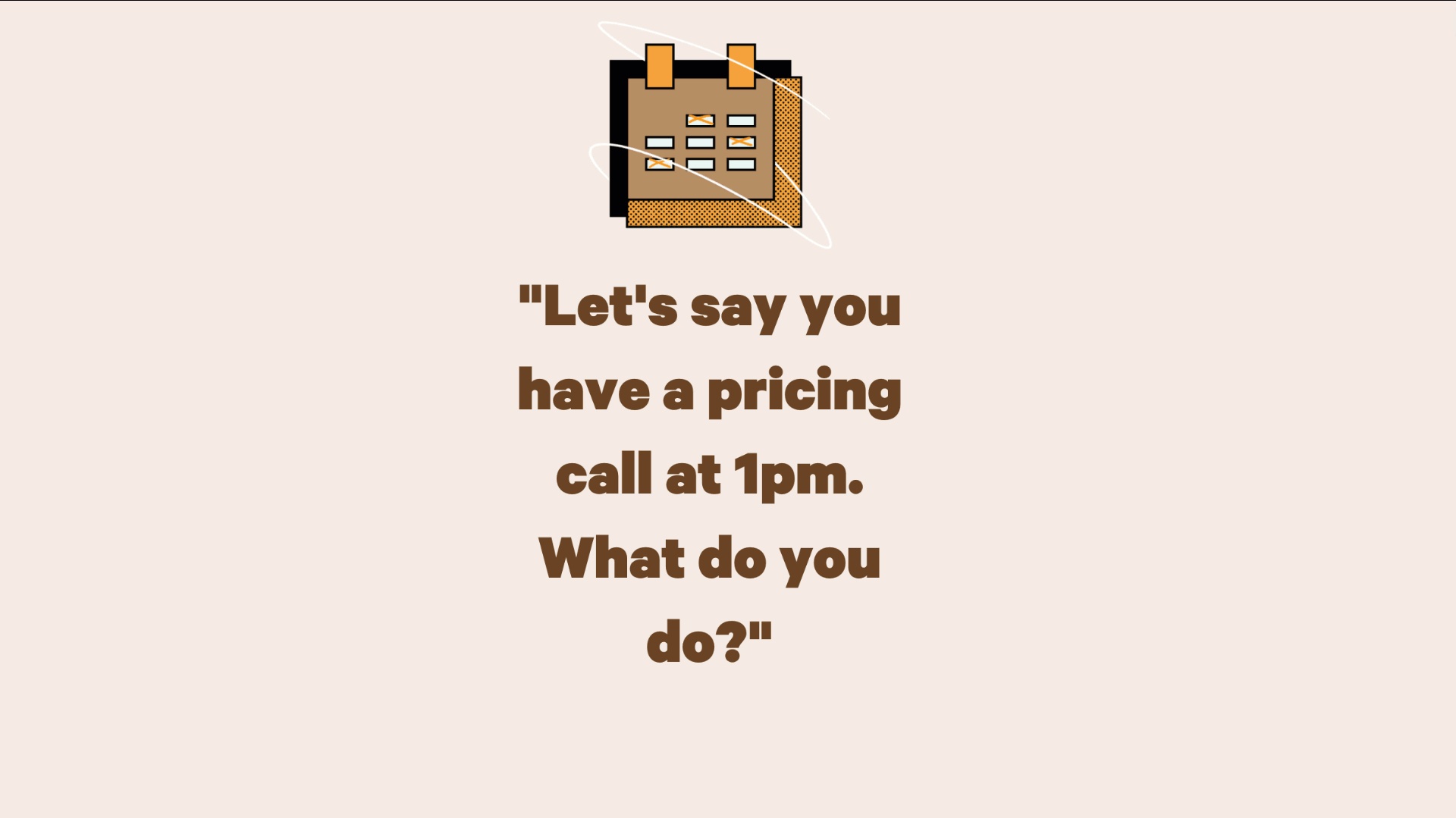
🤩 To this!


“For a week in January, everyone works overtime to fill out decks, docs, sheets, and Salesforce. The team flies out to HQ and sits through a whole day of presentations. Then that deck immediately goes stale, left unopened until next time. Coda gave us the chance to reimagine account planning — we focused on designing a hub that would actually be useful on a daily basis.”
Enterprise Account Executive
Ready to get started?
Crawl, walk, run 🏃. We recommend starting simple and building up a good organizational foundation. From there, Coda gives you the flexibility and power to reimagine your rituals.
1. Try: Start from a Account Planning Hub template and follow the guided instructions,
We’ve created a template that you can copy and customize for your own team , (or reach out to us for help)!
2. Customize:. Bring your account data, research, and plans into a single space.
To add value on a daily basis, an account hub needs to be streamlined to the essentials. On back to back calls, it needs to be easy to reach into muscle memory and find what you need. We’ve set up three main sections to get you started:
2a. Account research & data.
2b. Account content.
2c. Account plan & cadence.:
Coda is a game changer because it combines your research and insights with actual action items. We call it “The Plan””:
3. Scale: Evolve your team selling processes and iterate on your core rituals.
Out of the many possible structures for account plans, we like organizing around the most important thing to Sales — core relationships and working groups. Everyone in Sales knows that “a goal without a plan is just a wish.” Yet most account plans remain just a wish. because they don’t translate into a plan for the account team. Account Plans in Coda both enable you to centralize all aspects of the account strategy, and create the perfect pages for your working team — from the CRO to the CSM.
Want to print your doc?
This is not the way.
This is not the way.

Try clicking the ··· in the right corner or using a keyboard shortcut (
CtrlP
) instead.