Skip to content
 Alan Chowansky
Alan Chowansky Lola Tseudonym
Lola Tseudonym Maria Marquis
Maria Marquis Polly Rose
Polly Rose Felix Marlin
Felix Marlin Joel Davis
Joel Davis

 Google Calendar Events and Gmail Invites
Google Calendar Events and Gmail Invites
Create, Update, and Track events all from a Coda doc!
This template will walk you through creating an event, emailing invites, and retrieving the status of each attendee. There is only one table for this template which is then split into various views to better focus on the relevant columns for each step.
Copy this doc
Add Event Info
Here we can add all necessary event info. Our Attendees column is a People column type and will give us a dropdown option to choose people from our contacts. If you have a list of people, perhaps more of a CRM that’s you’re working from, you can have this column lookup to your list instead.
Summary
Description
Attendees
Start Date/Time
End Date/Time
Summary
Description
Attendees
Start Date/Time
End Date/Time
Coda Meetup!
A gathering of great makers from all over the world!






8/12/2020, 12:00 PM
8/12/2020, 2:00 PM
There are no rows in this table
Create the Event
Now we can create the event with the Create Event button. And if the event is already created, we can use the Update Event button to update any changed info. The Event column records the Event URL once its created with the button. This is also updated when the event is updated. This is also the Google Calendar Pack column and if you hover over a value here, you will see all of the event info being pulled in.
💡 If you update the event dates or times, all attendee statuses will be removed and your attendees will have to re-accept the invite.
Create Event
Update Event
Event
Create Event
Update Event
Event
Create Event
Update Event
Connect to Google Calendar
There are no rows in this table
Send a Gmail Invite
If you’d like to send a custom invite to your attendees, you can do so with Coda’s Gmail Pack. You can customize the message per event or use a formula for the relevant columns to auto-create a message. This will only send an invite to each attendee once, so if you add people and update the event, the button will check to see if an email has already been sent and skip that person if it has. You can see who has already received an invite email in the Emailed Invite column.
Send Invite
Email Subject
Email Message
Emailed Invite
Send Invite
Email Subject
Email Message
Emailed Invite
Send Invite
Invitation: Coda Meetup! - 8/12/2020, 12:00 PM
Hi,
I've scheduled a time for us to meet from 8/12/2020, 12:00 PM to 8/12/2020, 2:00 PM. Looking forward to chatting!
Sincerely,
Anonymous User
There are no rows in this table
Attendees by Status
With your event created and invites sent out, it’s time to track RSVP’s. We’re able to pull data from the Google Calendar Pack Event column and sort it in various ways. There are 4 statuses that Google Calendar uses and we can separate the attendees by how they’ve replied. Below is an example of a bulleted list pulling in both the name and the status of each attendee. This is a more complex formula to have the email address and the status listed. If you’re looking for just a list of emails, see the next section, Email Lists by RSVP Status.
RSVP - Accepted
RSVP - Needs Action
RSVP - Declined
RSVP - Tentative
RSVP - Accepted
RSVP - Needs Action
RSVP - Declined
RSVP - Tentative
There are no rows in this table
Email Lists by Status
If you’re looking for a list of just the email addresses of those that have accepted or are still thinking about accepting the invite, you can configure that as well. This is particularly useful when you want to send another email to a group either thanking them for signing up or reminding them to check their calendar and sign up.
Accepted Email List
Needs Action or Tentative Email List
Emailed Invite
Accepted Email List
Needs Action or Tentative Email List
Emailed Invite
There are no rows in this table
Calendar View
Would you rather create, update, and track events in an actual calendar view? That’s no problem with Coda’s calendar layout type. Click on any event to view or update it or right click on a day to create a new event!
Questions?
Want to print your doc?
This is not the way.
This is not the way.
Try clicking the ··· in the right corner or using a keyboard shortcut (
CtrlP
) instead.