Skip to content
 About
About
I didn't know what To-Do list strategy would work best for me, so I created this doc.
I've tried checklist apps repeatedly and was never able to find something that I'd stick with for the long haul. I thought checklists just weren't for me, but then I found a couple of templates on that got me thinking I should give it another try.
Not being sure what I'd land on as a final solution, I decided to make my To-Do List customizable to several different approaches. This lets me change how things are organized while keeping all my tasks in place. The following three templates were used for inspiration:
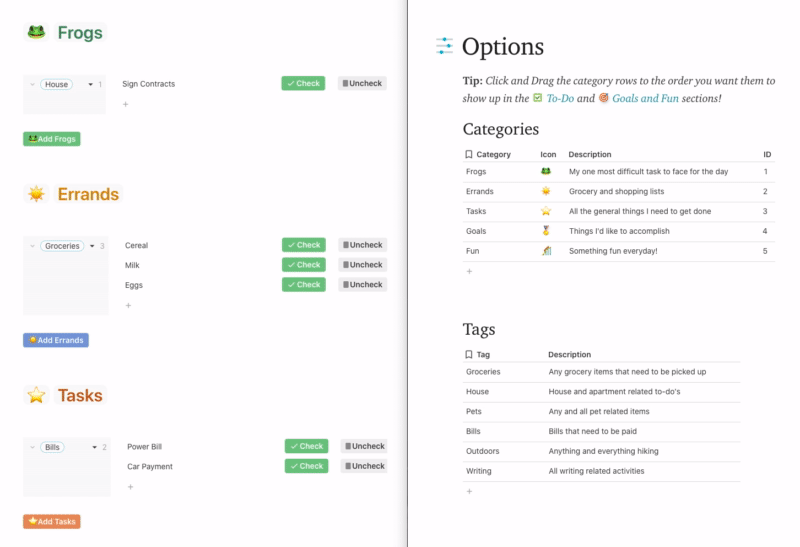
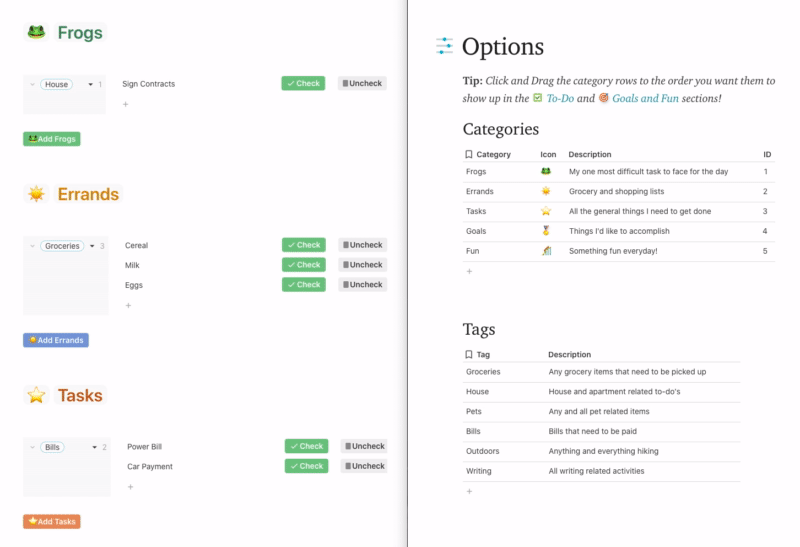
If you're looking for a great write-up of different strategies, check this one out for sure! The Philosophy section provides information on different thought processes and why most to-do lists fail. I found the description of "Etch-a-Sketchers" verses "Pilers" extremely helpful.
Simple and effective. "The main idea here is to highlight only the 'Now' item and let the rest fade into the background. Said differently, do the 'Now' item and don't do to the rest." With categories of Now, Today, This Week, This Month, and Delegate, everything is structured in a way that lets you know what to do first so you can forget about the rest of the pile.
How I Mixed These
The simplicity of Lane's list is what I started with, but found that the categories just weren't working for me. This Week and This Month items tended to roll over and I wasn't staying on top of moving items to Now. So I made the customizable and re-labelled them. I now have Frogs, Tasks, Errands, Goals, and Fun.
The big items to tackle also became tough to approach. If it was something that was already tough to face, seeing it everyday on a list seemed like it just kept growing in difficulty. This is where Shishir's philosophy write-up helped immensely. There is a reason to call these tasks 🐸Frogs (), and doing so makes them easier to face. They don't grow beyond what they are and "eating" one a day is doable!
Sometimes you just need to get through all the tasks that pertain to a certain topic. For this, I referenced Joe's To Do List and instead of priority I used customizable
. I can make these tags whatever I want, so changing back to a priority structure is totally possible.Lastly, having a To-Do List where completed items disappear wasn't making me feel any better about getting things done. I wanted to see what I was getting done that day. To solve this, I added a color style for completed items and set them to stay in the list just for the day. Anything highlighted in green was complete and a sign that I made progress. At midnight, those completed items drop off the main list and I can start my day fresh.
So far this has been working for me! I've stuck with this setup longer than any other To-Do List ,and I can still adjust my strategy in the future if needed.
Want to print your doc?
This is not the way.
This is not the way.

Try clicking the ⋯ next to your doc name or using a keyboard shortcut (
CtrlP
) instead.