Skip to content
Share
Explore

Booth Layout

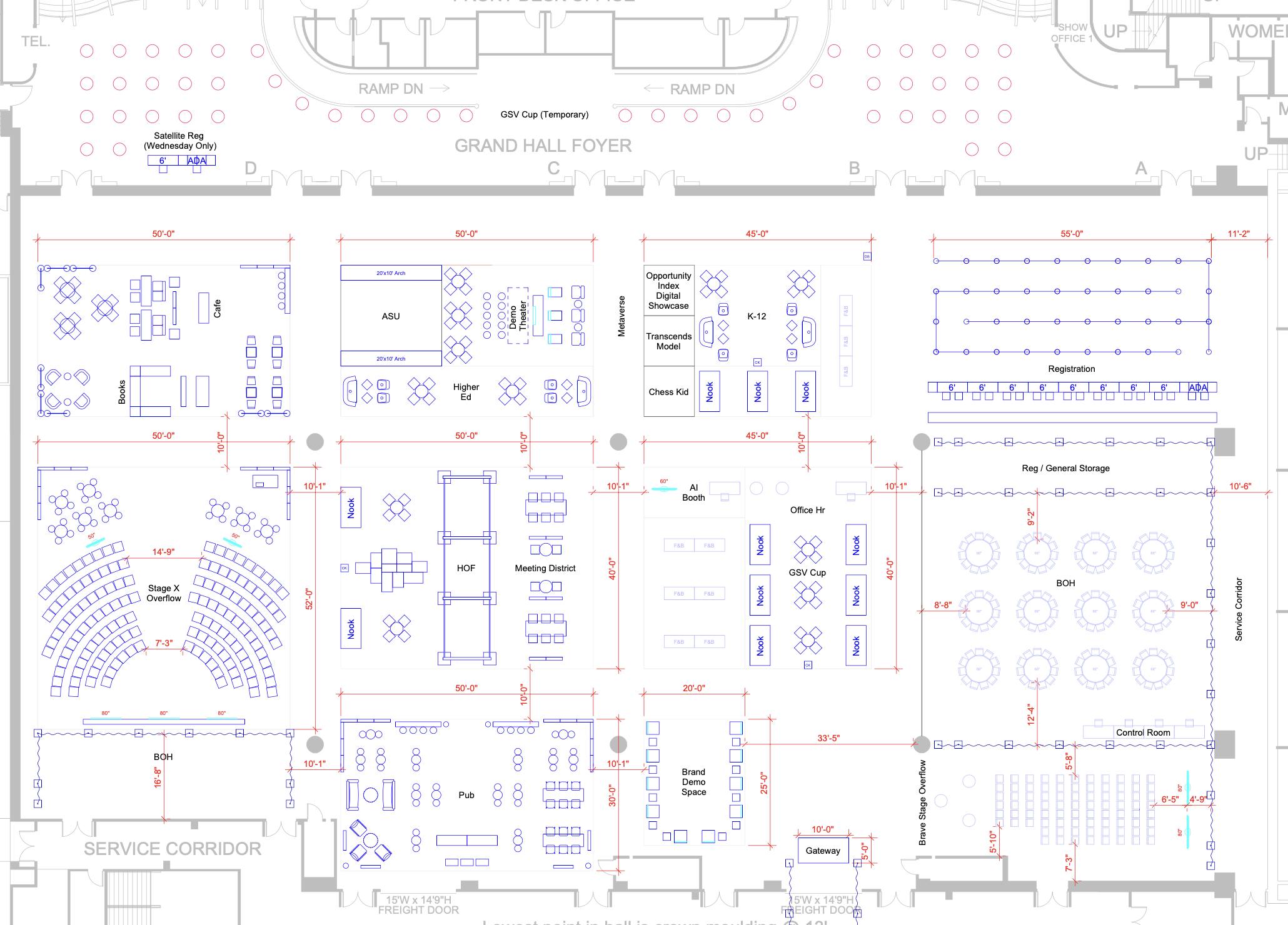
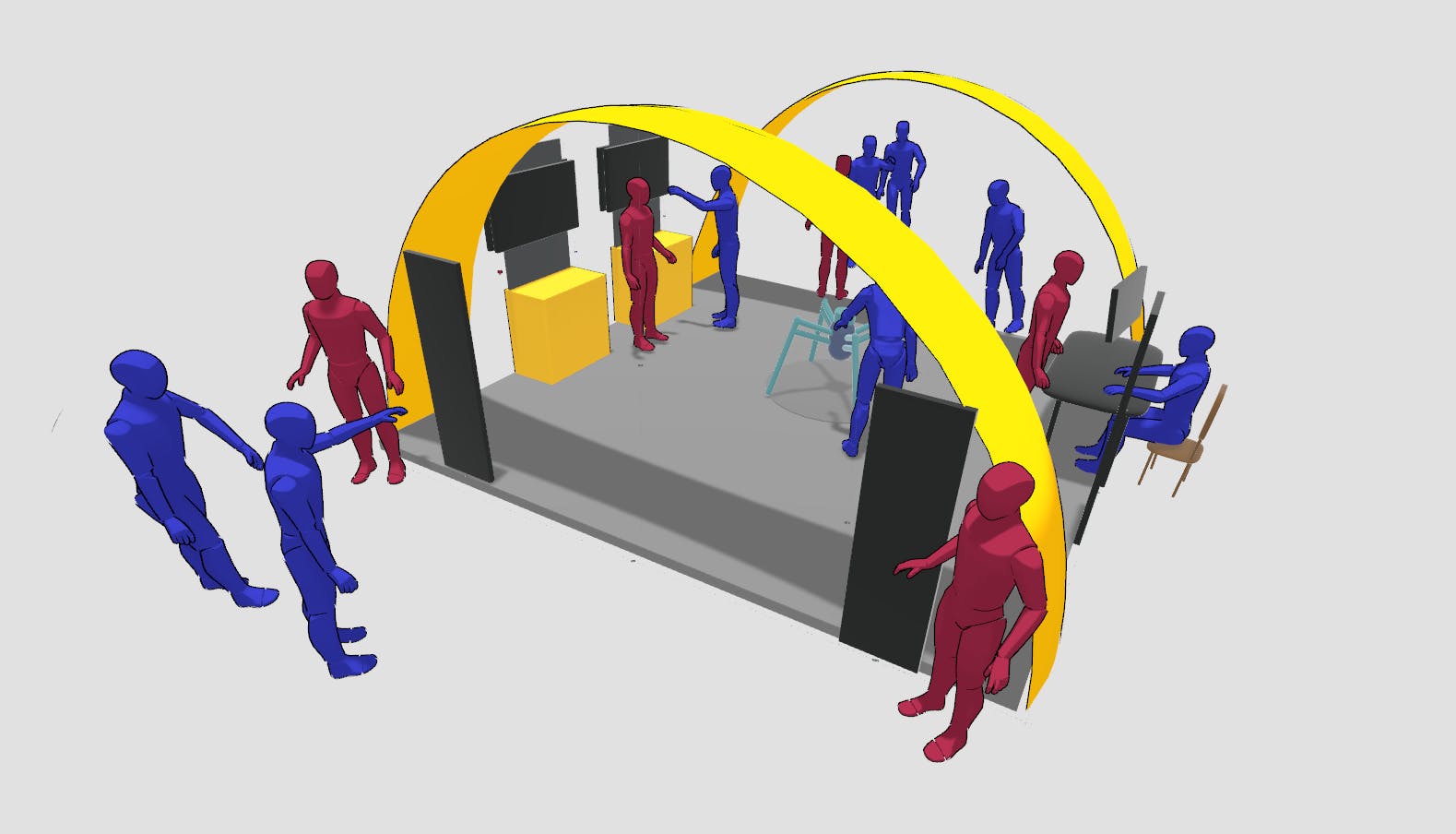

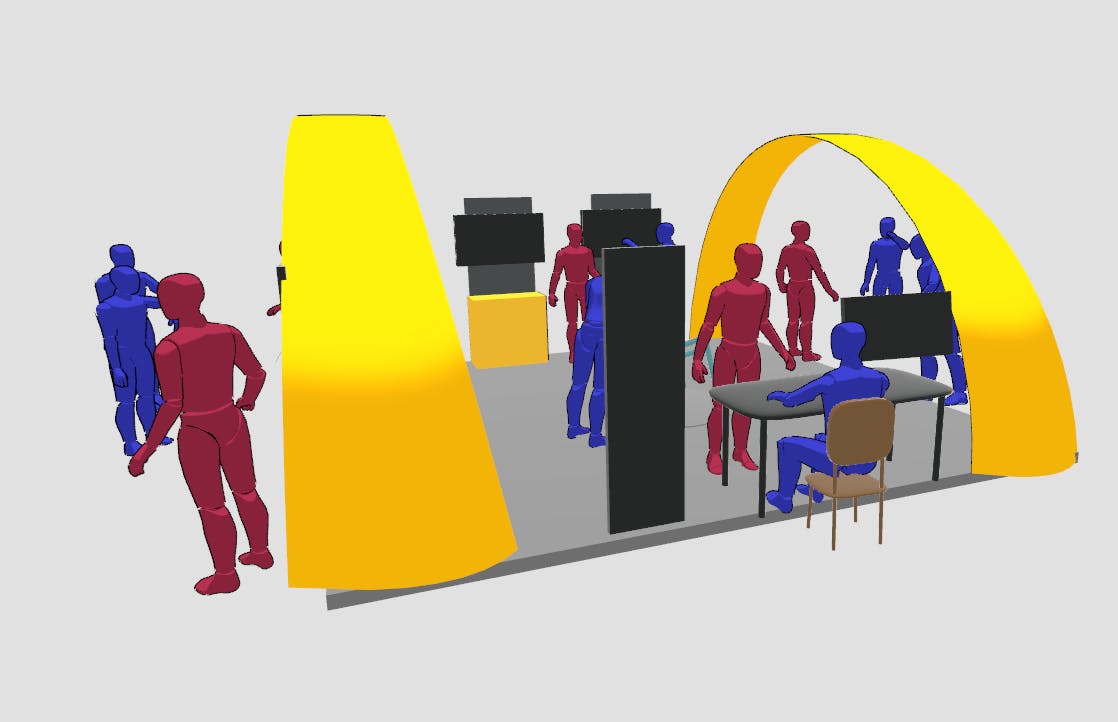
Booth Highlights
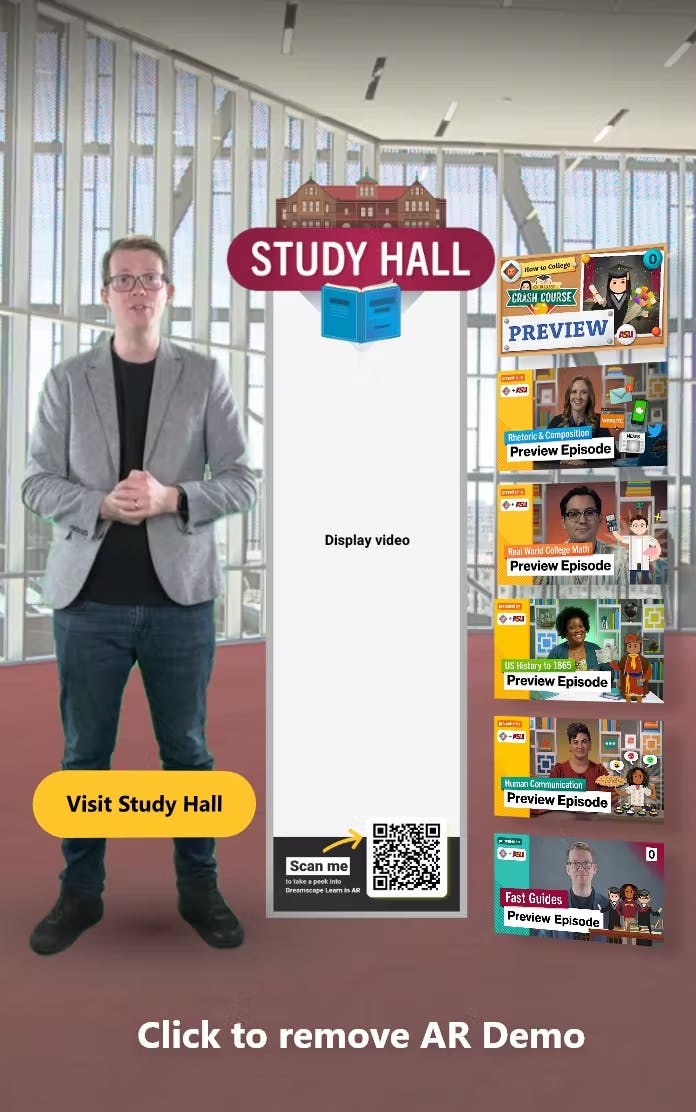
Study Hall Video Display & AR Hologram


DSL Video Display, AR Portal & 2D Demo

E-She & Baobab Video Display and AR experience


GSV Logo AR Photo Op

Want to print your doc?
This is not the way.
This is not the way.

Try clicking the ⋯ next to your doc name or using a keyboard shortcut (
CtrlP
) instead.