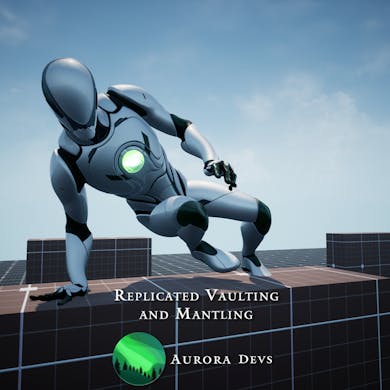Skip to content
Trace forwards and look for obstacleIf obstacle is found, compute its dimensions (height)If height is greater than MidMantleHeight, then use MantleHighMontage, otherwise play MantleLowMontageDuring animation, interpolate the character’s position to mantle :vertically upward before the obstacle with Montage Notify MN_Mantle_InterpUpwardhorizontally forward along the obstacle with Montage Notify MN_Mantle_InterpForward
bMantlingEnabled: Can the character ever mantle?bAutoMantleWhenFalling: If true, character will automatically mantle on obstacles on impact when falling/jumping MinMantleHeight: Minimum height that we can mantleMidMantleHeight: Height above which a different animation should play when mantling (MantleHigh Montages) This height should always be above half height!MaxMantleHeight: Max height that we can mantleMidMantleHeightWhenFalling: Height above which a different animation should play when mantling from a jump (MantleHigh Montages) This height should always be above half height!MaxMantleHeightWhenFalling: Max height that we can mantle when we are in the air.MantleLandingPositionOffset: A forward offset applied when landing from the mantling.
MantlingLow_StartPositionForwardOffset: Distance to offset the mantle start position with (forward)MantlingLow_VerticalInterpDuration: The duration of the vertical interpolation during the LOW mantling montage. Basically how long should it takes for character to go from the ground up to the level of the obstacleMantlingLow_ForwardInterpDuration: The duration of the horizontal interpolation during the LOW mantling montage. Basically how long it should take for the character to reach the landing position from the top of the obstacleMidMantleHeight (or MidMantleHeightWhenFalling if character is in the air)
MantlingHigh_StartPositionForwardOffset: Distance to offset the mantle start position with (forward)MantlingHigh_VerticalInterpDuration: The duration of the vertical interpolation during the HIGH mantling montage. Basically how long should it takes for character to go from the ground up to the level of the obstacleMantlingHigh_ForwardInterpDuration: The duration of the horizontal interpolation during the HIGH mantling montage. Basically how long it should take for the character to reach the landing position from the top of the obstacle
MantleLowMontage: Montage to play when mantling an object whose height doesn’t exceed MidMantleHeight (or MidMantleHeightWhenFalling if character is in the air)MantleHighMontage: Montage to play when mantling an object whose height exceeds MidMantleHeight (or MidMantleHeightWhenFalling if character is in the air)
Install RVMCopy the Content folder from the extracted archive folderGo to your newly created project folder (the one containing the .uproject file)Paste the Content folder you have copied in this folderOpen the newly created projectGo to AuroraDevs_RVM/Blueprints/Character/ and open BP_ThirdPersonCharacterClick on BP_ParkourComponent in the Components TabIn the Details panel, scroll down until Mantling Low Animation Settings category and replace the animation montage with ALS_N_Mantle_1m_RH_MontageScroll down until Mantling High Animation Settings category and replace the animation montage with ALS_N_Mantle_2m_MontageThe ALS montages are retargeted to our UE4 Manny skeleton. Our UE5 Manny can use these montages since the skeletons are compatible. If you’re using a different skeleton, you may need to retarget these montages.Use the following settings (You can tweak them if you feel the need)

Auto Mantle when Falling : Setting this to true will make the character automatically mantle if there is a forward impact against an obstacle while falling/jumping (Should be disabled if integrating RVM with ALS v4)Mantle if Vault Fails : Setting this to true will make the character automatically mantle if a vault fails for any reason (obstacle too long, not enough space to land on other side, obstacle from above, etc..) (Should be enabled if integrating RVM with ALS v4)Ignored Tag : Any actor with this tag cannot be vaulted/mantled uponMax Distance from Obstacle : The forward trace distance when trying to find an obstacle to vault/mantle upon. If actor is too far, the vault/mantle will fail.bIgnoreClientErrors : If true, we should ignore server location difference checks for client error on this movement component. This can be useful when character is jittery during vaulting/mantling/sliding.

Mantling
Mantling Algorithm
Mantling is done in a number of steps


Mantling Settings
You can change the Mantling settings in the Component under Details Panels


General Settings
Mantle Low - Animation Settings
Mantle High - Animation Settings
Mantle Montages
Both of these montages should have ForceRootLock checked and contain the montage notifies MN_Mantle_InterpUpward and MN_Mantle_InterpForward


Using ALS v4 Mantling Animations

Extra Vaulting/Mantling Settings
Extra Settings
Changing the type of objects we can vault/mantle
Under the variables category Utilities - Traces, you can set the types of objects that the traces detect in order to be able to vault/mantle on them.


You can also add the IgnoredTag to any object in the world and the character won’t be able to vault/mantle on it
Want to print your doc?
This is not the way.
This is not the way.

Try clicking the ··· in the right corner or using a keyboard shortcut (
CtrlP
) instead.