Skip to content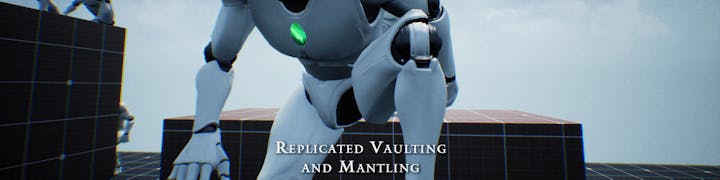
Create another Replicated Vaulting and Mantling project with UE5 and make sure that:The path to the project isn't too deep. In other words, keep the folder where it resides close to the root of the drive (eg. D:/UE/<project>).The name of the project isn't too long (try "RVM").If that doesn’t work then try the following stepsCreate another Replicated Vaulting and Mantling project with UE5 In your folder explorer, go to <Project Directory>\Content\AuroraDevs_RVM\Blueprints\Character\Move the Manny and Manny_UE4 folders outside the project folder (to your desktop, for example)Run the project for the first time (this time it should not crash)Close the UE EditorMove the Manny and Manny_UE4 folders back into the project folder under the same path <Project Directory>\Content\AuroraDevs_RVM\Blueprints\Character\Open the project once again
Install RVMCopy the Content folder from the extracted archive folderGo to your newly created project folder (the one containing the .uproject file)Paste the Content folder you have copied in this folderOpen the newly created projectGo to AuroraDevs_RVM/Blueprints/Character/ and open BP_ThirdPersonCharacterClick on BP_ParkourComponent in the Components TabIn the Details panel, scroll down until Mantling Low Animation Settings category and replace the animation montage with ALS_N_Mantle_1m_RH_MontageScroll down until Mantling High Animation Settings category and replace the animation montage with ALS_N_Mantle_2m_MontageThe ALS montages are retargeted to our UE4 Manny skeleton. Our UE5 Manny can use these montages since the skeletons are compatible. If you’re using a different skeleton, you may need to retarget these montages.Use the following settings (You can tweak them if you feel the need)

Open BP_ParkourComponent
 Double-click on the Vaulting/Mantling event graph
Double-click on the Vaulting/Mantling event graph
 Scroll down until you find the Attach/Detach events
Scroll down until you find the Attach/Detach events
 Re-plug those events to their functions
Re-plug those events to their functions

Go to your character blueprintSelect the BP_ParkourComponent in your character’s componentsTry either disabling or enabling bIgnoreClientErrors
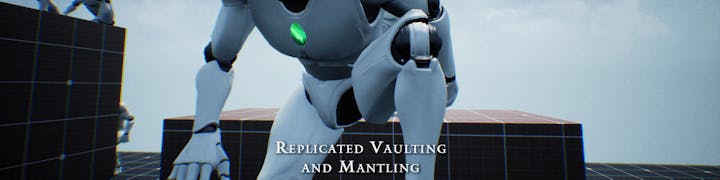
Project crashes with UE5? Assertion failed: (Index >= 0) & (Index < ArrayNum)
How do I setup new animations?
Setup your vaulting/mantling animation montages by adding the corresponding Montage Notifies.
See video:
How do I use ALS v4 Animations for the mantling?

How do I attach the character to a moving obstacle while vaulting/mantling on that obstacle?




❗ Keep in mind that this is a Work in Progress which may not work as expected for the time being.
How do I vault/mantle with the jump button?
Use the following code and make sure to have bMantleIfVaultFails set to true


Why is my character jittery during vaulting/mantling/sliding
p.NetShowCorrections shows Server correcting Client position on Tick?
bIgnoreClientErrors: If true, we should ignore server location difference checks for client error on this movement component. This can be useful when character is jittery during vaulting/mantling/sliding.
What’s the difference between RVM and RTS?
Our new Replicated Traversal System offers broader, customizable traversal actions (hurdling, vaulting, mantling, gap jumping) and smooth animation adjustments using UE5's motion warping, compared to RVM’s linear interpolation system.
Both plugins are customizable, plug-and-play, fully replicated, and optimized, but the new plugin features dynamic traversal detection and utilizes motion warping and chooser tables, with AAA animations, making it more versatile and responsive.
Furthermore, RTS is only available with UE5.4 versions and beyond while RVM is available for UE4 and UE5 and remains a cost-effective alternative.
Want to print your doc?
This is not the way.
This is not the way.
Try clicking the ··· in the right corner or using a keyboard shortcut (
CtrlP
) instead.