Skip to content
 Annotations on media
Annotations on media
ViCo Project Group
Tabs


Project goals
Collaborative Digital Work in Textual Studies:
Students typically initially explore texts, images, and (digitized) objects independently, often based on reading suggestions or specific assignments. How this input impacts the actual exploration process is difficult for instructors to understand—to date, they can only draw conclusions about students' learning progress from seminar discussions, presentations, or written exercises. Explicit feedback from students, particularly regarding specific barriers to understanding, is subject to considerable uncertainty, as articulating it requires them to recognize and identify concrete problems.
Digital annotation tools allow the visualization of linguistic, rhetorical, content-related, or argumentative aspects of a text in a way that offers considerable added value for the analysis process: By making the analytical depth of penetration recognizable and thus examineable, they facilitate the comprehensible evaluation and meta-reflection of the analytical procedure itself. Digital annotation enables
students to identify and present its various semantic units and building blocks, while simultaneously visualizing diverging perspectives on the text when viewed together with peers, without making the document confusing. Thus, individual students or groups of students can initially independently identify or comment on specific aspects of a text according to previously jointly defined annotation methods (taxonomy), highlight difficult passages, explain comprehension issues, note any resources used, or insert analysis-relevant cross-references (project-/problem-oriented learning). It is also worth emphasizing that student groups can offer each other documented support, provide feedback, or engage in simulated review and correction processes on the completed text (peer learning) during the development of textual or visual materials. Through shared exchange, paths of understanding can be explored and discussed. Collaborative reception also involves practicing techniques and strategies for continuous reading aimed at a deeper understanding (deep reading), as well as forms of critical knowledge acquisition. In addition to purely subject-specific and analytical skills, social and personal competencies such as critical thinking and reflexivity are also strengthened.
TeachersThe significantly increased transparency of processing steps provides insights into students' analytical development and comprehension processes. Any barriers to understanding can thus serve as a basis for didactic revision of text selections, assignments, or provided resources. Collaborative re-enactment also opens up new possibilities for individualized learning guidance.
Workshops
Within the framework of the ViCo project, individual workshops (basic and advanced workshops) are designed and conducted for the participating project groups, depending on the topic focus and training needs.
The following workshops are currently offered:
Basic Workshop:
Advanced workshop:
Literature collection
Here you will find a selection of the following literature topics:
Effective and sustainable learning can only occur if students demonstrate a high degree of self-motivation.
Here you'll find a selection of literature for introduction and in-depth study!
Literature selection
Contact
Elke Brüggen (Medieval Studies)
Email: upp10f@uni-bonn.de
Michael Ventur (Medieval Studies)
Email: ventur@uni-bonn.de
Jenny Pomino (Media Didactics/BZH)
Email: jpomino@uni-bonn.de
Jann Müller (Application Developer)
jann.mueller@uni-bonn.de
04.10.22: Creating interactive and collaborative tasks for ViCo
program
Table 99
9.00
Welcome; Agenda Review of the demonstration phase SoSe22 Interactive exercises and collaborative tasks: Relevance at ViCo
9.00
Welcome; Agenda Review of the demonstration phase SoSe22 Interactive exercises and collaborative tasks: Relevance at ViCo
10
Pause
10.05
Interactive exercises
11.05
Pause
11.15
Collaborative tasks
12.15
Final discussion
12.3
End
There are no rows in this table
Implementation examples: Interactive exercises on the Middle Ages (not university-related)
H5P training at eCampus:
November 15, 2022 | Interactive Content with H5P in eCampus Webinar | 3:00 PM - 5:00 PM
Interactive tasks PG1 - Essay-
Summarize the book in no more than 500 words.
11.10.22: Methods for virtual group work
NEW DATE
Tuesday, October 11, 2022,
9:00 a.m.–12:30 p.m. (online)
By using creative methods, virtual group work and group processes can be supported positively and individually.
Access to topics, topic processing, and learning outcomes can be made more effective with the appropriate method.
The methods presented are suitable for virtual group work, online seminars, or face-to-face teaching.
Zoom link : https://uni-bonn.zoom.us/j/68478388082?pwd=dDV3UkorQmxzcUQ0K2tvYTg1M0tXQT09
Meeting ID: 684 7838 8082
Passcode: 278120
program
Table 100
9.00
Welcome/ Warm-Up - Outlook: Phases of group work Methods: Group formation / group finding to get to know Creative recognition of group conflicts
9.00
Welcome/ Warm-Up - Outlook: Phases of group work Methods: Group formation / group finding to get to know Creative recognition of group conflicts
10.15
pause
10.2
Methods
11.3
pause
11.4
Methods:
Outlook Methods:
12.3
End
There are no rows in this table
Learning objectives
The participants
Collection of methods
The preparations are complete. The first meeting with the participants is about to begin. People who will be meeting each other will be mostly strangers.
The task now is to introduce those present to one another.
Where does the bus go?
Community art
Counting together
I am different - you too
Partner interview
My business card
Speed dating
flower meadow
Truth or lie?
Question and answer session
Performance
Experience query
Small art
Mood barometer
My weather situation
Location matrix
flash
Associative drawing
Photo language
Info-Puzzle
Brainstorming
Card query
brainstorming
Webquest
Fishbowl
Notes
My next steps
Poets and thinkers
Info puzzle
Group puzzle
Text work
Picture puzzle
Quiz without words
Term assignment
Quiz time
Shared history
Evaluate statements
Analog graffiti
"Analograffiti" stands for analog thinking ("analog") and visual representation ("graffiti"). It is a word picture that connects knowledge and develops new ideas.
critical image analysis
Waterfall chat
Brief description:
Everyone writes their answers to a question posed by the moderator or a member of the group in the chat, without initially submitting them. Only when the moderator calls for them do they release their answers. All answers appear in the chat in a waterfall fashion, where they
can be read silently, reviewed collectively, commented on, discussed, or further processed in another way.
This allows for different perspectives, thoughts, questions, or even the mood of the group to be gathered.
The goal: to involve participants at their own pace.
Fishbowl
The method provides space for both arguments developed in the seminar and personal opinions on a topic.
However, the focus is less on the content than on the manner in which participants discuss the topic. It is a method for exchanging and discussing group work results. The results are presented and discussed in an "inner circle" based on selected participants. Listening participants sit in the "outer circle" and can contribute at any time.
Advantages:
The exercise can serve as "training in appropriate discussion behavior" for all participants. The discussion leader has the opportunity to practice, above all, "elementary forms of discussion moderation." The observers also have the opportunity to learn about and evaluate discussion strategies (fairness, credibility, persuasiveness).
Notes:
The discussion questions should be open-ended enough to allow for a variety of directions. It can also focus on expressing opinions (e.g., How do you feel about the last lesson results...?), which allows for the incorporation of what has been learned.
According to Mattes, it is helpful if the observers assume their roles while asking themselves the following questions:
Do the speakers look at their conversation partners?
Do they speak clearly?
Do they let others finish speaking?
Do they address the arguments of the previous speaker?
Do they stay on topic?
Do they respect other opinions?
If a participant is leading the discussion, they should know the following rules (according to Mattes):
As a moderator, you are an uninvolved third party.
You give the floor.
You allow all opinions to be expressed.
You do not ally yourself with any of the discussants.
You calm the group down when it gets too loud.
You do not favor or disadvantage anyone.
You summarize the results of the discussion.
Source: Mattes, Wolfgang: Methods for Teaching. 75 compact overviews for teachers and learners. Paderborn 2002, p. 54.
Time : 30-90 minutes
Word Cafe
In an informal, communicative atmosphere, participants – in rotating groups – develop answers to several questions or exchange ideas on various aspects. The most important statements are written directly on the tablecloths. This allows a topic to be examined from multiple perspectives and promotes communication.
Procedure:
There are four breakout rooms. Each breakout room is dedicated to a topic. Participants choose a topic and have approximately 5-20 minutes to discuss it. After this time, they move to another breakout room. Each breakout room has a host who does not rotate but acts as a "connecting element" between the discussion rounds, ensuring that the discussion stays on topic. After the breakout round, the host or one of the participants from the last round provides a brief summary of the most important statements from the four discussion rounds.
Time: 30-90 minutes
Avalanche discussion
Discussion in increasingly larger small groups.
Procedure:
Participants are divided into small groups of two and given a discussion question or thesis. These discuss this question for five minutes. Then, at a signal, they find another group of two and discuss the topic again. Then, at another signal, the group of four finds another group of four and they discuss again. This time, they have ten minutes. And so it continues! If there are two or three groups at the end, the respective small groups can present their results in two or three sentences.
Time : 45-60 minutes
Thinking hats
This method is suitable for groups of 15 to 20 participants and involves a fixed question that all participants must work on. It is also a role play with group discussion that takes place in at least one round. All participants have a fixed role assigned to them, which is represented by hats. The roles are: white (analytical thinking), red (emotional thinking), black (critical thinking), yellow (optimism), green (creativity), and blue (bird's eye view of the group). This division forces everyone to adopt a certain way of thinking that may seem unfamiliar to them.
Procedure:
This method begins with an open discussion in which the participants take on their assigned roles. The roles can be swapped during the course of the conversation. All roles except the blue one can be doubled. If the number of participants is too large, the group can be divided into smaller groups. The blue hat can take on the role of moderator and moderate the flow of the discussion.
Result:
The distribution of roles allows for aspects of the issue to be addressed from different perspectives. Swapping roles within the team also allows participants to better empathize with others and understand opposing viewpoints. The results are documented by the wearer of the blue hat.
Virtual implementation : Breakout rooms
Method 66
This method allows for a brief exchange on a topic. It's helpful when discussions get stuck. Six people sit
down
together for six minutes to discuss a specific question. A precise question is important.
After the group work, the results from each group are presented transparently.
Formulate goals
A replacement for an expectations round – participants should clarify what they want to achieve today. This provides an overview of the group's expectations.
Procedure:
Participants see 16 boxes. The task is to clarify the most important goal for today's collaboration. Participants use the comment function to write their own name in the field on the slide.
Objectives :
Participants reflect on and formulate their individual expectations for the topic.
Time: 5 minutes
Systemic consensus
Thinking hats
Formulate goals
Star collection
Seminar Harvest
Energy level
flash
One-Minute-Paper
Evaluation hand
Mood barometer
Evaluation target
Phases of virtual group work
Tips for virtual group work
Didactic design for ViCo
Literature & Links
Ballstaedt, S.-P. (1997): Knowledge Transfer. The Design of Learning Materials. Weinheim: Beltz, Psychologie-Verl.-Union.
Reynolds, Garr (2013): Zen or the Art of Presentation. Designing and Presenting with Simple Ideas. 2nd ed., revised & updated. Heidelberg: dpunkt-Verl.
Thesmann, S. (2010). Introduction to the Design of Multimedia Web Applications. With 29 tables (Studien, 1st ed.). Wiesbaden: Vieweg + Teubner.
Wilbers, K. (2013). Designing Business Education. Textbook. 2nd edition. A traditional and action-oriented didactics approach for business education programs. Berlin: epubli GmbH
Ballstaedt, S.-P. (1997): Knowledge Transfer. The Design of Learning Materials. Weinheim: Beltz, Psychologie-Verl.-Union.
Ballstaedt, S.-P. (2012). Visualizing. Images in Scientific Texts. Konstanz and Munich: UVK.
Domagk, S. (2008). Images. In: H. Niegemann, S. Domagk, S. Hessel, A. Hein, M. Hupfer & A. Zobel (eds.), Compendium of Multimedia Learning ( X.media.press , pp. 207–258). Berlin: Springer.
Göhnermeier, L. (2015): Practical Handbook of Presentations and Event Moderation. How to Convince with Personality. Wiesbaden: Springer VS.
Kerres, M. (2013): Media Didactics. Conception and Development of Media-Supported Learning Opportunities. 4th, revised and updated edition. Munich: Oldenbourg Verlag.
Maier, W. (1998). Basic Course in Media Education/Media Didactics. A Study and Workbook (Beltz Pedagogy). Weinheim: Beltz Verlag.
Petko, D. & Reusser, K. (2005). Designing Practice-Oriented E-Learning with Video. In Andreas Hohenstein & Karl Wilbers (eds.), Handbook of E-Learning: Expert Knowledge from Science and Practice (Vol. 4.22, pp. 1–20). Cologne: Dt. Wirtschaftsdienst.
Renz, K.-C. (2016): The ABCs of Presentations. For School, University, and Career. 2nd, revised and expanded edition. Wiesbaden: Springer Gabler.
Promoting key competencies through ViCo
08.04.22: Virtual Collaboration in Teaching (Medieval Studies)
Welcome to the online workshop
Virtual Collaboration (Medieval Studies)
Friday, April 8, 2022, 9:00–15:30
Zoom link: Friday, April 8, 2022, 9:00 a.m.–3:30 p.m.
Meeting ID: 632 7221 9557
Password: 267453


program




Learning objectives
Tasks
1. Task: Click on the and complete the task.
2. Task: Click on the and edit the content.
3. Task: Click on the and edit the content.
4. Task: Click on the How would you use the blog for your context?
Use the comment function in the blog!
5. Task: Click on and complete the task.
Processes for collaborative online translation (annotations)
Basics of Virtual Collaboration
Tabs
Cooperative vs. Collaborative Learning
Often – particularly in English-speaking countries – a distinction is made between cooperative and collaborative learning (cooperative learning vs. collaborative learning), with the differentiating criterion being the type of division of labor during collaboration (cf. Arnold 2003 , Renkl & Mandl 1995 , Laal & Laal 2012 , Dillenbourg 1999 ).
Cooperative learning is therefore understood as a process involving the division of labor. The basis for this is a shared environment in which learning takes place.
In cooperative learning, the learning process is often additionally structured through measures involving the division of labor, for example with different people delving into different aspects of a topic in more depth and presenting them to other learners. According to this distinction, cooperative learning presupposes coordinated collaboration between the learners based on the division of labor, with a common goal being pursued and worked towards together.
Collaborative learning, on the other hand, should be seen as a joint process in which a result is constructed together and worked towards together from the outset. In collaborative learning, all learners are involved and contribute to all learning and work steps.


NOTE
While incooperative learningthe subject of learning is defined very broadly and the actors involved in the learning process do not necessarily have to arrive at a learning outcome together and synchronously, incollaborative learninga defining characteristic is that the actors construct something together, systematically, coordinatedly and continuously throughout the entire process, i.e. the development takes place jointly at every step.
In the course of a learning process, cooperative and collaborative phases are incorporated alternately. However, the distinction between cooperative and collaborative learning is not clear-cut and is often used inconsistently in language usage - both in German and English - so thatcooperative learninghas also become established as an umbrella term (cf.Arnold 2003, p. 34).
Allocation of tasks
Examples of task distribution in cooperative and collaborative processes
Want to print your doc?
This is not the way.
This is not the way.
Try clicking the ⋯ next to your doc name or using a keyboard shortcut (
CtrlP
) instead.