Skip to content
Type: “/packs” to add a specific app you may to want to connect your workspace with. Packs used in this doc: Zapier, Gmail, SlackAll text that is written in an Italic font is an instruction or guide if you may be confused about a table, button, or automation of a program!

 Doc Guide
Doc Guide
A Event planner with department breakdowns that helps keep track of tasks and progress towards the main event
Because Coda is a flexible doc, you can run your projects with whatever process you like, but here are a few ideas to get you started.
As a college student, it is sometimes difficult to keep track of your responsibilities and tasks in extra curricular activities. There are many on campus organizations that host events with food, a stage program, and an awesome experience for students, but the problem is that students have a hard time planning the event and tend to get overwhelmed.
The Problem: Poor Organization
When I became president of this organization, things were all of the place. There were hundreds of excel sheets, many iMessage groups (all repetitive groups), and just poor planning. When we were planning for the event we throw in the Fall Semester every year, I noticed that it was difficult for me as the event lead to keep track of all the tasks the team members were working on. There were no departments for which group of team members were working on certain projects. It was all over the place and it was just overwhelming.
The Solution: An Event Plan with a Department Breakdown
What Is An Event Plan? ✏️
In organizing an event, an event plan gives your team a resource to keep track of all tasks and progress while keeping goals at the forefront of planning. This doc provides a template for some basic departments that would be integral pieces in planning a successful event. Feel free to customize this template to your team’s needs, and get creative! 🏗️
Department Breakdown 🛠️
A successful event is one that has unique departments that take care of puzzle pieces to make the whole puzzle. Organizing your team in departments is an important factor to consider for your project. This will allow tasks to be done efficiently in a timeline manner. Managing a large event may seem intimidating, but organizing at a department level makes things more fluid and allows team members and leads to got utilized efficiently.
Information about this Doc ℹ️
This doc does a great job in showing ongoing progress for each department. Since there are start and end dates for specific tasks, data can be visualized as a timeline or Gantt chart for each department.
Along with that, this doc uses automation to send messages and notifications to team members and project leads when tasks are completed, need review, or even when a new meeting is scheduled by a team member.
Meetings are an integral part of any project or planning an event. This doc allows for team members to schedule meetings, log old meetings, and even send meeting notes to attendees at the touch of a button.
Every event that is organized always is prone to having a risk that can create a problem in execution. By using the Risk Register in this doc, your team can assess potential risks and decide on a risk response plan.
Information on Packs and Tips and Tricks 🔑
👉 Get Started on your Project:
Want to print your doc?
This is not the way.
This is not the way.
Try clicking the ⋯ next to your doc name or using a keyboard shortcut (
CtrlP
) instead.