Skip to content
 Jules School of Fish - Complete Project Inventory & Asset Overview
Jules School of Fish - Complete Project Inventory & Asset Overview
Executive Summary
This document provides a comprehensive inventory of the Jules School of Fish educational application project, including all source code, assets, tools, and supporting infrastructure located in the sterling-ai directory.
🗂️ Project Structure Overview
C:\Users\Alex\Desktop\sterling-ai\
├── School of Fish\ # Main Unity game project
├── prd-mcp-server\ # PRD creation and management tools
├── SuperClaude\ # AI assistant enhancement tools
├── context7\ # Context management system
├── mcp-servers\ # MCP server implementations
├── n8n-projects\ # Workflow automation projects
├── Windows-MCP\ # Windows MCP integration
├── jina-reader-tool\ # Content reading tool
├── Meta Prompt\ # Prompt engineering resources
└── workers-for-platforms-example\ # Platform worker examples
📱 Main Application: School of Fish Unity Project
Project Information
Core Assets Structure
1. Application Features (Assets\App\Features\)
Table 37
Feature
Description
Status
Feature
Description
Status
AudioChatRoom
Voice chat functionality
Active
Buddy
Virtual companion/avatar system
Active
BuddyRoom
Buddy customization interface
Active
Campaign
Progression/level system
Active
Games
Educational game modules
Active
InteractiveWorksheet
Digital worksheet system
Active
IQTests
Assessment modules
Active
Localization
Multi-language support
Active
NewCutscene
Cinematic sequences
Active
ServerSelection
Region/server choice
Active
Storybook Cinematics
Story animations
Active
TeacherHome
Teacher dashboard
Active
VideoManifest
Video content management
Active
There are no rows in this table
2. Educational Games (Assets\App\Features\Games\)
Table 38
Game
Description
Educational Focus
Game
Description
Educational Focus
ChompChomp
Pattern recognition game
Pattern Recognition
PearlyWhirly
Algorithmic thinking game
Algorithms
InfiniteCrabBrothers
Decomposition game
Problem Decomposition
FishVsTako
Strategy game
Abstract Thinking
TurtleGame
Logic puzzle game
Logical Reasoning
PhotoMath
Math photo recognition
Mathematics
There are no rows in this table
3. Core Systems (Assets\System\)
Unity Scenes
Table 39
Scene
Purpose
Location
Scene
Purpose
Location
start_menu.unity
Initial login/splash screen
Assets\App\Scenes\
home.unity
Student home interface
Assets\App\Scenes\
TeacherHome.unity
Teacher dashboard
Assets\App\Scenes\
mapNew.unity
Main game world map
Assets\App\Scenes\
Various game scenes
Individual game levels
Assets\App\Features\Games\[GameName]\
There are no rows in this table
External Dependencies & SDKs
Table 40
SDK/Library
Purpose
Version/Status
SDK/Library
Purpose
Version/Status
AWS SDK
Cloud storage (S3)
Integrated
TextMeshPro
Advanced text rendering
Unity package
EasyMovieTexture
Video playback
Plugin
MTA Analytics
User analytics
SDK integrated
Vuforia
AR support
Optional feature
DOTween
Animation system
Integrated
YouTube API
Video streaming
Content delivery
There are no rows in this table
Build Configurations
Table 41
Platform
Build Script
Output
Platform
Build Script
Output
Android
BuildScripts\build_android.bat
APK file
Android CN
BuildScripts\build_android - cn.bat
China version APK
Windows
BuildScripts\build_standalonewindows64.bat
Windows executable
iOS
Unity native build
IPA file
There are no rows in this table
Existing Build Artifacts
🛠️ Development Tools & Infrastructure
1. PRD MCP Server (prd-mcp-server\)
Purpose: Product Requirements Document generation and management
Components:
Key Files:
2. SuperClaude (SuperClaude\)
Purpose: Enhanced AI assistant capabilities
Features:
Documentation:
3. MCP Servers (mcp-servers\)
Sub-projects:
4. Windows MCP (Windows-MCP\)
Purpose: Windows platform integration for MCP services
5. Context7 (context7\)
Purpose: Context management and state persistence
6. N8N Projects (n8n-projects\)
Purpose: Workflow automation configurations
📊 Data & Content Assets
Resource Files (Assets\Resources\)
Table 42
Asset Type
Files
Purpose
Asset Type
Files
Purpose
JSON Data
ctIndex.JSON.json.txt
Computational thinking index
gameScore.JSON.json.txt
Score tracking data
furniturePricing.json
In-game economy data
Avatar Assets
avatar\ directory
Character customization
Campaign UI
Campaignui\ directory
Campaign interface assets
Cinematics
Cinematics\ directory
Story sequences
GUI Elements
gui\ directory
User interface components
There are no rows in this table
Configuration Files
Table 43
File
Purpose
File
Purpose
AppConfig
Server endpoints, API keys
DOTweenSettings
Animation configuration
ProjectSettings
Unity project configuration
manifest.json
Package dependencies
There are no rows in this table
Localization Assets
🎨 Art & Media Assets
Visual Assets
Table 44
Category
Location
Content
Category
Location
Content
UI Sprites
Assets\App\Common\UI\
Buttons, panels, icons
Character Art
Assets\Resources\avatar\
Character sprites, animations
Game Assets
Assets\App\Features\Games\[GameName]\
Game-specific graphics
Backgrounds
Various feature folders
Scene backgrounds
There are no rows in this table
Audio Assets
Video Content
📈 Analytics & Monitoring
Tracking Systems
Metrics Collected
🔧 Development Environment
Required Software
Table 45
Software
Version
Purpose
Software
Version
Purpose
Unity
2019.2.21f1
Game engine
Visual Studio
2017+
C# IDE
Android SDK
Latest
Android builds
Xcode
Latest
iOS builds
Node.js
14+
Build tools
There are no rows in this table
Project Files
Table 46
File Type
Extension
Purpose
File Type
Extension
Purpose
C# Scripts
.cs
Game logic
Unity Scenes
.unity
Level files
Prefabs
.prefab
Reusable objects
Materials
.mat
Visual properties
Shaders
.shader
Graphics rendering
Meta Files
.meta
Unity metadata
There are no rows in this table
🚀 Deployment & Distribution
Build Outputs
Server Infrastructure
Version Control
📝 Documentation
Available Documentation
Table 47
Document
Location
Purpose
Document
Location
Purpose
README.txt
Assets folder
Project overview
Build guides
BuildScripts folder
Build instructions
PRD documentation
prd-mcp-server
Requirements docs
There are no rows in this table
Code Documentation
⚠️ Known Issues & Technical Debt
Identified Areas
Upgrade Considerations
🎯 Quick Start Guide
For Developers
For Building
For Testing
📊 Project Statistics
Codebase Metrics
Asset Count (Approximate)
🔄 Next Steps & Recommendations
Immediate Actions
For Jules 3.0 Facelift
Want to print your doc?
This is not the way.
This is not the way.
Try clicking the ⋯ next to your doc name or using a keyboard shortcut (
CtrlP
) instead.