Skip to content

 PRD
PRD
An interactive requirements document for all product details.
Jules 3.0 School of Fish App Facelift
Product Requirements Document & Development Timeline
Jules 3.0 - Detailed Unity Modernization & LLM Integration Plan
Jules 3.0 Facelift - Modernization Checklist & Technical Assessment
Jules School of Fish - Complete Project Inventory & Asset Overview
Jules School of Fish - Quick Reference Guide
JULES 3.0 Creative Design Assets Proposal
JULES AI Buddy: LLM-Powered Long-term Learning Companion
Alexander Holmefjord-Sarabi
Jules 3.0 School of Fish App Facelift
Product Requirements Document & Development Timeline
Table of Contents
Executive Summary
Project Overview
The Jules 3.0 School of Fish app facelift is a comprehensive modernization initiative aimed at enhancing the user experience, improving performance, and maintaining market competitiveness in the early childhood computational thinking education space. This project will update the existing platform while preserving its core educational value and proven curriculum effectiveness.
Key Objectives
Timeline & Investment
Expected Outcomes
Product Vision & Objectives
Long-term Vision
To establish Jules School of Fish as the premier computational thinking platform for early childhood education, empowering young learners (ages 4-6) with essential 21st-century skills through engaging, gamified learning experiences.
Core Value Proposition
Jules 3.0 delivers:
Strategic Alignment
This facelift aligns with:
User Research & Personas
Primary Personas
1. Little Learner Lucy (Age 5)
Characteristics:
Needs:
2. Teacher Tanya (Age 32)
Characteristics:
Needs:
3. Parent Peter (Age 38)
Characteristics:
Needs:
User Journey Maps
Student Learning Flow
Feature Requirements
Priority 0 (Must-Have) Features
1. Modern UI/UX Redesign
Description: Complete visual overhaul with contemporary, child-friendly design language
Functional Requirements:
Acceptance Criteria:
Effort: XL
2. Enhanced Game Performance
Description: Optimization of all games for smooth, responsive gameplay
Functional Requirements:
Acceptance Criteria:
Effort: L
3. Teacher Dashboard 2.0
Description: Comprehensive classroom management and analytics platform
Functional Requirements:
Acceptance Criteria:
Effort: XL
4. Accessibility Compliance
Description: Full WCAG 2.1 AA compliance for inclusive learning
Functional Requirements:
Acceptance Criteria:
Effort: L
Priority 1 (Nice-to-Have) Features
1. AI-Powered Recommendations
Description: Personalized learning path suggestions based on performance
Functional Requirements:
Effort: L
2. Parent Portal
Description: Dedicated interface for parents to track and support learning
Functional Requirements:
Effort: M
Technical Specifications
Architecture Overview
┌───────────────────────────────────────────┐
│ Frontend (React Native) │
├───────────────────────────────────────────┤
│ API Gateway (REST) │
├───────────────────────────────────────────┤
│ Backend Services (Node.js) │
├───────────────────────────────────────────┤
│ Database (PostgreSQL) │
├───────────────────────────────────────────┤
│ CDN (CloudFront) │ Storage (S3) │
└───────────────────────────────────────────┘
Technology Stack
API Specifications
Data Management
Implementation Timeline
Project Phases Overview
March 2025 April-May 2025 June-Sept 2025 Oct 2025 Nov-Dec 2025
│ │ │ │ │
Discovery ──── Design ──── Development ──── Beta ──── Production
│ │ │ │ │
4 weeks 8 weeks 16 weeks 2 weeks 8 weeks
Detailed Milestone Schedule
Table 24
Phase 1: Discovery & Planning
Milestone
4 weeks
Mar 3, 2025
Mar 28, 2025
Deliverables
Phase 1: Discovery & Planning
Milestone
4 weeks
Mar 3, 2025
Mar 28, 2025
Deliverables
Stakeholder Interviews
1 week
Mar 3
Mar 7
Interview notes, requirements
Current State Analysis
1 week
Mar 10
Mar 14
Technical audit report
Requirements Gathering
1 week
Mar 17
Mar 21
Requirements document
Project Planning
1 week
Mar 24
Mar 28
Project charter, roadmap
Phase 2: Design
8 weeks
Apr 1, 2025
May 23, 2025
UX Research
2 weeks
Apr 1
Apr 11
Research findings, personas
Information Architecture
1 week
Apr 14
Apr 18
Site map, user flows
Wireframing
2 weeks
Apr 21
May 2
Low-fi wireframes
Visual Design
2 weeks
May 5
May 16
Design system, hi-fi mockups
Prototyping
1 week
May 19
May 23
Interactive prototype
Phase 3: Development
16 weeks
Jun 2, 2025
Sep 26, 2025
Sprint 1: Infrastructure
4 weeks
Jun 2
Jun 27
Dev environment, CI/CD
Sprint 2: Core Features
4 weeks
Jun 30
Jul 25
Student interface, games
Sprint 3: Teacher Tools
4 weeks
Jul 28
Aug 22
Dashboard, analytics
Sprint 4: Polish & Optimize
4 weeks
Aug 25
Sep 26
Performance optimization
Phase 4: Beta Testing
2 weeks
Oct 1, 2025
Oct 15, 2025
Closed Beta Launch
1 week
Oct 1
Oct 7
Beta build, test plans
Feedback & Iteration
1 week
Oct 8
Oct 15
Beta release, feedback report
Phase 5: Production
8 weeks
Oct 20, 2025
Dec 12, 2025
Production Preparation
2 weeks
Oct 20
Oct 31
Production environment
Staged Rollout
4 weeks
Nov 3
Nov 28
Phased deployment
Full Launch
2 weeks
Dec 1
Dec 12
Production release
There are no rows in this table
Critical Path Dependencies
Resource Allocation Timeline
Role Mar Apr May Jun Jul Aug Sep Oct Nov Dec
Product Manager ████ ████ ████ ████ ████ ████ ████ ████ ████
UX/UI Designer ████ ████ ████ ████ ████ ████
Frontend Dev 1 ████ ████ ████ ████ ████ ████ ████
Frontend Dev 2 ████ ████ ████ ████ ████ ████ ████
Backend Developer ████ ████ ████ ████ ████ ████
Game Developer ████ ████ ████ ████ ████
QA Engineer ░░░░ ░░░░ ░░░░ ░░░░ ████ ████ ████
Technical Writer ░░░░ ████ ████
████ Full-time ░░░░ Part-time
Cost Analysis
Budget Summary
Table 25
Category
Amount (USD)
Percentage
Category
Amount (USD)
Percentage
Personnel Costs
$385,000
73.6%
Technology & Infrastructure
$45,000
8.6%
Research & Testing
$25,000
4.8%
Contingency Reserve (15%)
$68,250
13.0%
Total Project Budget
$523,250
100%
There are no rows in this table
Detailed Personnel Costs
Table 26
Role
Monthly Rate
Duration
Total Cost
Role
Monthly Rate
Duration
Total Cost
Product Manager
$15,000
9 months
$135,000
UX/UI Designer
$12,000
6 months
$72,000
Frontend Developer (×2)
$10,000
7 months each
$140,000
Backend Developer
$11,000
6 months
$66,000
Game Developer
$12,000
5 months
$60,000
QA Engineer
$4,000/$8,000
4 mo PT + 3 mo FT
$40,000
Technical Writer
$3,000
3 months
$9,000
Subtotal
$522,000
There are no rows in this table
Note: Includes employer costs (benefits, taxes) estimated at 30% above base salary
Technology & Infrastructure Costs
Table 27
Item
Cost (USD)
Notes
Item
Cost (USD)
Notes
Development Tools/Licenses
$15,000
IDEs, design tools, project management
Cloud Hosting (AWS)
$20,000
Dev, staging, and initial production
CDN & Media Storage
$10,000
CloudFront and S3 for content delivery
Subtotal
$45,000
There are no rows in this table
Research & Testing Costs
Table 28
Item
Cost (USD)
Notes
Item
Cost (USD)
Notes
User Research Sessions
$10,000
20 sessions @ $500 each
Beta Testing Program
$5,000
Incentives for 50 beta testers
Accessibility Audit
$10,000
Professional third-party audit
Subtotal
$25,000
There are no rows in this table
ROI Analysis
Expected Benefits (Year 1)
Payback Period
Budget Confidence Levels
Risk Assessment & Mitigation
Risk Register
Table 29
Risk
Probability
Impact
Score
Mitigation Strategy
Owner
Risk
Probability
Impact
Score
Mitigation Strategy
Owner
Timeline Slippage
High
High
9
MVP approach, phased features, buffer time
PM
Budget Overrun
Medium
High
6
15% contingency, strict change control
PM
User Adoption Resistance
Medium
High
6
Early testing, gradual rollout, training
UX Lead
Technical Debt
High
Medium
6
Allocated refactoring time, modular approach
Tech Lead
Resource Availability
Medium
Medium
4
Early recruitment, contractor backup
PM
Third-party Dependencies
Low
High
3
Alternative vendors identified
Tech Lead
Accessibility Non-compliance
Low
High
3
Early and continuous testing
QA Lead
Performance Issues
Medium
Medium
4
Performance budget, continuous monitoring
Dev Lead
There are no rows in this table
Mitigation Strategies Detail
1. Timeline Risk Mitigation
2. Budget Risk Mitigation
3. User Adoption Risk Mitigation
4. Technical Risk Mitigation
Contingency Plans
Scenario 1: 4-Week Delay
Scenario 2: 20% Budget Overrun
Scenario 3: Poor Beta Reception
Want to print your doc?
This is not the way.
This is not the way.
Try clicking the ⋯ next to your doc name or using a keyboard shortcut (
CtrlP
) instead.