Skip to content
 Jules 3.0 - Detailed Unity Modernization & LLM Integration Plan
Jules 3.0 - Detailed Unity Modernization & LLM Integration Plan
Short-Term Tactical Implementation (March - May 2025)
🎯 Executive Overview
Project Scope
This plan details the critical first 12 weeks of the Jules 3.0 facelift, focusing on:
Success Metrics
🏗️ Phase 0: Pre-Development Setup (Week 0)
March 3-7, 2025
Environment Preparation
Development Environment Setup
bash
# Required Software Installation
1. Unity Hub 3.7.0
- Unity 2019.2.21f1 (current)
- Unity 2020.3.48f1 (intermediate)
- Unity 2021.3.36f1 (intermediate)
- Unity 2022.3.20f1 (target)
2. Visual Studio 2022 Community
- Unity Development workload
- .NET desktop development
- Azure development tools
3. Git LFS for large file handling
4. Plastic SCM / Perforce (for Unity assets)
5. Docker Desktop for local LLM testing
Project Backup & Version Control
bash
# Complete Backup Process
1. Full project backup to external drive
2. Git repository initialization
git init
git lfs track "*.psd" "*.fbx" "*.wav" "*.mp3"
git add .
git commit -m "Initial Jules 3.0 baseline"
3. Create migration branches
git checkout -b unity-migration
git checkout -b llm-integration
git checkout -b feature/game-optimization
Team Tools Setup
Table 13
Tool
Purpose
Configuration
Tool
Purpose
Configuration
Jira
Sprint management
2-week sprints configured
Confluence
Documentation
Wiki structure created
Slack
Communication
Channels: #unity-migration, #llm-dev
Jenkins
CI/CD
Unity Cloud Build integration
SonarQube
Code quality
C# rules configured
Sentry
Error tracking
Unity SDK integrated
There are no rows in this table
📅 Sprint 1: Unity Migration Foundation (Weeks 1-2)
March 10-21, 2025
Week 1: Unity 2019 → 2020 Migration
Day 1-2: Preparation & Analysis
csharp
// Scripts to Update - Priority Order
1. Assets/App/Common/Scripts/GameSceneManager/GameSceneManager.cs
- Update SceneManager API calls
- Replace deprecated LoadLevel with LoadScene
2. Assets/System/Scripts/Network/NetworkManager.cs
- HLAPI to Transport Layer migration prep
- Document all networking calls
3. Assets/App/Features/Games/Common/GameController.cs
- Update Input System references
- Prepare for new Input System
Day 3-4: Unity 2020.3 LTS Migration
yaml
Migration Checklist:
□ Backup project (automated script)
□ Open in Unity 2020.3.48f1
□ Accept API Update dialog
□ Run API Updater
□ Fix compilation errors:
- WWW → UnityWebRequest
- GUILayer removed
- ParticleSystem.startSize → main.startSize
- Application.LoadLevel → SceneManager.LoadScene
□ Update packages in Package Manager
□ Test all 6 games functionality
□ Verify build for Android/iOS
Day 5: Package Updates Phase 1
json
// Packages/manifest.json updates
{
"dependencies": {
"com.unity.textmeshpro": "3.0.6", // from 2.0.1
"com.unity.addressables": "1.19.19", // NEW - for dynamic content
"com.unity.burst": "1.6.6", // NEW - for performance
"com.unity.collections": "1.2.4", // NEW - for data structures
"com.unity.jobs": "0.11.0", // NEW - for multithreading
}
}
Week 2: Core System Refactoring
Day 6-7: Input System Migration
csharp
Want to print your doc?
This is not the way.
This is not the way.
Try clicking the ⋯ next to your doc name or using a keyboard shortcut (
CtrlP
) instead.