Skip to content
 JULES 3.0 Creative Design Assets Proposal
JULES 3.0 Creative Design Assets Proposal
Transforming Learning Through Immersive Visual Storytelling
📋 Executive Summary
Project Vision
Transform JULES School of Fish from a traditional educational game into a visually stunning, emotionally engaging learning universe that adapts to each child's unique journey through computational thinking.
Design Philosophy
"Every pixel teaches, every sound encourages, every interaction delights"
Key Creative Objectives
🎨 Part 1: Current Asset Inventory & Analysis
Existing Character Assets
Table 54
Character
Current State
Files
Revamp Priority
Character
Current State
Files
Revamp Priority
Finn the Fish (Main Buddy)
2D sprites, limited expressions
45 PNG files
Critical - Complete redesign
Pearl the Oyster
Static images
12 PNG files
High - Add animations
Chompy the Shark
Basic animations
23 sprite sheets
High - Modernize
Sally the Seahorse
Minimal assets
8 PNG files
Medium - Expand
Crabby the Crab
Good condition
30 PNG files
Low - Polish only
Manta the Ray
Outdated style
15 PNG files
High - Redesign
There are no rows in this table
UI/UX Components Audit
Current Issues
Salvageable Assets
Game Environment Assets
Table 55
Game
Current Assets
Quality
Optimization Needed
Game
Current Assets
Quality
Optimization Needed
ChompChomp
2D backgrounds, basic tiles
65%
High - Convert to modular system
PearlyWhirly
Static maze layouts
40%
Critical - Dynamic generation needed
CrabbyCatch
Good underwater scenes
75%
Medium - Lighting updates
MantaMatch
Card designs outdated
45%
High - Complete refresh
SallySort
Minimal backgrounds
30%
Critical - New environment
FinnExplore
Mixed quality
50%
High - Unify art style
There are no rows in this table
🚀 Part 2: Creative Vision & Design Strategy
2.1 Visual Design Language
"Depth & Delight" Design System
Core Principles:
Color Evolution
Primary Palette (Evolved)
Ocean Depths:
- Deep Sea Blue: #0A4DA3 → #0D5EBF (more vibrant)
- Coral Pink: #FF6B9D → #FF7FA3 (softer, accessible)
- Seaweed Green: #06FFA5 → #00D4AA (refined)
- Sandy Gold: #FFD93D → #FFCC3D (warmer)
- Pearl White: #FFFFFF → #F8FFFE (subtle tint)
Emotional Accents:
- Success Sparkle: #FFE66D (joy)
- Gentle Correction: #FFB4A2 (comfort)
- Discovery Purple: #B4A7D6 (curiosity)
- Focus Teal: #4ECDC4 (concentration)
2.2 Character Design Evolution
Finn the Fish - AI Buddy Transformation
Design Brief: Transform Finn from static mascot to dynamic AI companion with 50+ expressions
Technical Specifications:
Emotional Design Matrix:
Table 56
Emotion
Visual Cues
Animation
Sound
Emotion
Visual Cues
Animation
Sound
Joy
Wide eyes, big smile
Bouncing motion
Giggle
Curiosity
Head tilt, raised fin
Slow orbit
"Hmm?"
Encouragement
Warm glow, soft smile
Gentle nod
"You can do it!"
Thinking
Bubble thoughts above
Chin scratch
Bubble pops
There are no rows in this table
2.3 Environment Design System
Adaptive Learning Worlds
World 1: Coral Classroom (Tutorial Zone)
World 2: Algorithm Reef (Logic Games)
World 3: Pattern Cove (Pattern Recognition)
World 4: Debug Deep (Problem Solving)
💫 Part 3: Animation & Motion Design
3.1 Micro-Interaction Library
Core Animations (60 FPS targets)
Button Interactions:
Hover: Scale 1.0 → 1.05 (ease-out, 200ms)
Press: Scale 1.05 → 0.95 → 1.0 (bounce, 300ms)
Success: Ripple effect + particle burst
Disabled: Grayscale fade (150ms)
Character Reactions:
3.2 Transitional Animations
Scene Transitions:
Loading Animations:
🎵 Part 4: Audio Design Strategy
4.1 Adaptive Soundscape System
Dynamic Music Layers:
File Optimization:
4.2 Voice Design for AI Buddy
Finn's Voice Characteristics:
Key Phrases Library:
🛠️ Part 5: Technical Asset Pipeline
5.1 Asset Production Workflow
graph LR
A[Concept Art] --> B[3D Modeling]
B --> C[Texturing]
C --> D[Rigging]
D --> E[Animation]
E --> F[Unity Integration]
F --> G[Optimization]
G --> H[QA Testing]
H --> I[Deployment]
5.2 Optimization Standards
Texture Specifications:
Polygon Budgets:
Performance Targets:
📊 Part 6: Implementation Roadmap
Phase 1: Foundation (Weeks 1-4)
Phase 2: Core Assets (Weeks 5-8)
Phase 3: Polish (Weeks 9-12)
Phase 4: Integration (Weeks 13-16)
💰 Part 7: Budget Breakdown
Asset Creation Costs
Table 57
Character Design
6 main + 20 secondary
6 weeks
$45,000
Character Design
6 main + 20 secondary
6 weeks
$45,000
Environment Art
6 worlds, 50+ scenes
8 weeks
$60,000
UI/UX Design
Complete system
4 weeks
$30,000
Animation
500+ animations
8 weeks
$55,000
Sound Design
Music + SFX
4 weeks
$25,000
Voice Acting
3 languages
2 weeks
$15,000
Asset Optimization
Technical work
2 weeks
$10,000
Quality Assurance
Testing + iteration
4 weeks
$20,000
Documentation
Style guides + specs
2 weeks
$8,000
Contingency
15% buffer
-
$40,200
TOTAL
16 weeks
$308,200
There are no rows in this table
Resource Requirements
Core Team:
Want to print your doc?
This is not the way.
This is not the way.
Try clicking the ⋯ next to your doc name or using a keyboard shortcut (
CtrlP
) instead.