Skip to content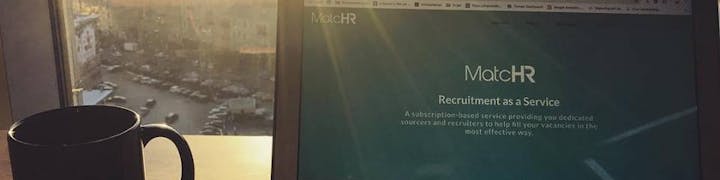
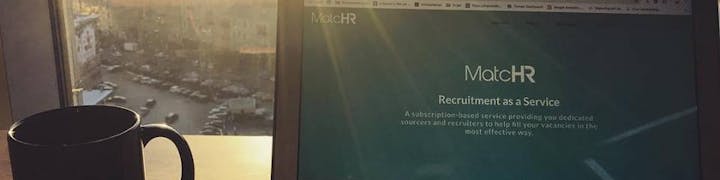
 One drive / Coda and Google Drive
One drive / Coda and Google Drive
At MatcHR we use One Drive, Coda and Google Drive to store our data. Yes, three systems but we try to combine the best of all worlds together 🙈.
We use One Drive as our archive where we store all documents, client notes, boolean search strings, trainings and all other documents. It is the most important storage location within MatcHR.
We use Google Drive to share documents with our clients and any other working documents that we need to access simultaneously. Examples are our intake forms, sourcing strategies and retrospective meeting forms.
We use Coda to combine Google Drive and One Drive. We use Coda for our Employee Handbook, client checklists and to make sure that all of our data for our clients be found in one place with the specific links to it.
One drive
Everything that we save, we save on one drive. We have a specific way of saving all files with (year/month/day) in front of every file. So for example: “20190508 HR handbook” (so the file was created 2019/May/08).
Next to this, we try to organize all our documents in folders to make sure we don’t lose any documents and especially to make sure that we share our knowledge and that everyone knows where to find things. We make sure that if someone is on holiday or sick we can still access all relevant files and we prevent we do things twice. Whenever you do something for a client and / or receive something from a client make sure to save those files in the folder of the client. Don’t save anything on your own computer unless it is private and for your eyes only.
Candidate templates & Boolean search
Make sure to save your connection proposals and Boolean search strings on one drive or in the Google Spreadsheet we use for our clients. When you are sick, on holiday or not at the office for whatever reason and your colleagues need to take over your tasks it is important that they know what kind of connection proposals you are using, what Boolean search strings you are using and in general understand the rationale behind your work.


Google Drive
We have a separate folder with all of our data for our clients on Google Drive. Only store shareable documents on Google Drive. All other documents, like notes, contracts etc. are stored on One Drive.
Coda
We use Coda to combine Google Drive and One Drive for our clients. Simultaneously we use Coda for checklists that we send to our clients. If you ever need to communicate a process to our clients or candidates Coda is the most preferred option.
Want to print your doc?
This is not the way.
This is not the way.

Try clicking the ··· in the right corner or using a keyboard shortcut (
CtrlP
) instead.