Skip to content
 School Learning Platform
School Learning Platform School Grading Platform
School Grading Platform School website → calendar
School website → calendar Grading Platform → schedule
Grading Platform → schedule Learning Platform → assignments
Learning Platform → assignments Learning Platform login
Learning Platform login Google Drive login
Google Drive login Google Slides or
Google Slides or Adobe PDF or
Adobe PDF or  YouTube to watch a video
YouTube to watch a video Grading Platform
Grading Platform Paper Notebook
Paper Notebook Apple Notes App
Apple Notes App Laptop or iPad
Laptop or iPad Notetaking app Evernote
Notetaking app Evernote Notetaking app Microsoft One Note
Notetaking app Microsoft One Note Google Drive Login
Google Drive Login Create a Google Doc or
Create a Google Doc or  Google Slides
Google Slides Learning Platform Login to submit
Learning Platform Login to submit Email teacher with follow up
Email teacher with follow up Quizlet study app
Quizlet study app Notetaking app Evernote
Notetaking app Evernote Notetaking app Microsoft One Note
Notetaking app Microsoft One Note
 Videos... take notes while you are watching the video.
Videos... take notes while you are watching the video. Reading... consolidate Kindle highlights.
Reading... consolidate Kindle highlights. Audiobooks... take notes while you listen.
Audiobooks... take notes while you listen. In Person Class
In Person Class Zoom Class
Zoom Class Tutoring
Tutoring Office Hours
Office Hours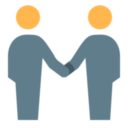 Group Project Meeting
Group Project Meeting
 Homework
Homework Lab
Lab Discussion Post
Discussion Post Project
Project Group Project
Group Project Quiz
Quiz Test
Test

 The Homework Nag Eliminator For Students & Parents
The Homework Nag Eliminator For Students & Parents
👋 Hi! I’m glad you are here. This doc is a prototype version and is still a work-in-progress. If you have any questions about the doc or would like to provide feedback for how I can make the doc better please send me an email at . I used this doc when my three kids were doing at-home learning during the pandemic. It really helped me stay organized and on top of what we needed to do. This doc provides a vehicle whereby students can manage all of their school-related tasks in one place. Parents are able to view the as well as all in one place without having to nag their child for the information.
When it comes to staying on top of schoolwork, one of the biggest challenges (for both students and parents alike) are the many apps one needs to manage. This Coda doc is designed to simplify a student’s school life by helping them consolidate all of their school-related information into one platform.
Below is an overview of a typical student’s workflow before and after implementing the “All-In-One School Platform For Students” Coda doc.
Apps a student uses Before and After 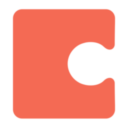 Coda
Coda
BEFORE

AFTER

See Courses & Syllabuses
Check Schedule & Events
View Teacher Slides or Video
Check Grades
Take Notes
Do & Submit Assignments
Study notes for Quiz/Test
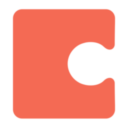


Now that you see how the All-In-One-School-Platform can reduce the number of apps you use, take a look at the
 Ways This Doc Can Simplify Your School Life
Ways This Doc Can Simplify Your School Life

Add as many courses as you need.
The Doc is set up with 1 course. You can add more!

Always know where you are on your learning path.

 Class Materials
Class Materials
Consolidate class materials into one location including:

See all school event types e.g.

 Notes
Notes
Make your notes
 fun &
fun &  pretty!
pretty!
Shakespeare’s “thees” & “thous” got you down? Watch the movie instead.
Julius-Caesar_suteD
Impress your foreign language classmates with practice exercises using Google Translate →
Doctor-Patient-Conversation_suvur

Your dog won’t eat this homework! Since your assignments are linked to the calendar you won’t miss a due date.

No more “is this on the test?” questions.
Always know what quizzes and tests are coming up as well as what topics will be covered.
Want to print your doc?
This is not the way.
This is not the way.

Try clicking the ··· in the right corner or using a keyboard shortcut (
CtrlP
) instead.