Embedding content¶
Packs typically operate purely on data and actions, leaving the display up to the document. However there are times in which you may want to provide a richer experience, which can be accomplished by embedding a portion of an application directly within the doc.
Coda uses the 3rd party service Iframely to handle embeds. Many popular apps and websites are already supported, and you can use their site to check if a URL already supports embedding.
Adding support¶
If you want to add embed support to your own application follow the instructions in the Iframely documentation. This is most commonly done by adding support for the oEmbed specification, which is used by many platforms. Once that is complete, submit your application to Iframely to have it added to their registry.
The iframe containing the embed is sandboxed by default has limited permissions (for example, it can't present content full screen). If you need access to additional iframe sandbox permissions please contact support.
User embeds
Users can embed content in their docs directly, without Packs, using the /embed slash command or the =Embed() formula. Even if you aren't planning to build a Pack you may want to support embeds for your users that manually embed the content in their docs.
Generating an embed¶
Pack formulas can generate an embed by returning a URL with the Embed value hint.
pack.addFormula({
// ...
resultType: coda.ValueType.String,
codaType: coda.ValueHintType.Embed,
execute: async function ([], context) {
// TODO: Build or fetch embed URL.
return embedUrl;
},
});
Forcing an embed¶
You may still be able to embed URLs that aren't supported by Iframely by using the force option.
pack.addFormula({
// ...
resultType: coda.ValueType.String,
schema: {
type: coda.ValueType.String,
codaType: coda.ValueHintType.Embed,
force: true,
},
execute: async function ([], context) {
// TODO: Build or fetch embed URL.
return embedUrl;
},
});
A forced embed is initially displayed in a disabled state:
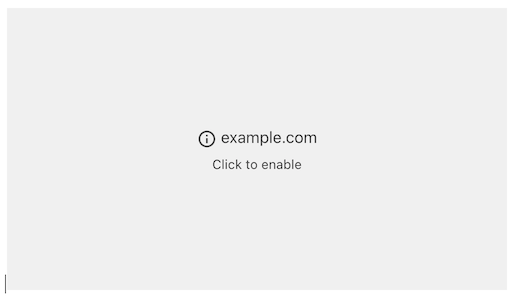
Once a user clicks the embed they are prompted to approve embedding the URL:
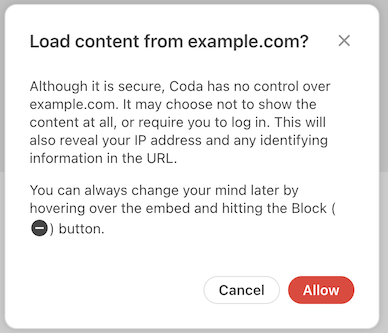
Embed approval scope
This approval is once per-domain, per-user. This means that each user in the document will need to approve the embed in order to see the content, but that approval works across all embeds in that doc or others.
Once approved, Coda attempts to load the URL int an <iframe> element with sandboxing applied. The URL must be secure (begin with https://) and must not prevent being loaded in an iframe (via the X-Frame-Options or Content-Security-Policy headers).