Share
Explore
Textio Home Exercise
Coda’s Market
A cloud-based document editing and collaboration platform built to bring words, data, and teams together. Coda competes with large workspace productivity software providers, such as Google Workspace and Microsoft 365, along with smaller players like Notion and Airtable.
Google and Microsoft focus on providing a set of productivity tools specific to the type of content while Coda, Notion, and Airtable, focus on providing a single tool to create different types of content in the same interface instead of using separate tools.
The company’s value proposition is by allowing their users to seamlessly bring words and data into a single document/ app experience without the need of creating and managing separate documents (ie - Google Docs and Sheets or Microsoft Word and Excel).
Qualitative Feedback
Table 1
Column 1
Column 2
Column 3
Column 4
Column 5
Column 6
Column 7
Column 8
Column 1
Column 2
Column 3
Column 4
Column 5
Column 6
Column 7
Column 8
IT
Sports
< 50
3.5
We had a great experience with Coda simply as a document system, moving our scattered Google Docs to a few Coda docs organized in a tree structure with appropriate links between them.
The next level is the ability to add widgets to the pages with functionalities such as voting on topics, assigning tasks, etc. These features are helpful in many contexts.
The most advanced functionality tier is to build complex apps with Coda and integrate it with external applications such as ticketing systems. Here, the possibilities are endless. Coda provides a middle ground between something like Excel and full-fledged app development.
Coda still has some warts (although the development velocity is fast and noticeable). The most significant issues we face have to do with performance and ease of editing.
On performance, there is much room for improvement. Coda is generally slower than a Google Doc, and it is noticeable when in a video call, especially sharing the screen. Typing delays can seriously hinder the experience.
On ease of editing, I have noticed that the UI/UX can be confusing for some users, and they do not know where to find basic features such as text styling. Some recent changes (moving this from the top of the page to a dynamic location) have made the problem worse, in my opinion. For less technical users, the features are not as discoverable compared to the applications they are more familiar with.
Search the web for example documents; you can get a good sense of what can be done from publicly shared documents.
We use Coda to:
- organize our documentation in an easily navigable structure,
- take meeting notes,
- track assigned tasks,
- propose and vote on activities and initiatives,
- keep inventory,
- automate data collection from some external tools, such as the number of issues closed per day in our issue tracking system (via Coda's API),
- and track metrics such as KPIs.
IT
Food Production
< 50
3
Coda is alone in its functionality. We have not been able to find a single other service that can bridge the gap in reporting left by Quickbooks.
Coda is not very intuitive and sometimes their customer service reps assume I have a much higher understanding of Coda than I actually do. It can be frustrating.
We use Coda to let us know which of our accounts have not ordered recently, something that Quickbooks should but does not offer. We can customize one email and then send it to individuals in our account list one at a time with a click of one button.
IT
Tech
< 50
3.5
I like how my team can collaborate and link to slack and Jira from Coda. Making sharing our projects across teams seamless and dynamic.
The UX could be a LOT more intuitive. I don't want to have to watch a tutorial to understand how to use Jira. It should draw on the familiarity that users already have with Excel, Google Docs, Word. Difficult to onboard new members to the team on how to use this tool.
Collaboration tool for growing teams.
We are trying to track the status of projects.
One simple collaborative doc that is the single source of truth.
IT
Tech
< 50
1.5
integration with other products like dropbox
resource hog, doesn't have intuitive formulas
made a digital asset portal from a dropbox directory
IT
Tech
51-1000
4
coda is pretty easy to learn how to use. There are a ton of resources, and the more you learn the more you can do. The support team and community forums are also great resources.
Review collected by and hosted on G2.com.
The data visualization options could be built out more, and I hope to see more improvements there. Similarly, using Coda for the purpose of Roadmaps / Gantt charts still could use some improvement in the visuals and configurations.
It's much better than using spreadsheets to track projects and documents. Give it a try.
It's a very flexible and scalable way to surface high-level project updates and timelines across teams and collect insights and resources connected to those projects.
IT
Tech
51-1000
4
I like all the integrations available (especially with Jira and figma). Really facilitates collaboration.
Perhaps more tools and flexibility in terms of formatting images/videos. It'll also be useful to be able to create timelines and roadmaps.
Great collaboration and documentation tool for the company!
Documentation and collaboration. We document all of our research and solutions for features in coda.
IT
Tech
51-1000
4
Combines the best of tools like Airtable and Notion. If there isn't something that works out of the box in Coda, you can always find an acceptable workaround by asking the Coda community.
While they keep pushing ahead with new features, the scalability of the platform can definitely be improved so that it can deal with larger data sets.
Collaborative knowledge management is the main benefit of Coda and it has shown great value in centralizing ideas, insights, and general work within a company.
IT
Tech
51-1000
4
I love that you do not have to repeat data or content
It is complicated to copy existing formats or formulas, and I often end up adding existing content rather than just copying the format
I love using Coda for project documentation and planning. Great for organizing ownership and progress
There are no rows in this table
Proposal
Increasing NRR by over 100% by focusing on improving Activation Rate for existing paying customers. As an upstream metric, it has: 1) a high probability of affecting NRR, 2) acts as an early warning to a possible drop in NRR, 3) easier to improve directly than NRR.
Definition: Create a document containing data from a 3rd party data source (via connecting) and share with a colleague within 2 weeks
Goal: 90%
How: Improve UI/UX for creating and importing data tables
/
Want to print your doc?
This is not the way.
This is not the way.
Try clicking the ⋯ next to your doc name or using a keyboard shortcut (
CtrlP
) instead.