Skip to content
Domain hosted on Njal.laBackup is done daily by Miss Hosting, can be restored via Helpdesk
Develop and test locally on your own computer.Send merge request to colleague for review.Deploy to “your” staging/preview site (see “Uploading files / deploy Wordpress theme”).When accepted, merge to main branch and deploy to live site.
Start MAMP (not MAMP PRO) from your Applications folder. You can configure MAMP so it automatically starts/stops Apache/MySQL. Dashboard on Create a new MySQL database called wordpress on (keep utf8 setting as is)Unzip to /Applications/MAMP/htdocs/wordpress (this is the default folder, you can )Make sure to fill in database name wordpressUsername and password are both rootCreate your WordPress admin userNext steps are: download XR theme, and download XR content - see below.
Clone the custom XR theme wp-theme () into /Applications/MAMP/htdocs/wordpress/wp-content/themes/wp-theme
Select your own username on all missing usernames.Check the checkbox to download file attachments.Start import and wait until it says “All done. Have fun!”.
Click Customize in top barClick Site IdentityLogo: search for ER-logo-White-Linear, skip croppingTagline: Uppror för allt levandeGo up on level, and find MenusCheck the "Primary menu" checkbox:Then, go up on level, and find Homepage SettingsSelect Homepage = static page #1812 and Posts page = NyheterClick Publish to save
Smart Slider 3 (slide shows on Home page etc)Slickr Flickr (photos on Press page, but currently disallowed)Easy Accordion (used for Kortfakta press)Global Styles ModsMatomo Analytics (site statistics)Redirection (for page redirects)Phoenix Media Rename (simply rename your media files, once uploaded)WordPress Importer (for importing WP content)LoginizerModern Events Calendar Lite
ACF in Wordpress menuFor posts of type "Evenemang"2 extra fields: event_date_start, event_date_endTODO:Stina: get local Wordpress up & runningTom: get ACF working locallyTest Elin's latest commits, possibly push liveSort posts according to event start datelocalization to Swedishremove old events automatically, only show future events
Create domainPress “Create a new domain”Uncheck “Share document root”Enter a domain e.g. mytest.extinctionrebellion.se – it will suggest to create this subfolder to the public_html folder"A" record to 185.76.65.55, 5 minClone existing WordPress site into the new domain:Go to Wordpress Manager:
 Press the arrow, the the "Staging" button
Press the arrow, the the "Staging" button
In the dialog:Select the domain you just created above in the dropdownDisable Search Engine Visibility: checkDatabase Name: it will suggest e.g. “wp59501” but you can give it a name that matches the name of your staging environment e.g. dev[username]
In the dialog:Select the domain you just created above in the dropdownDisable Search Engine Visibility: checkDatabase Name: it will suggest e.g. “wp59501” but you can give it a name that matches the name of your staging environment e.g. dev[username]
ZIP up the entire wp-theme folder of your updated themeOpen the file manager: Go to the folder for your Wordpress site, and the wp-content/themes folder (it has the wp-theme subfolder that you will overwrite)Upload the ZIPExtract the ZIP
Domains are handled in Njalla, not cPanel
För utvecklare
XR webb Wordpress
Overview
Development workflow
Setting up WordPress locally
(Instructions are for Mac, but MAMP works for Windows and it might be similar process for Windows too.)
Installing Wordpress
More info:
https://www.elegantthemes.com/blog/tips-tricks/how-to-create-a-local-wordpress-installation-on-a-mac
Development with MAMP
⚠️ Note: MAMP/Wordpress caches files, so to see your development changes, do a Hard Reload:


Troubleshooting (MAMP for Windows)
Fatal error: Uncaught Error: Class "IntlDateFormatter" not found in...


Reason:
This is due to a php internatinalization extension being excluded by default in MAMP distributions of wordpress.
Solution:
1 Turn off the running instnaces in MAMP with the “Stop servers” button


2 Confirm the version of php used in MAMP (MAMP → Preferences → Press “PHP”)




3 For the version you use, find the php.ini file e.g. open C:\MAMP\conf\php8.2.14\php.ini file and find the below line, then remove comment (;) at the start of it, i.e.:
;extension=php_intl.dll
=>
extension=php_intl.dll
4 Save the file
5 Restart the servers, then reload the workpress page, and the error should be gone.
Documentation:
Adding the custom XR theme
Importing content from live WordPress site
Customize identity, main menu and home page
Then:




Widgets
Make it look like on the production site...
Installing XR’s WordPress plug-ins
Active plug-ins:
Active, less important:
Inactive plug-ins:


Press page
Photos: Uses the Slickr Flickr plug-in:
Once installed go te the plugin and copy configuration from production site.
Calendar/Events/“På Gång” page
Creating new staging/test environments


Uploading files / deploy Wordpress theme
Databases
Domain management
SEO search
Want to print your doc?
This is not the way.
This is not the way.
Try clicking the ⋯ next to your doc name or using a keyboard shortcut (
CtrlP
) instead.