Skip to content
Select the project that you want to share and click on "..." button on the right. 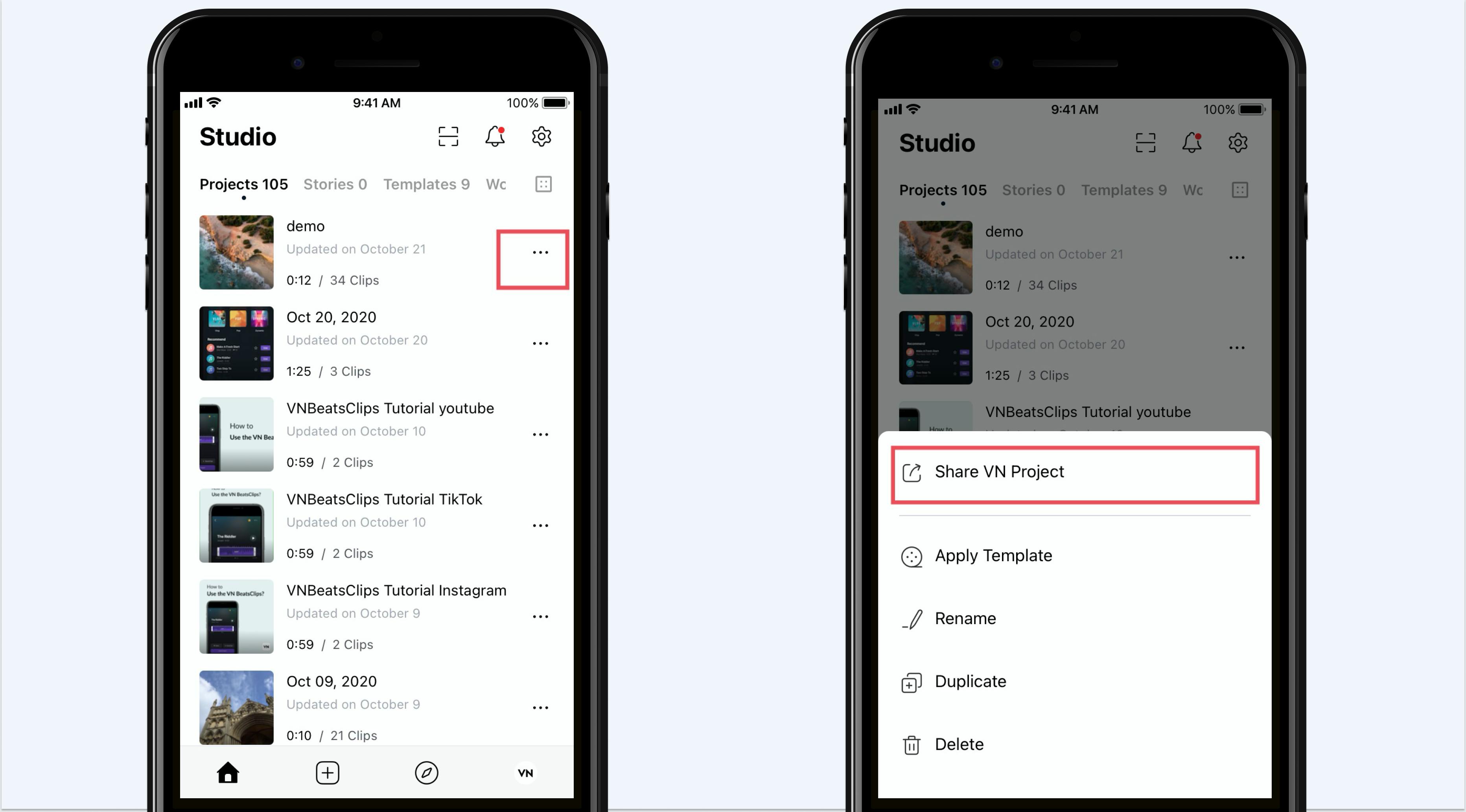
Full Project & Simple Project SharingSelecting the project file mode to "Full Project" or "Simple Project" depends on how much work you would like to share.Full Project means all footage, music, sounds, special effects, text that contain in your video will be whole shared. 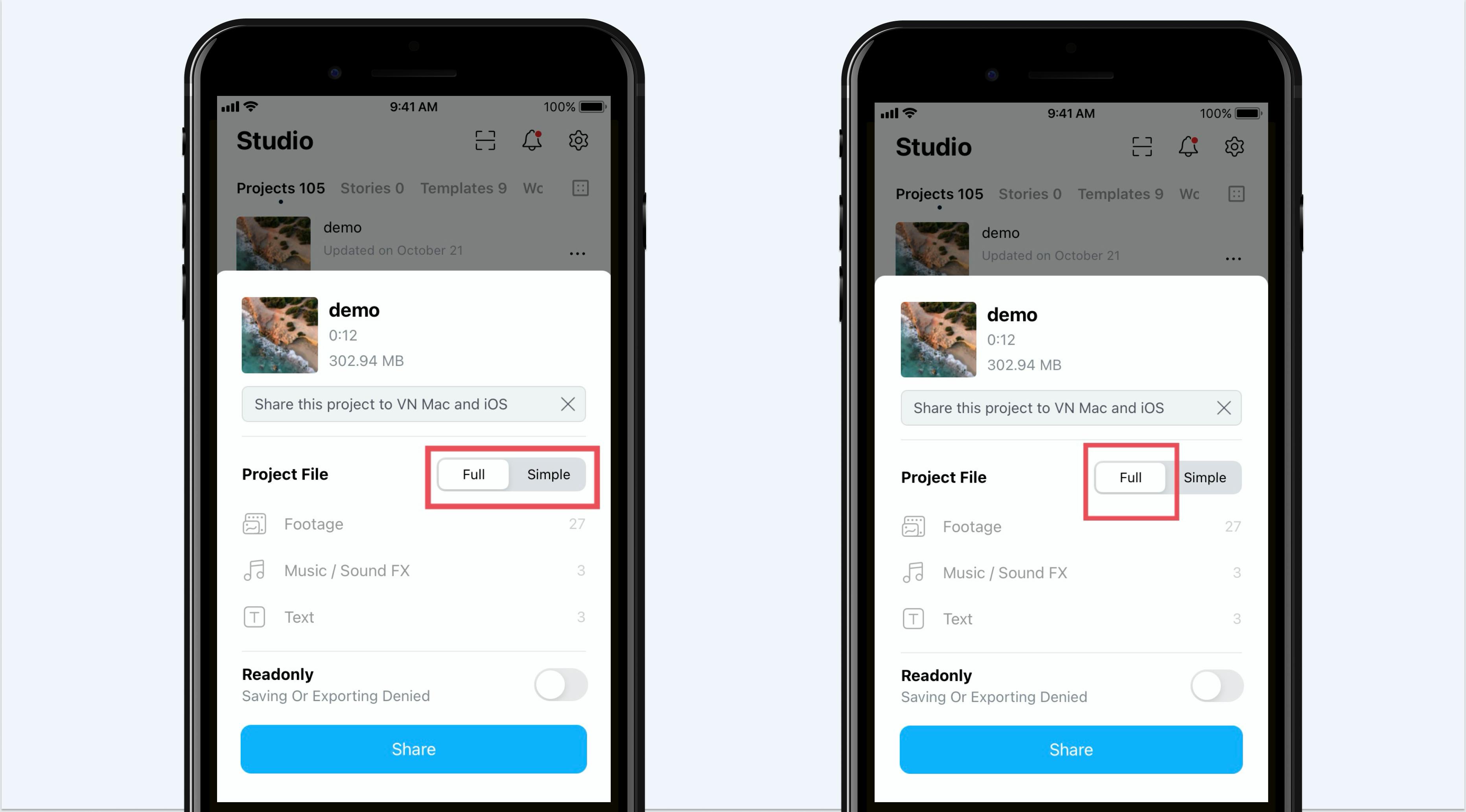 Simple Project that allows you to select how much footage, music, sounds, special effects, and text you want to share.
Simple Project that allows you to select how much footage, music, sounds, special effects, and text you want to share. 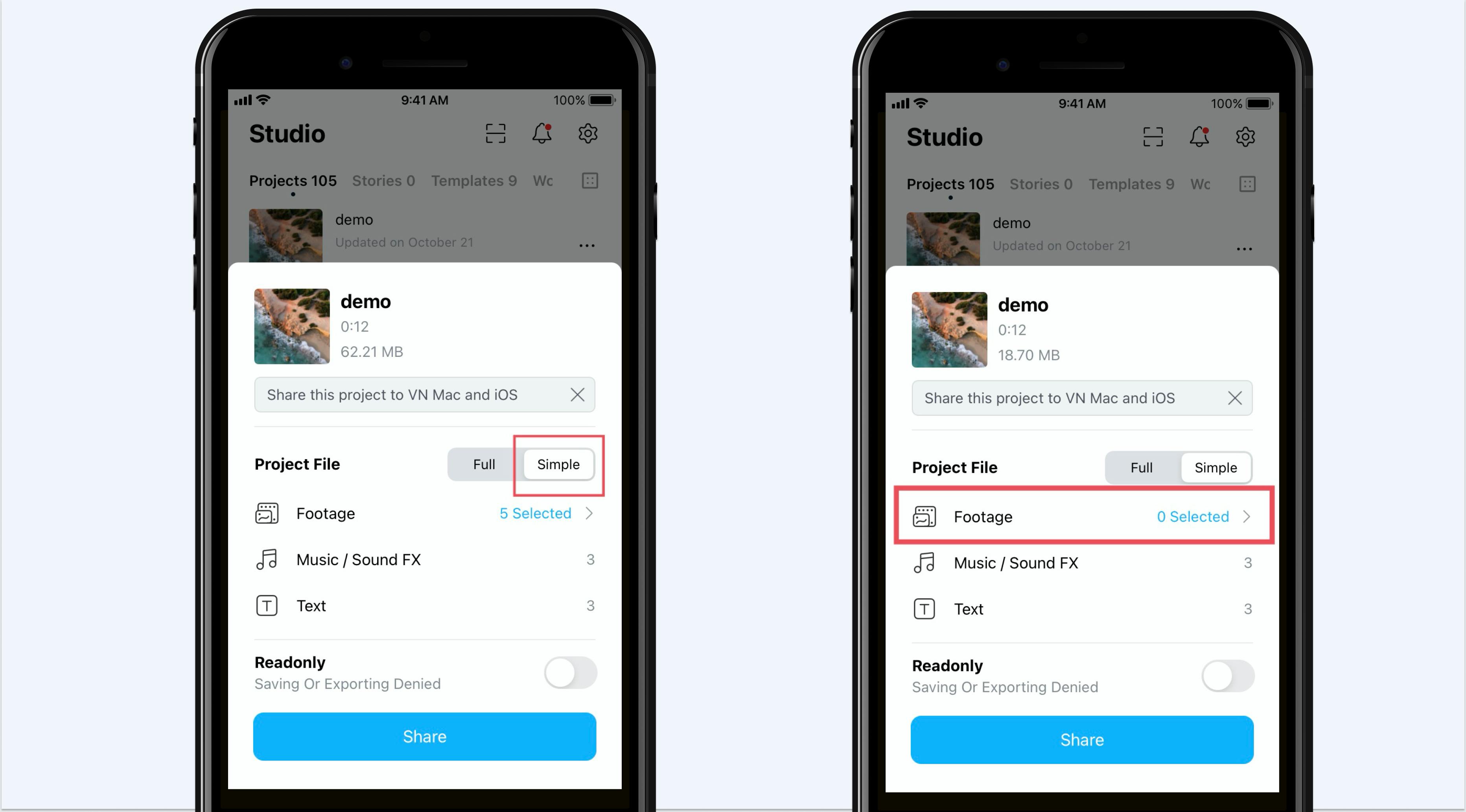
Once completed, click Done to finish selecting your footage, music, sound, special effects, and text. 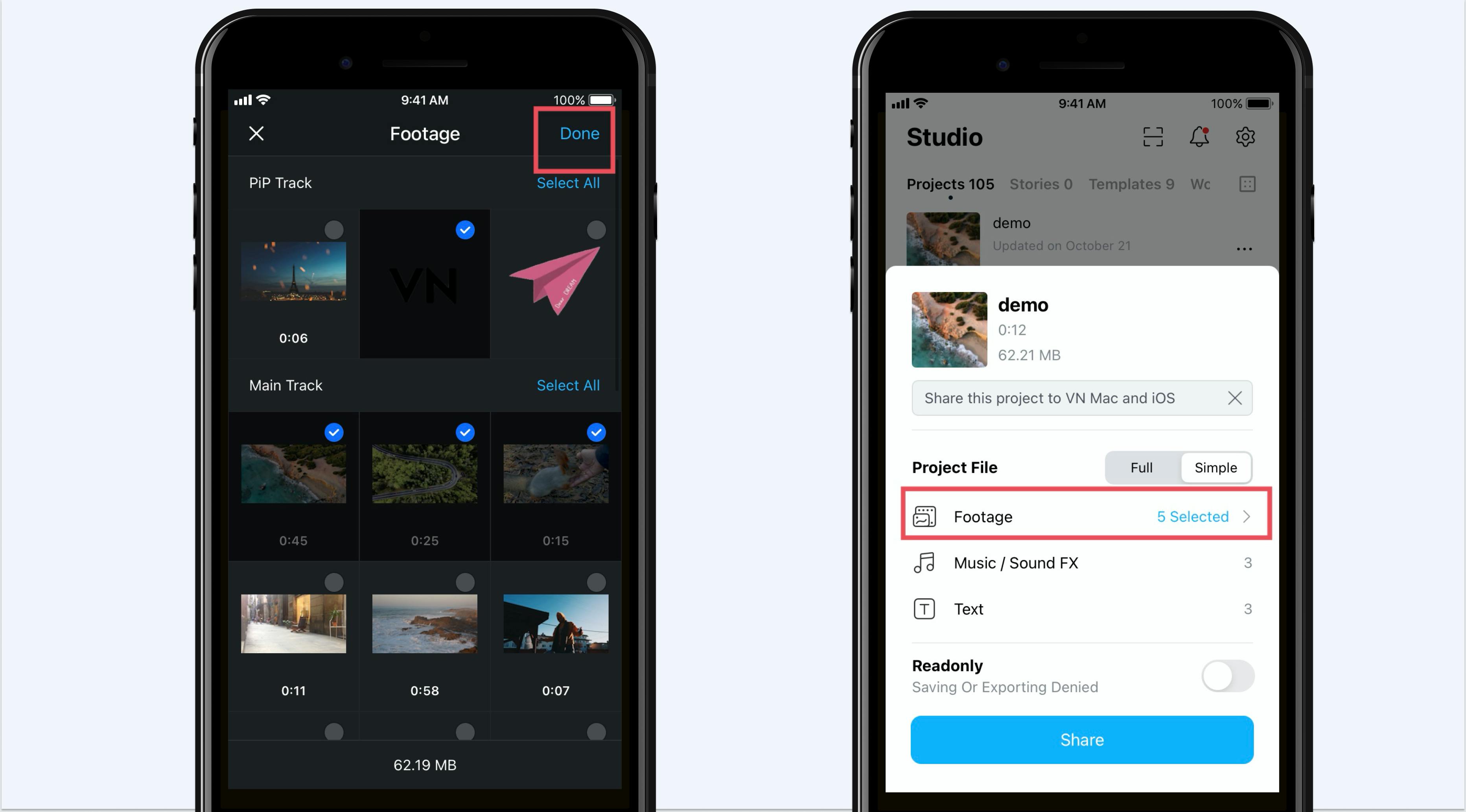
Readonly FeatureOnce the "Readonly" feature is enabled, the Saving and Exporting permission of the project will be locked. The user who received the project from sharing is not allowed to save or export the video on the user's client end. 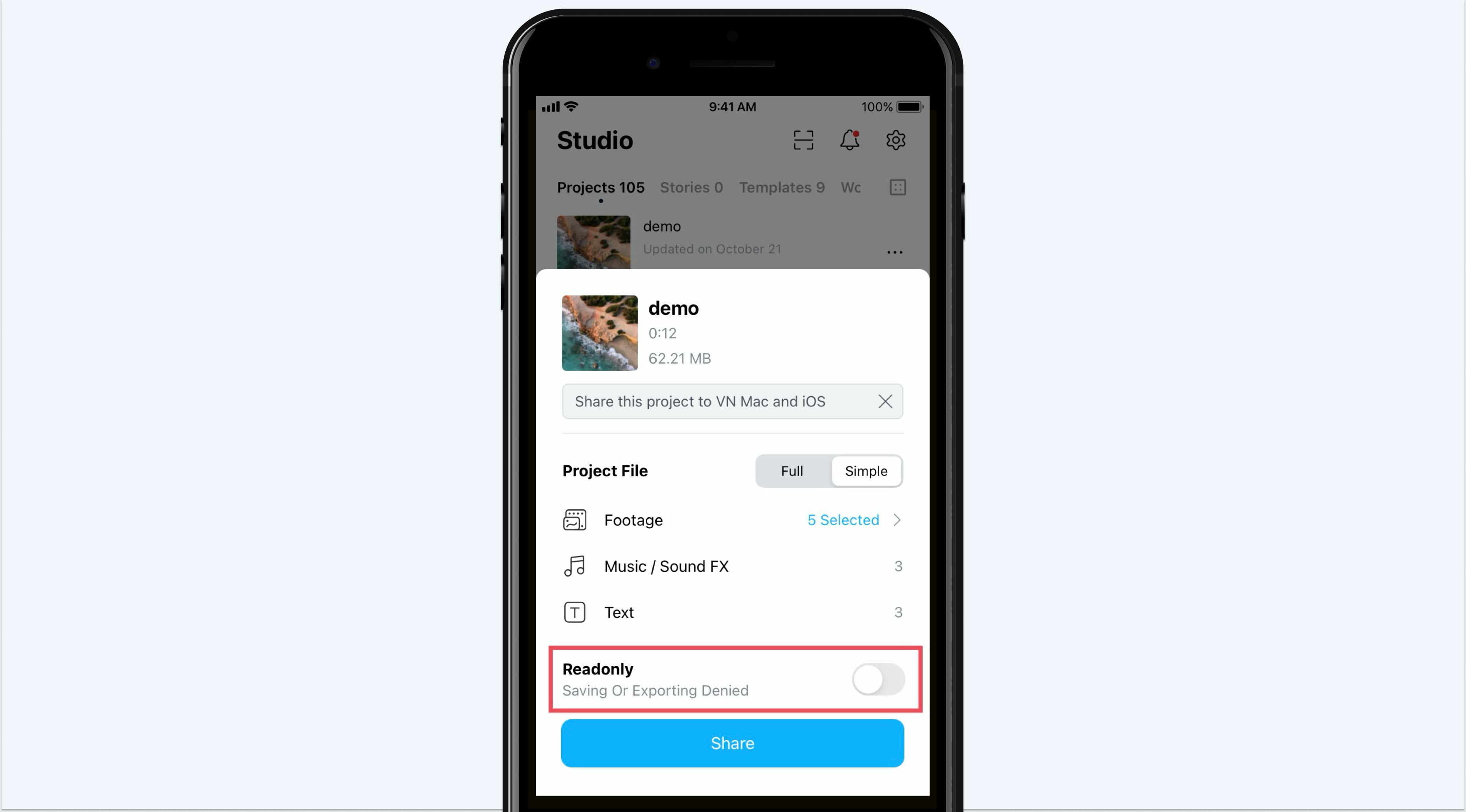
After set up your Project Sharing settings.iOS or macOS: Click Share and select AirDrop. 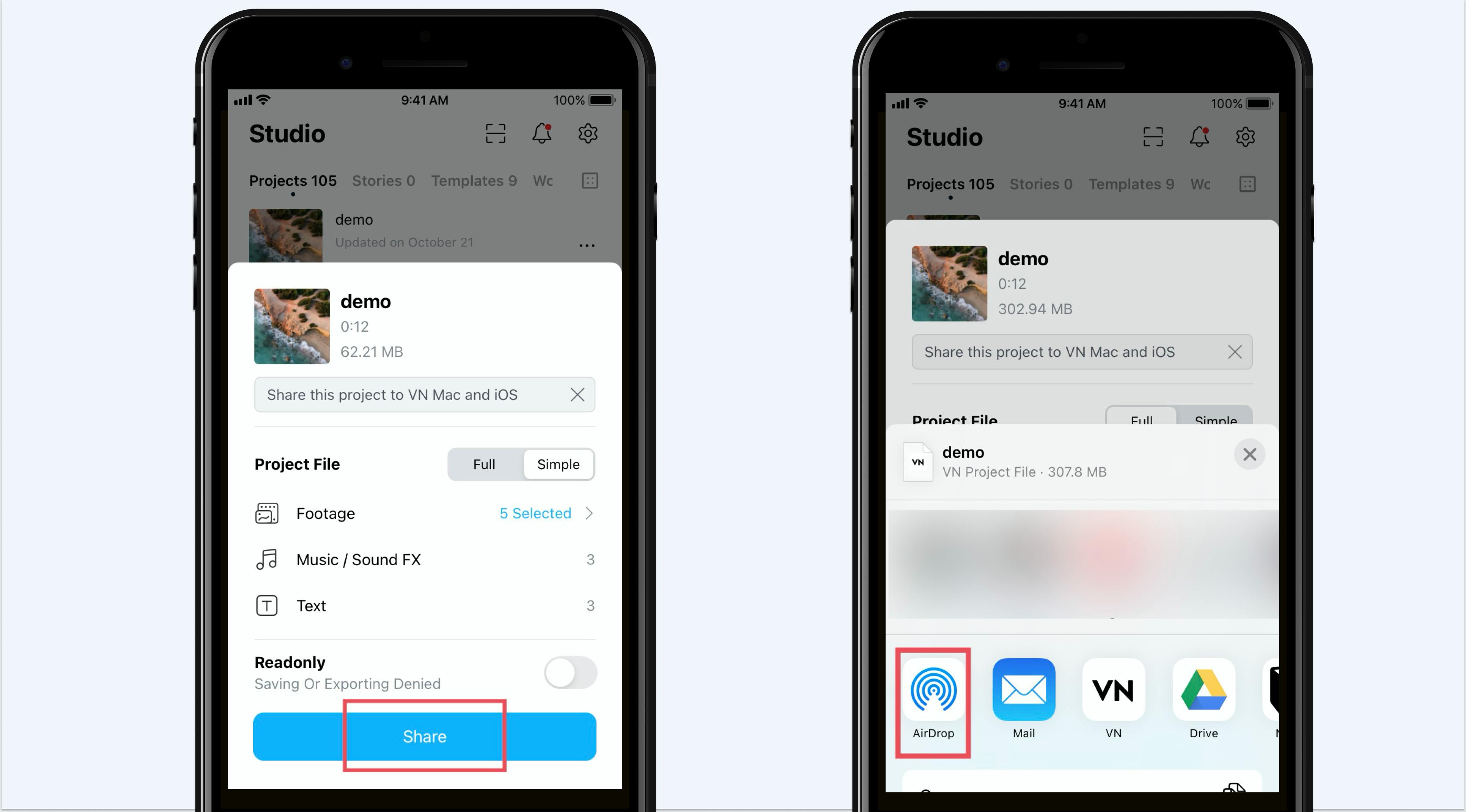
Android: Click Share and save the VN project in a third-party file manager (For example: ES File Explorer).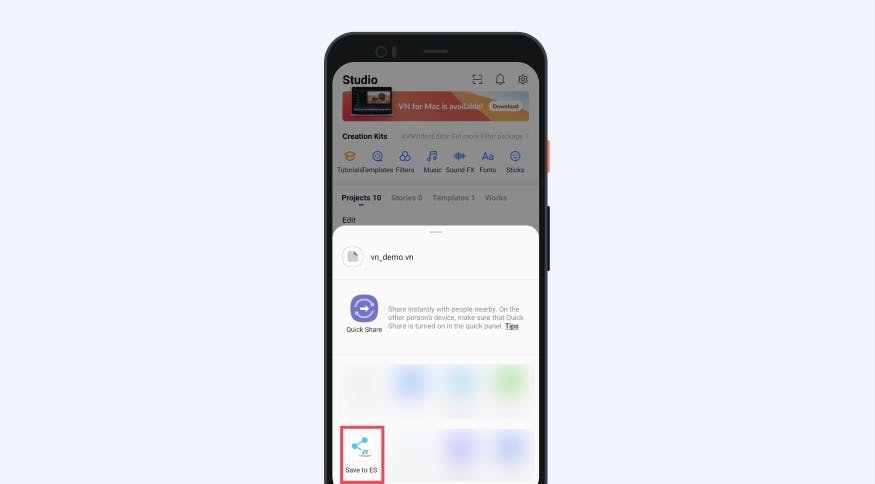
Sharing VN Project to other devices. Sharing to iOS devices (e.g. iPhone or iPad).If you are sharing the VN Project with other iOS devices, the shared project will be automatically saved in the VN app. Sharing to macOS devices.If you are sharing VN Project with macOS devices, the shared project need to be saved on your macOS devices first.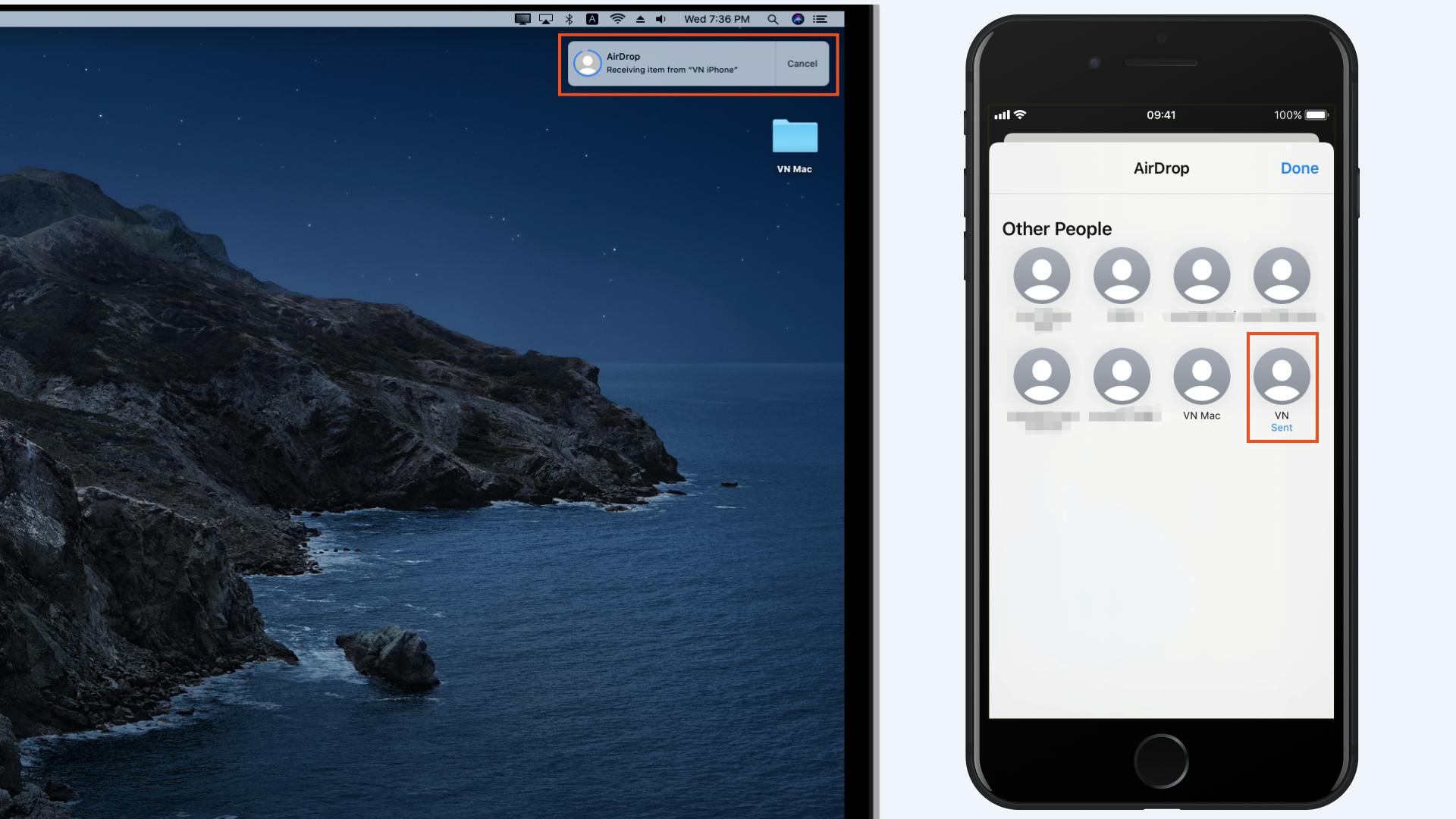
Then, drag the .vn file to VN for Mac to import the project.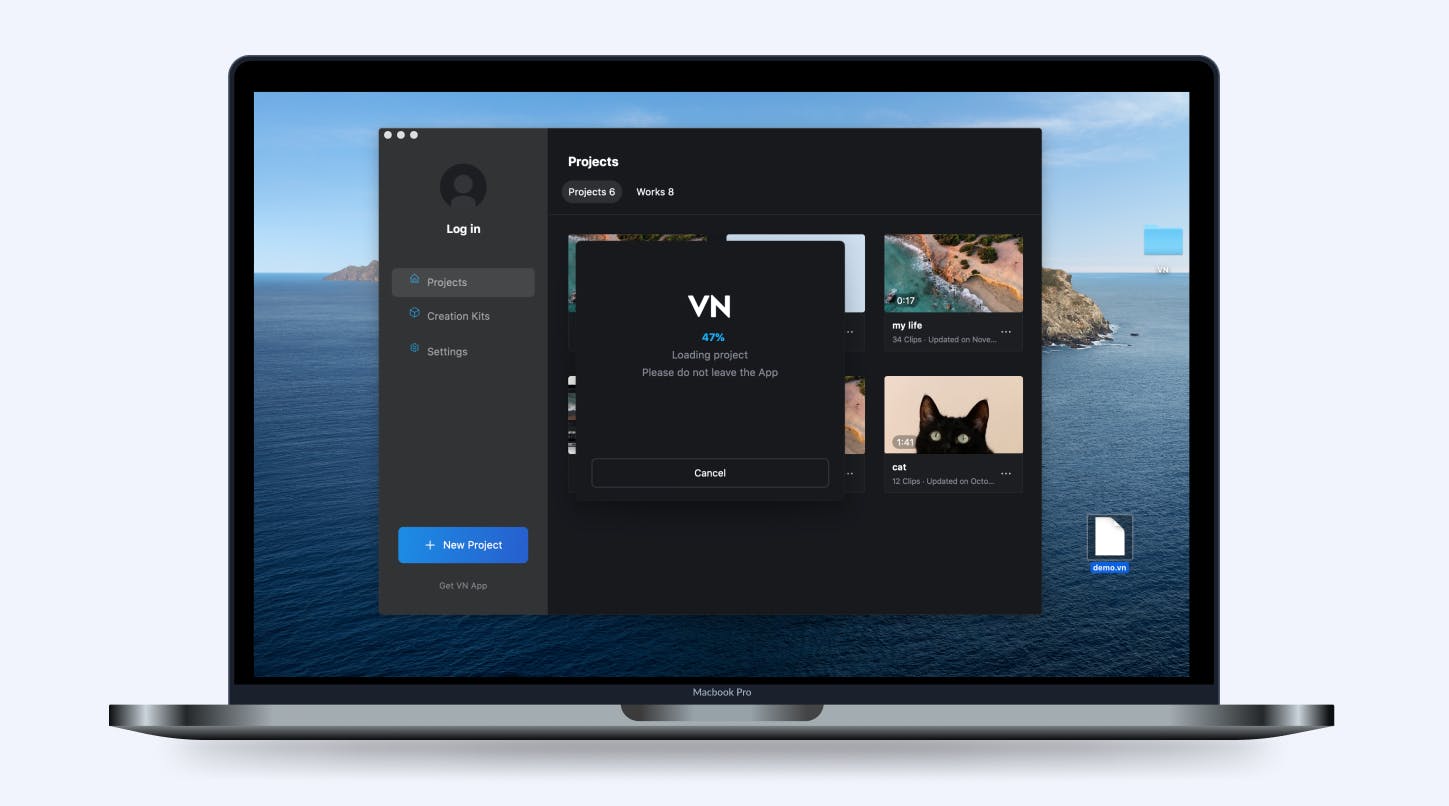
Thus, you are able to see the shared project in the VN Projects on your VN for Mac. 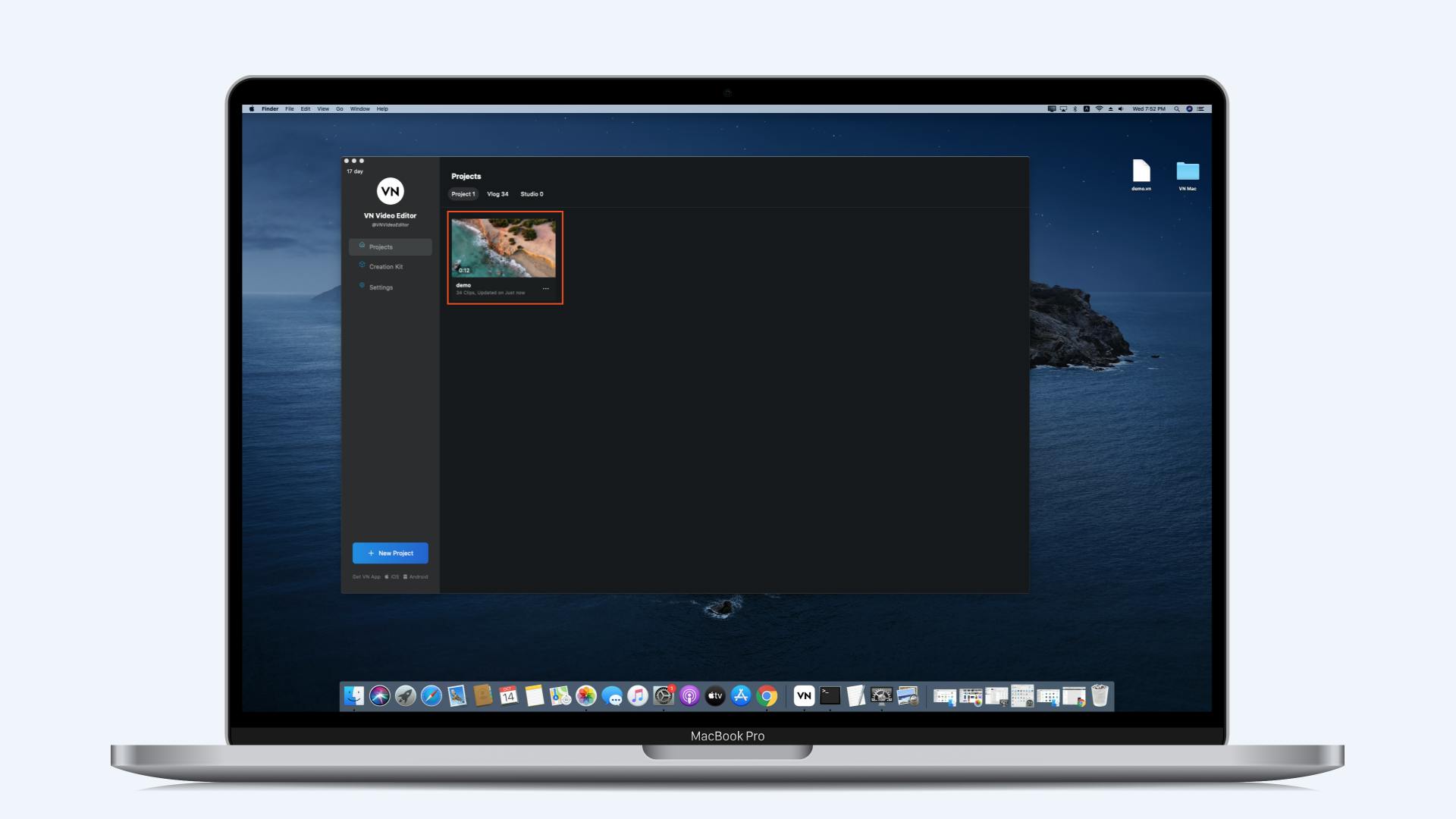

Sharing to Andriod devices.For proximity sharing, you can share VN project via Bluetooth.For remote sharing:please upload the VN project to Google Drive and get the sharing link.Open the shared link on other devices to download the VN project.Finally, choose to open your VN project via VN.
VN Project Sharing
What is VN Project Sharing?
VN Project Sharing not only allows you to seamlessly connect various devices to create great videos anywhere, but also allows you to share creative projects with friends.
Notice: VN Project Sharing now supports iOS / Android / macOS.
How to Share?
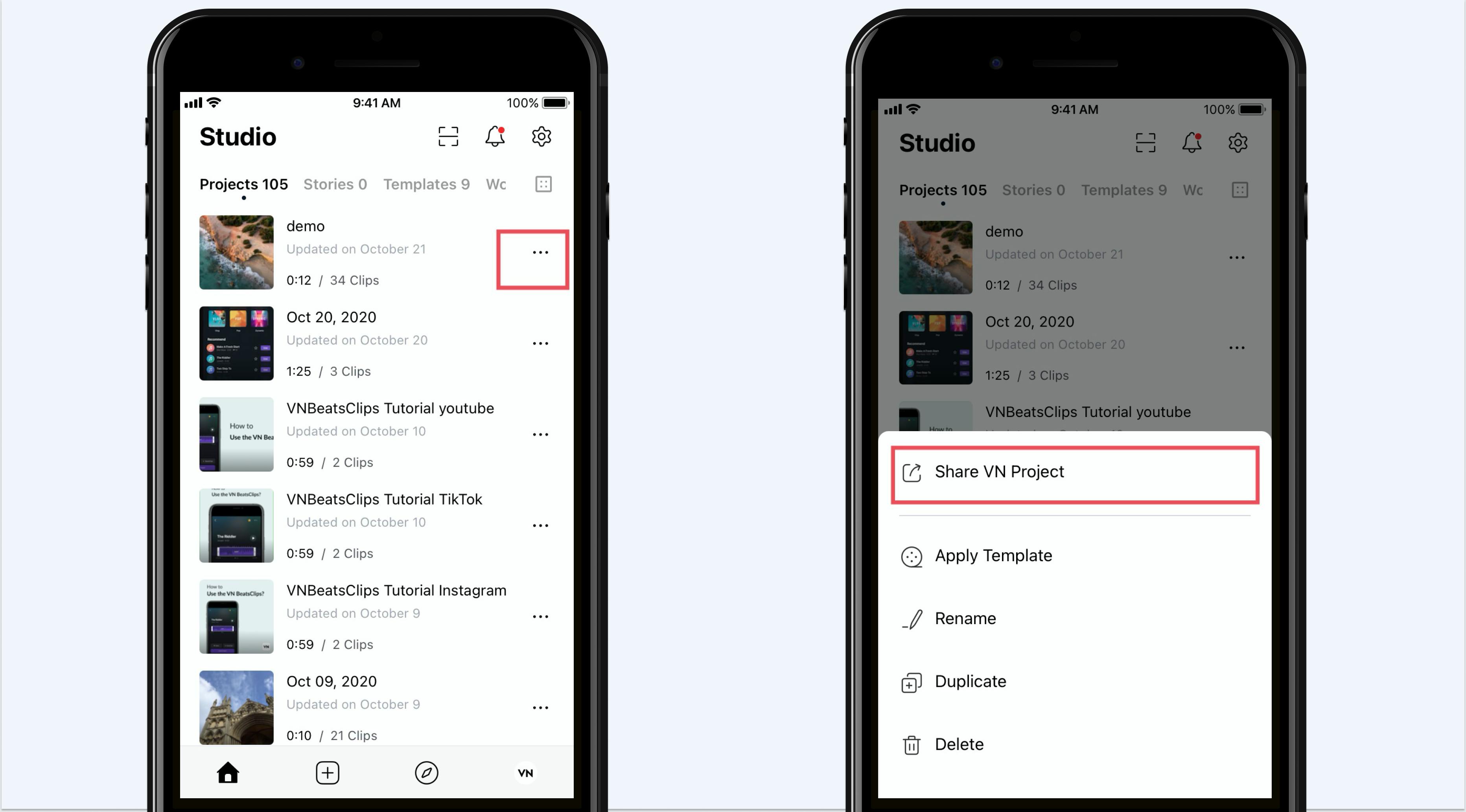
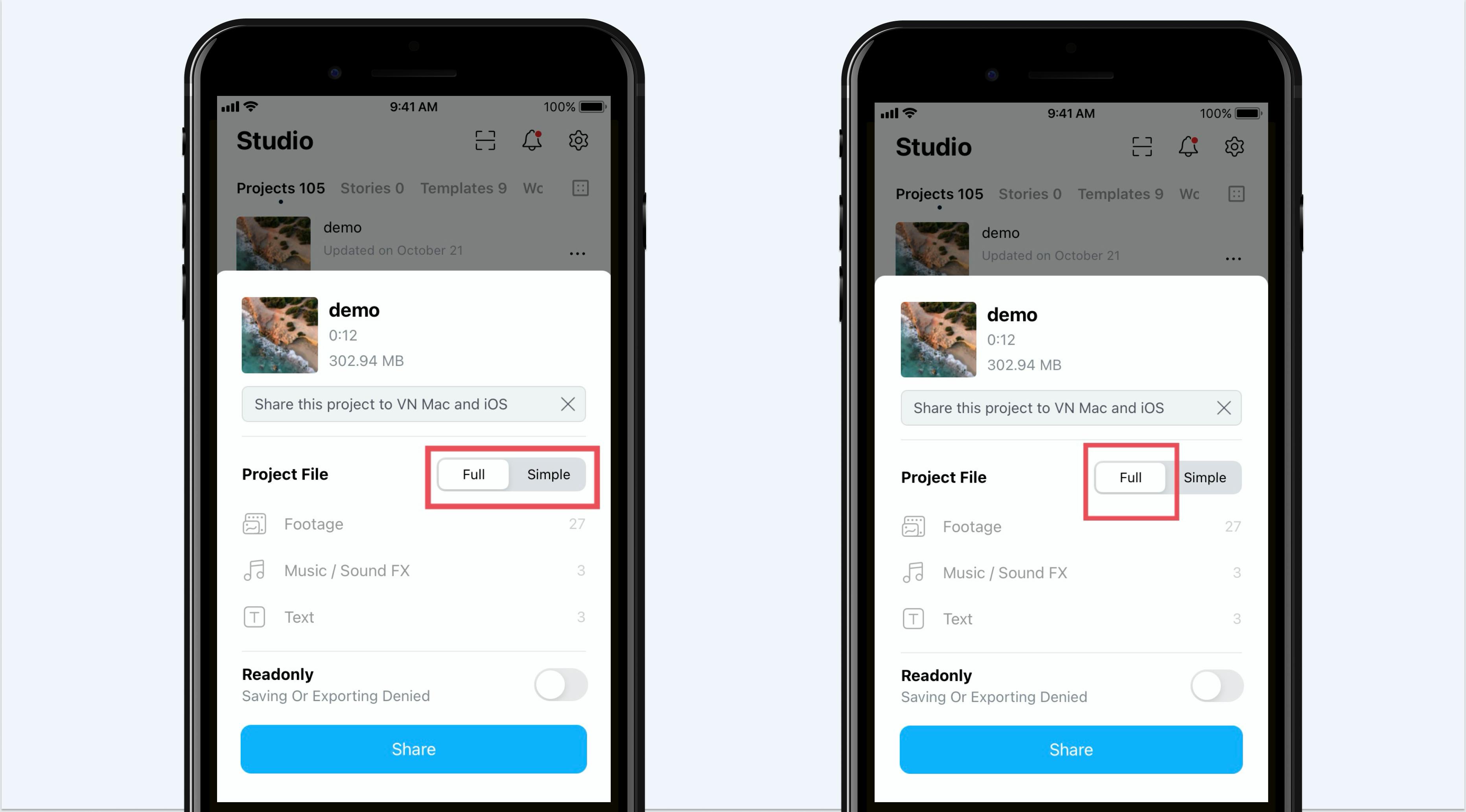
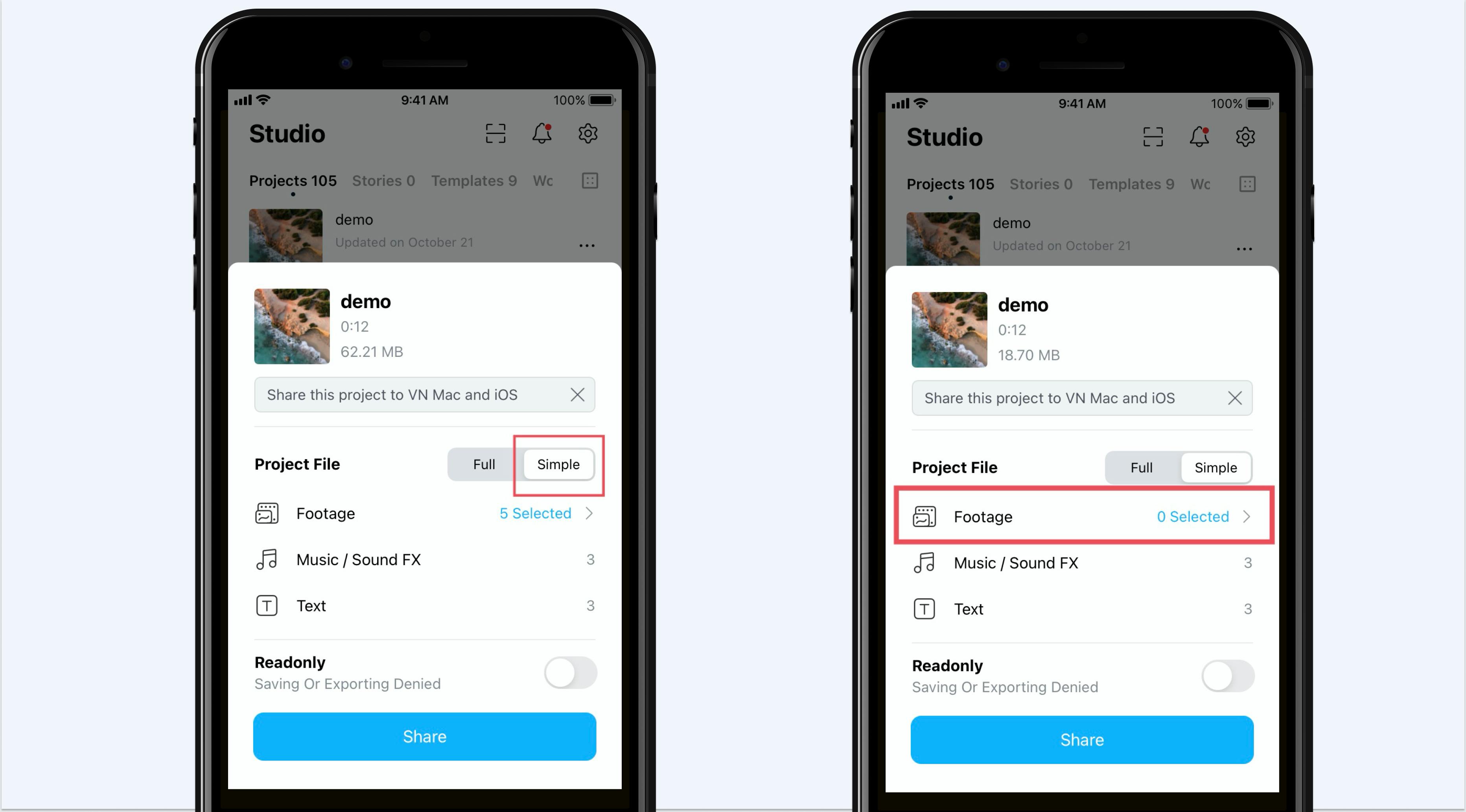
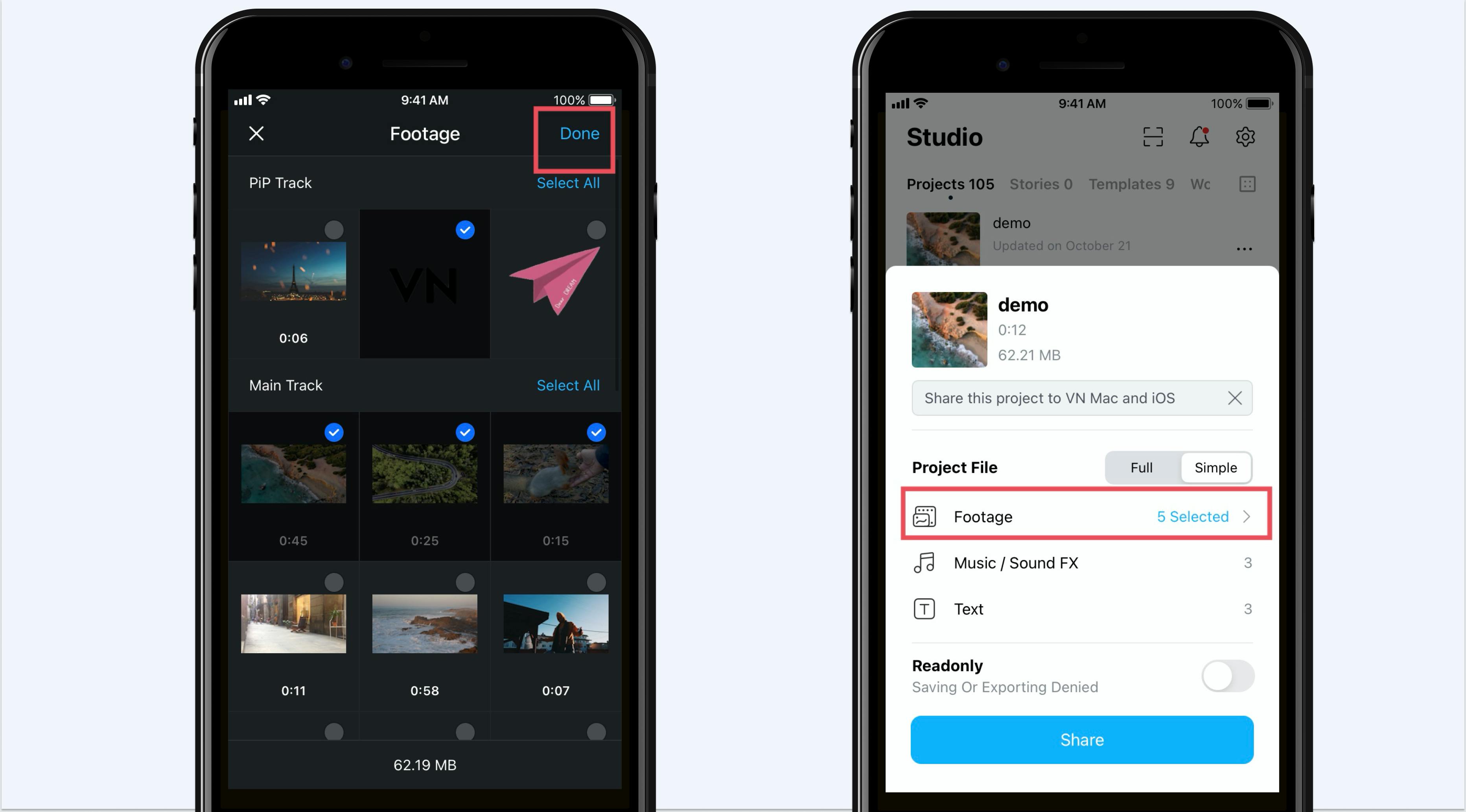
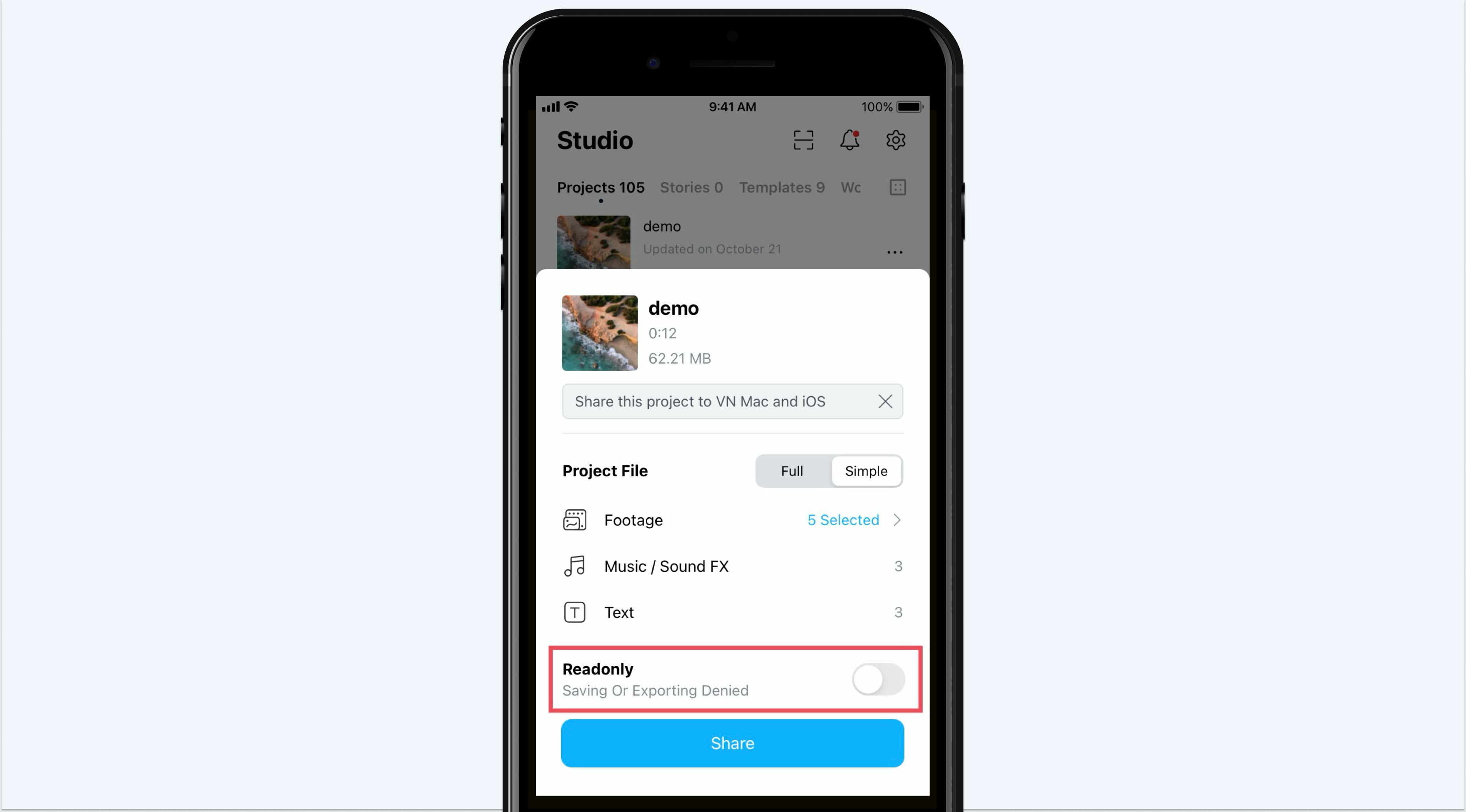
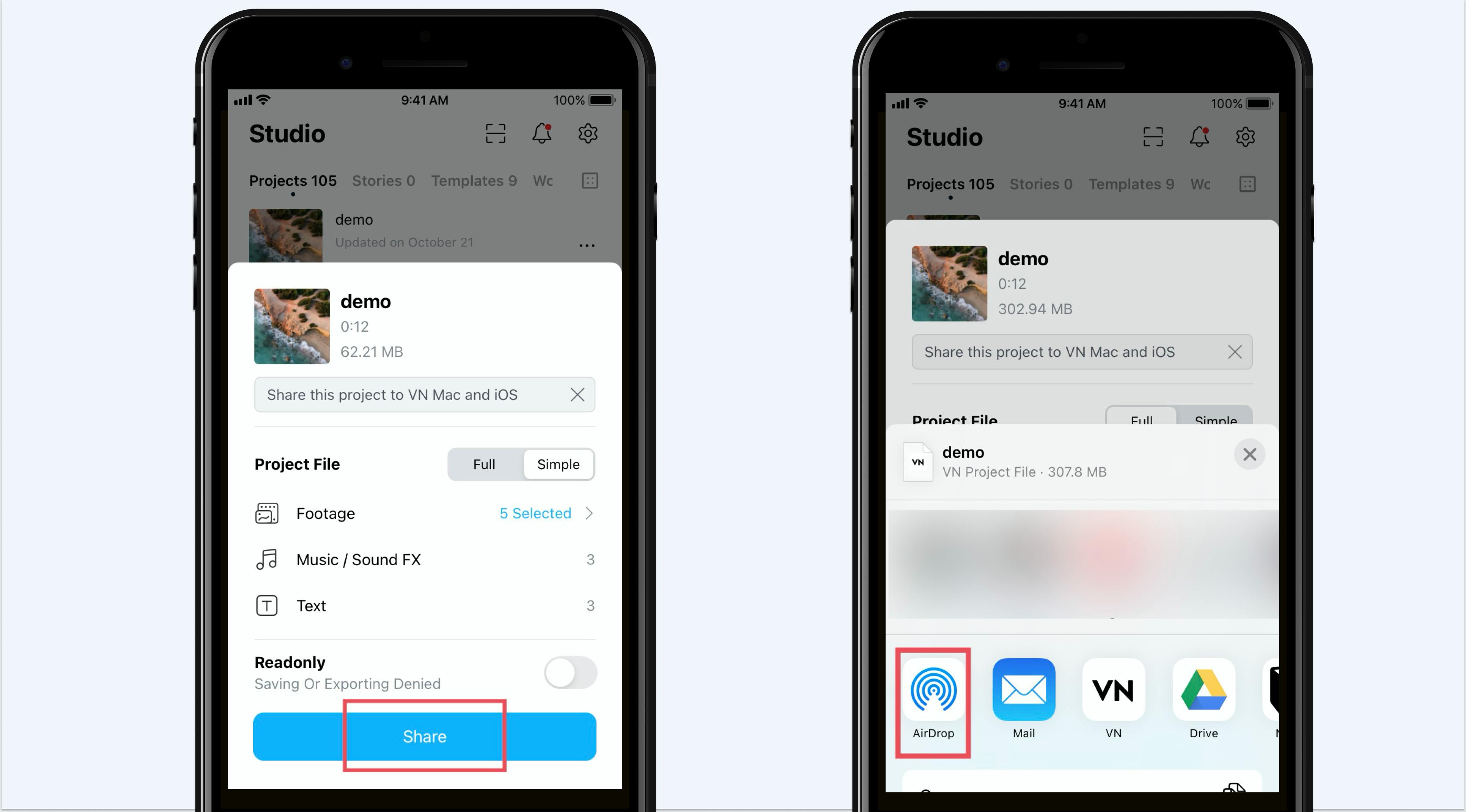
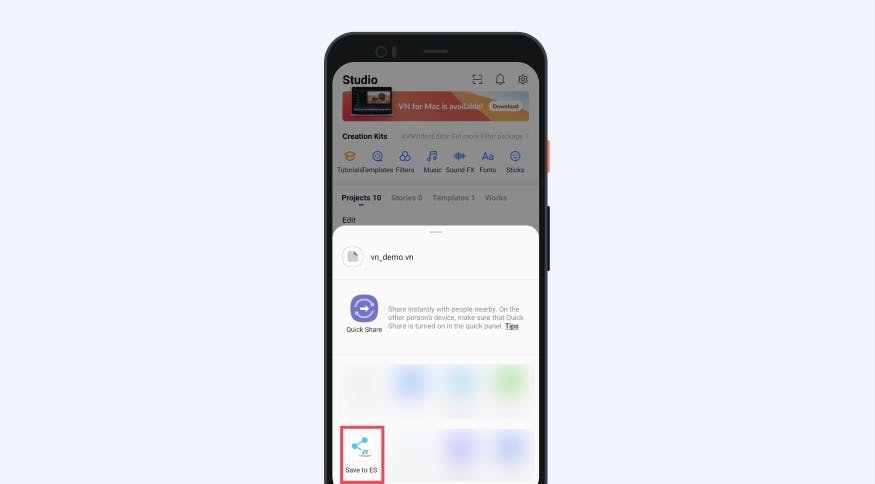
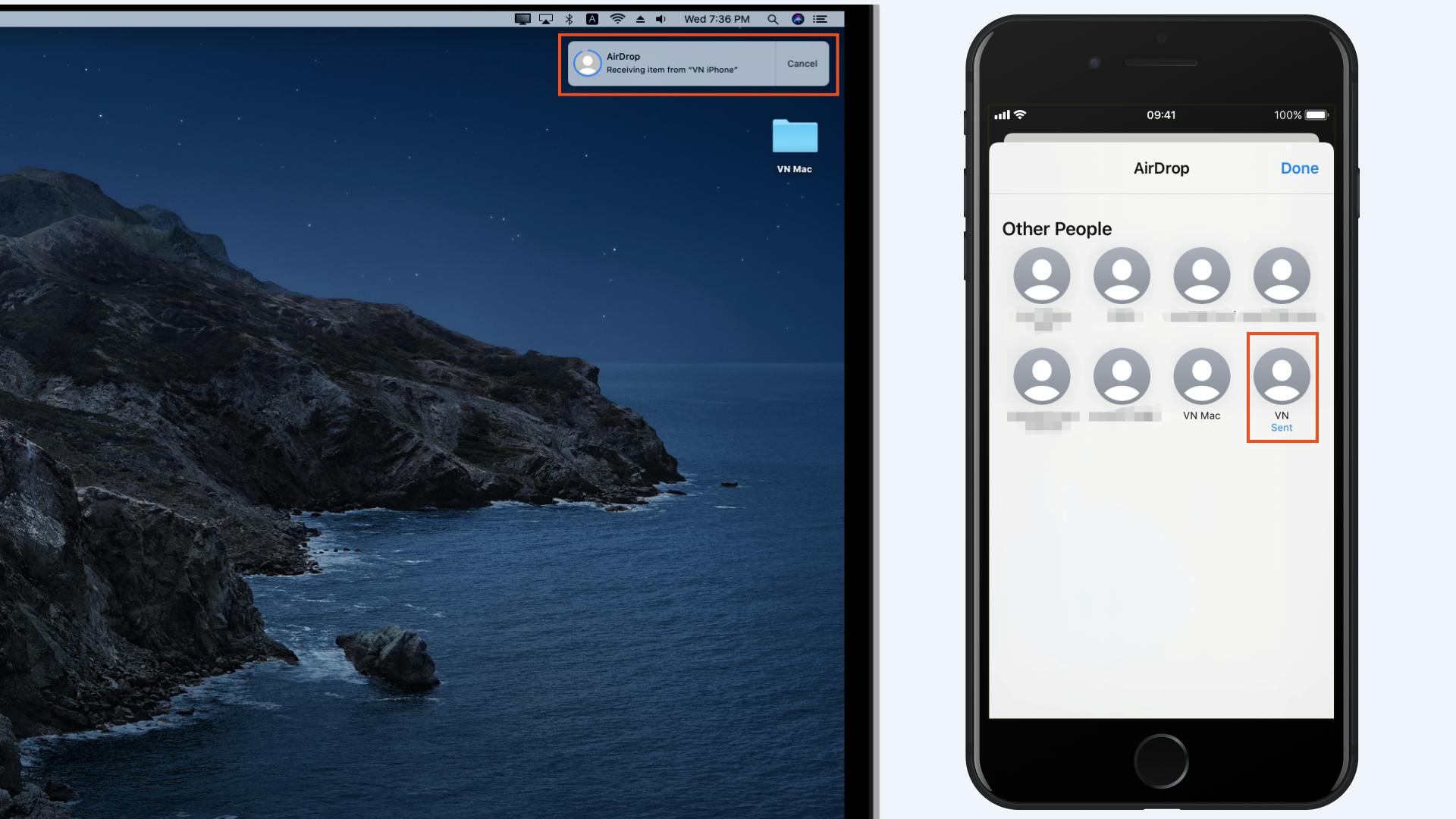
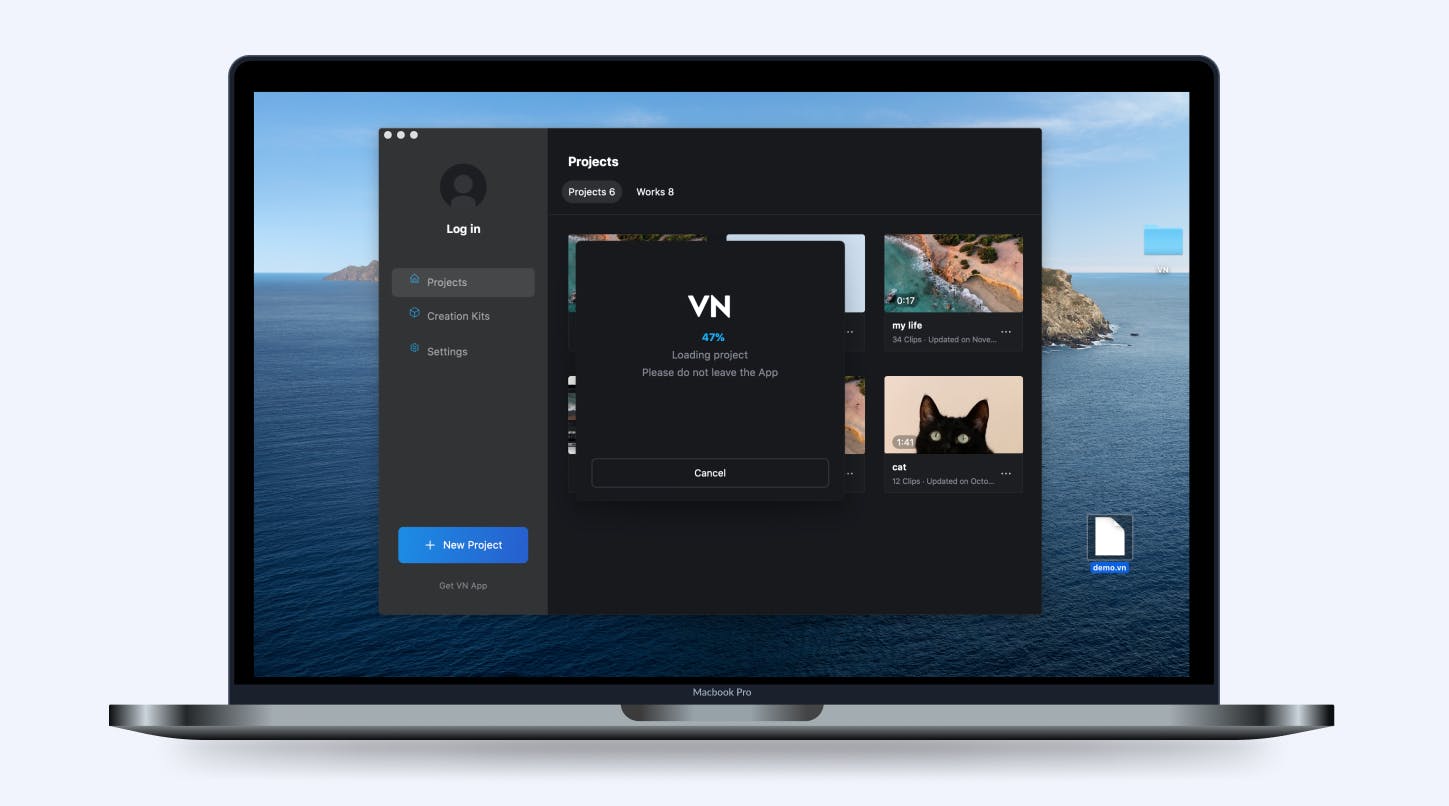
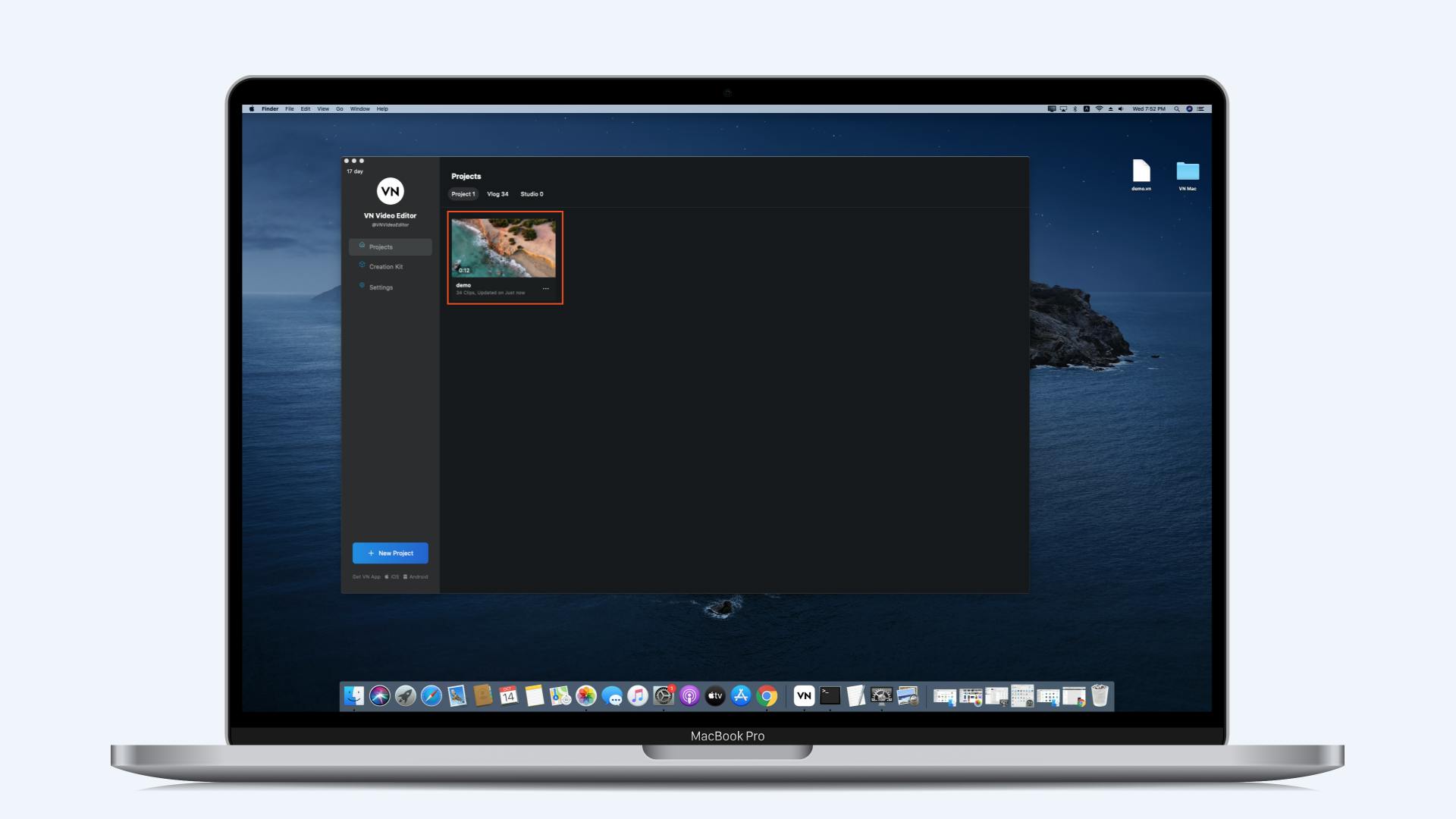

How do I Apply?
Fill out the application form (attached below) and submit it for us to review if you are interested in this feature.
Once approved, an email containing the next steps will be sent to you within one week.
VN Project Sharing Application
Contact Us
All rights reserved by VN Team.
Want to print your doc?
This is not the way.
This is not the way.

Try clicking the ··· in the right corner or using a keyboard shortcut (
CtrlP
) instead.