Skip to content
How to Use the VN BeatsClips?
VN has optimized the experience of the music beat function, now let me teach you How to Use the BeatsClips.
trim.E553E149-EFB2-4466-B3AF-34A7B292E3E3.mov
5.6 MB
BeatsClips is so powerful and it's faster to create videos with it.
Use the BeatsClips fuction to select clips when the beats drop in a music.
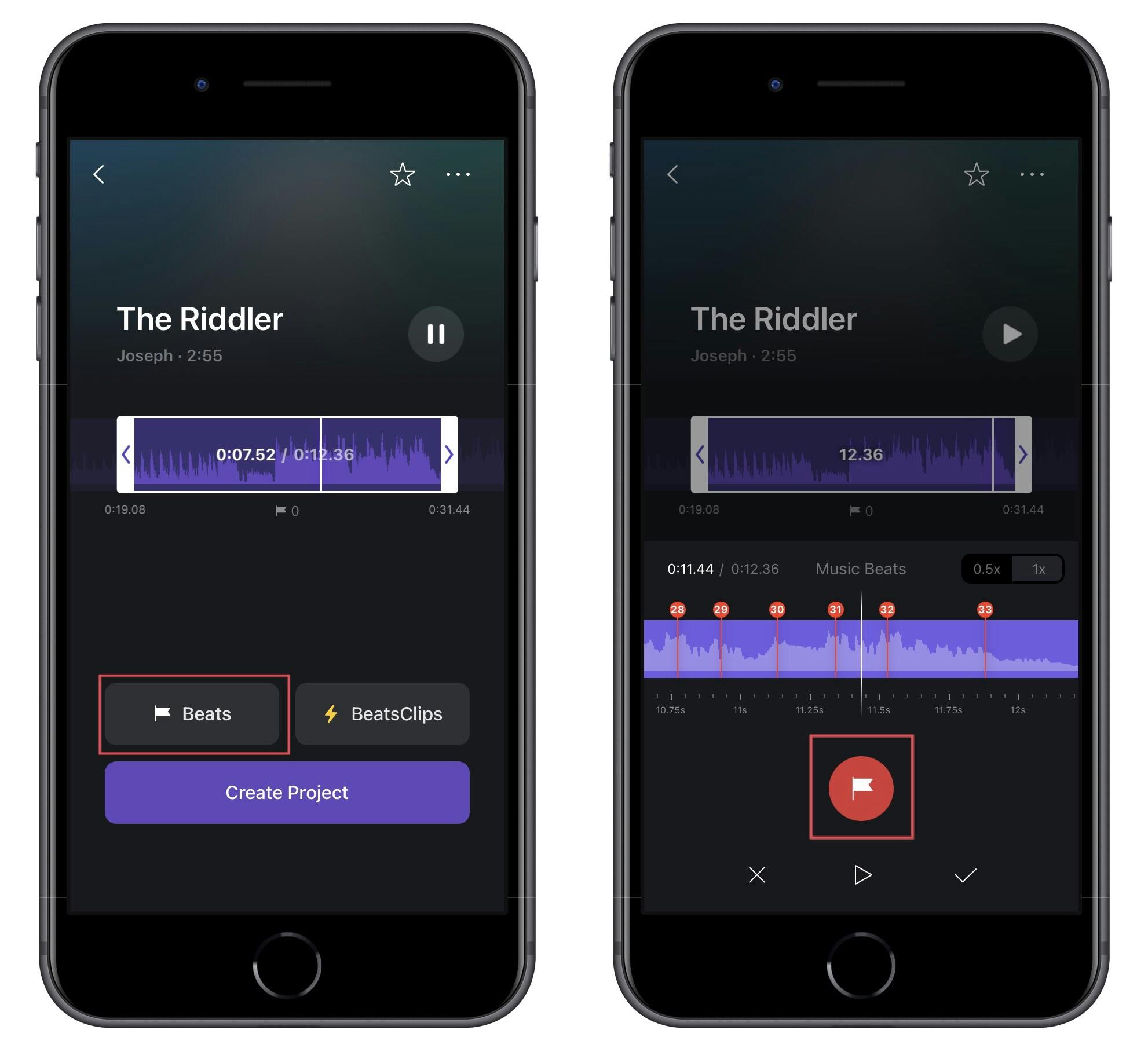
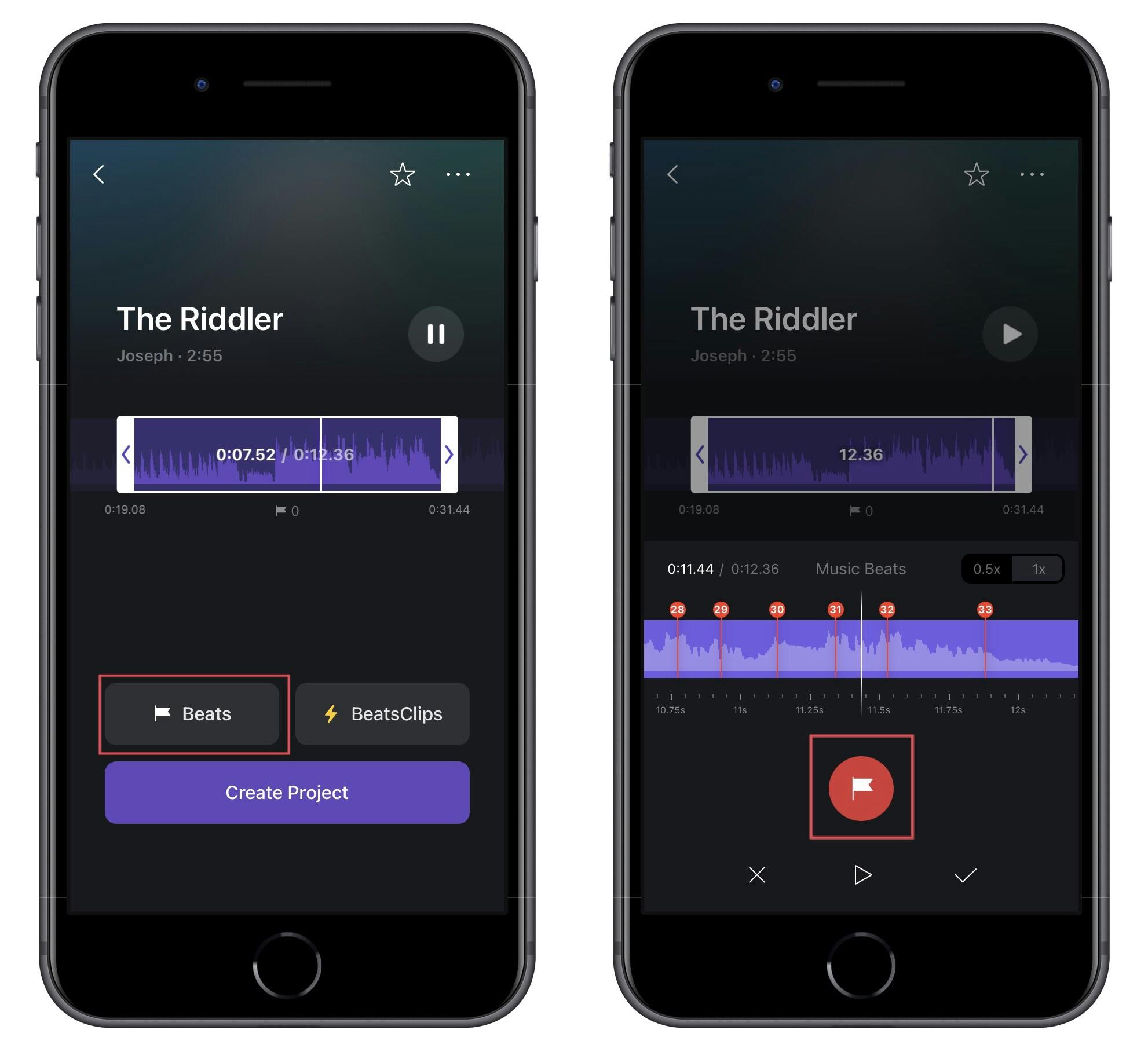
Select your favorite music clips and use the Beats function, with which you can easily mark rhythm points. When all is done, click the Check button;
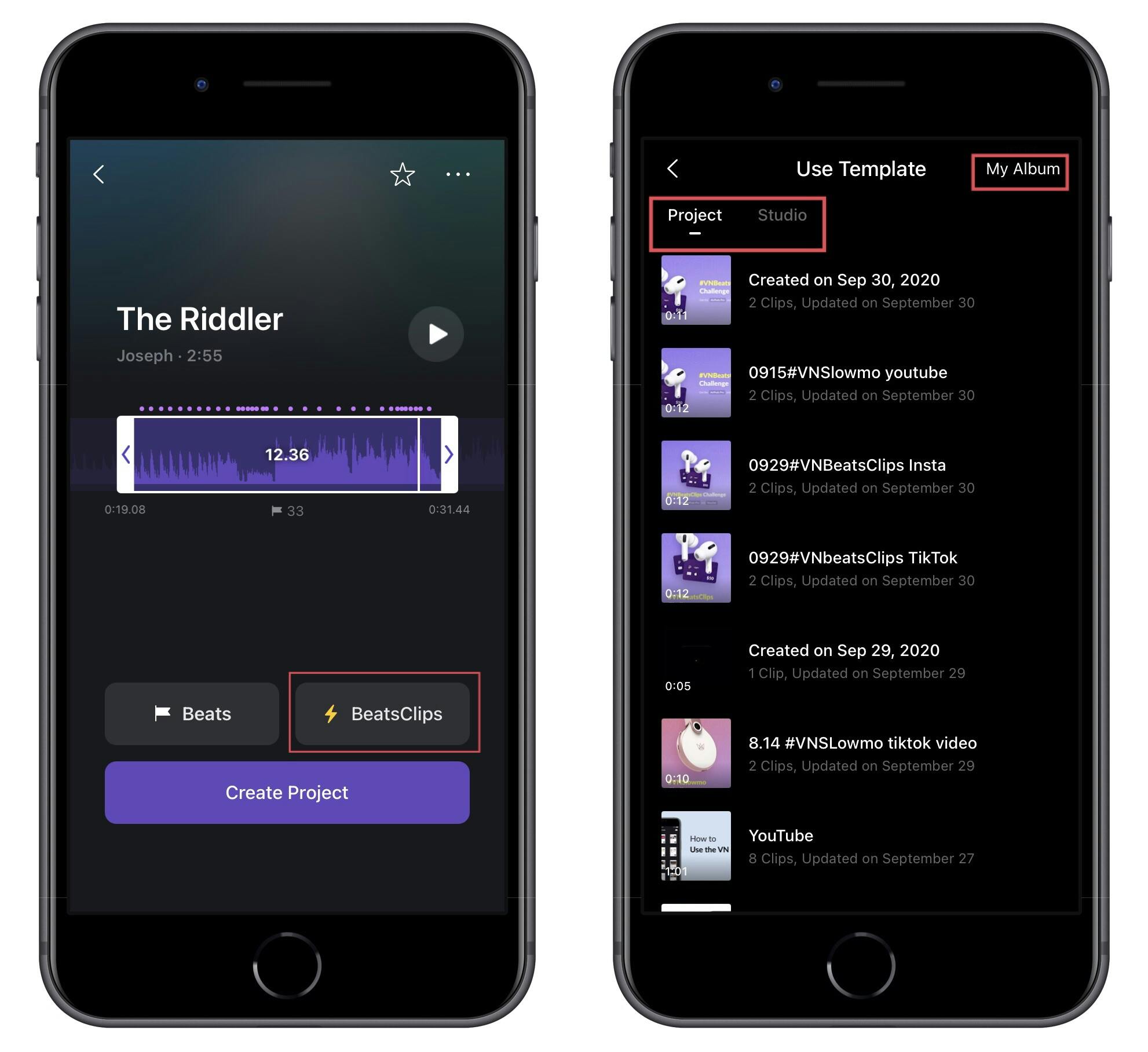
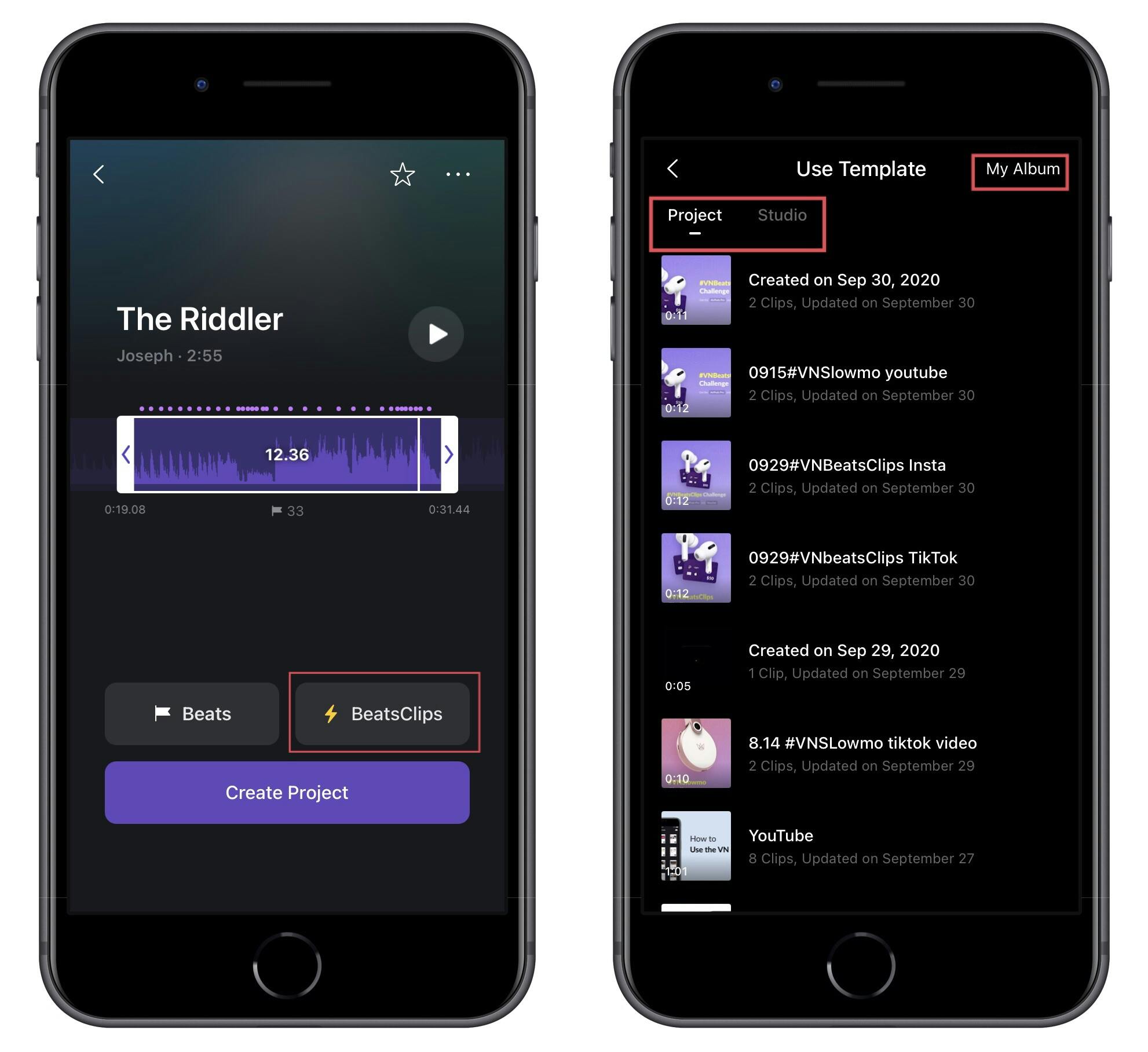
Click the BeatsClips button;
Enter the interface to fill with your videos or photos, you can select the materials in Project, Studio, and My Album;
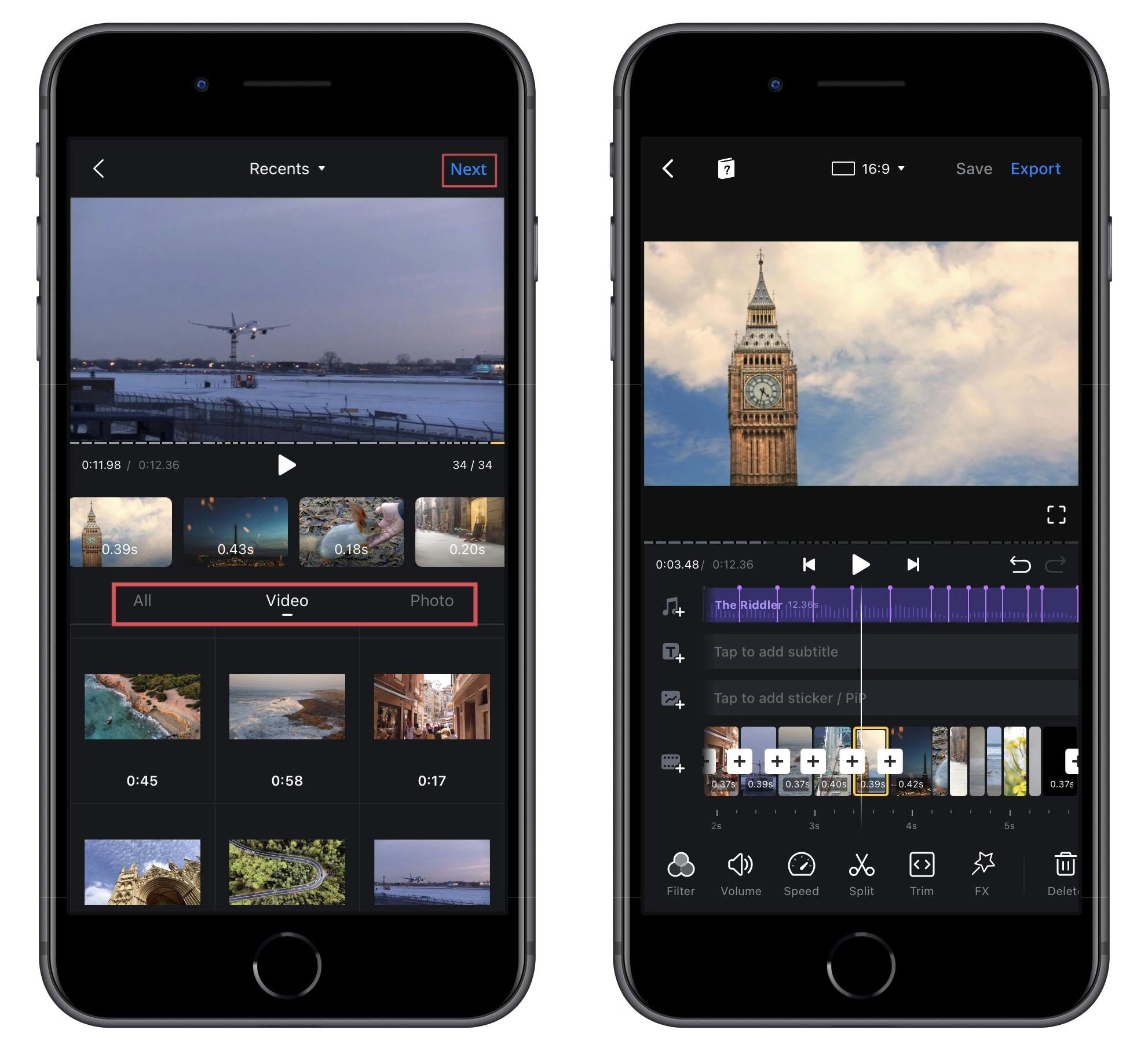
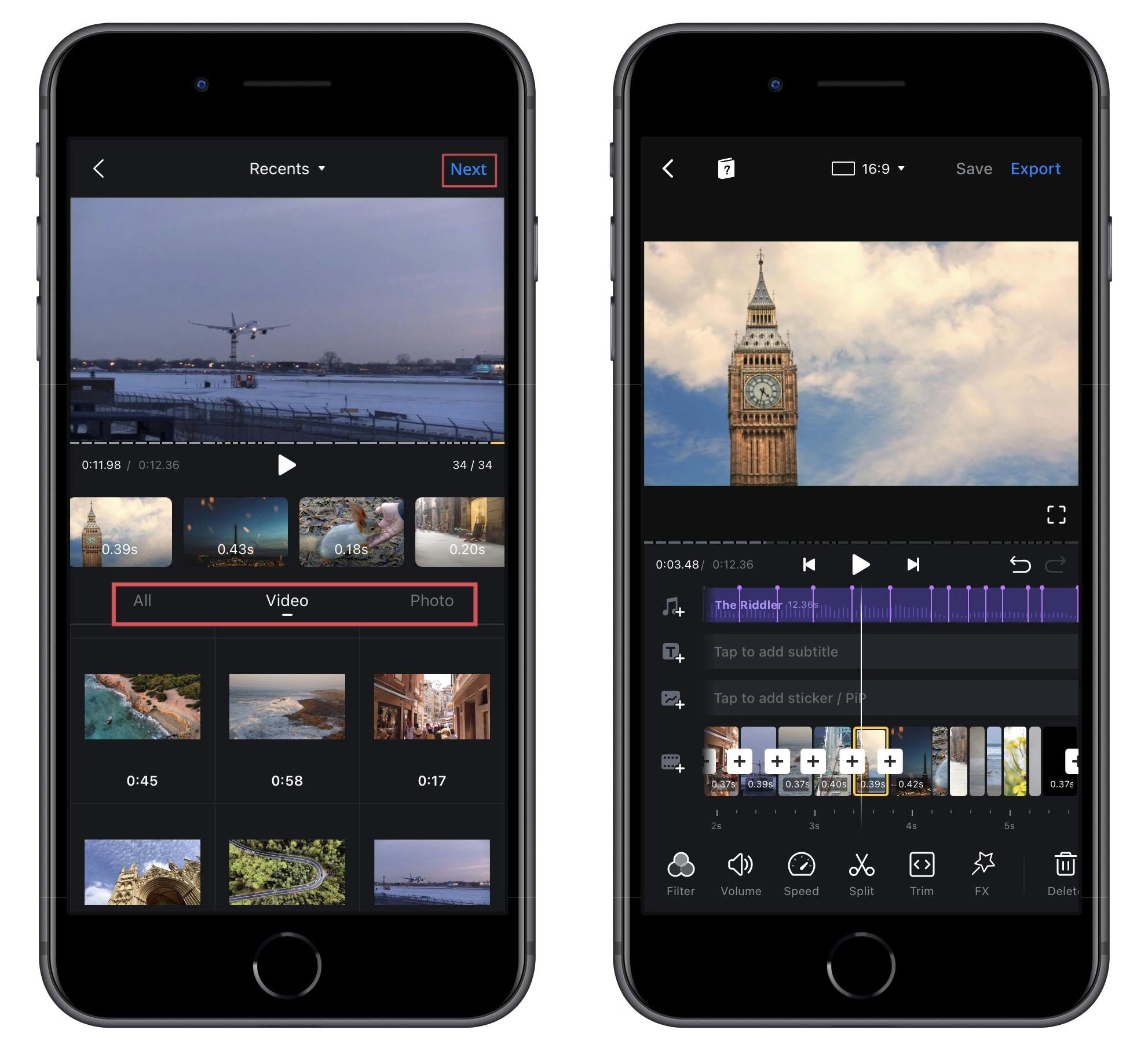
Choose your favorite videos and photos to fill in;
After filling, click Next to enter the editor interface.
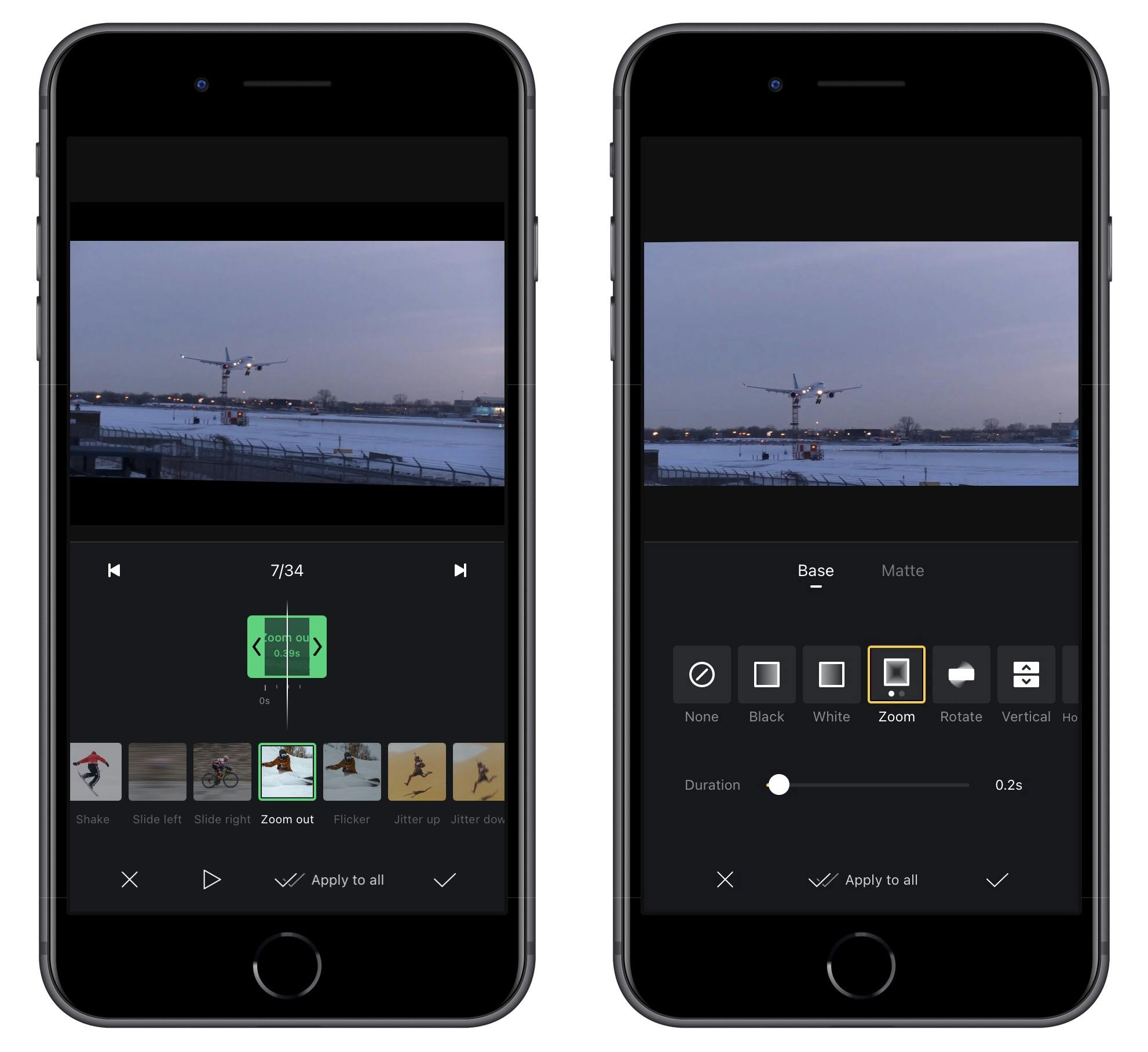
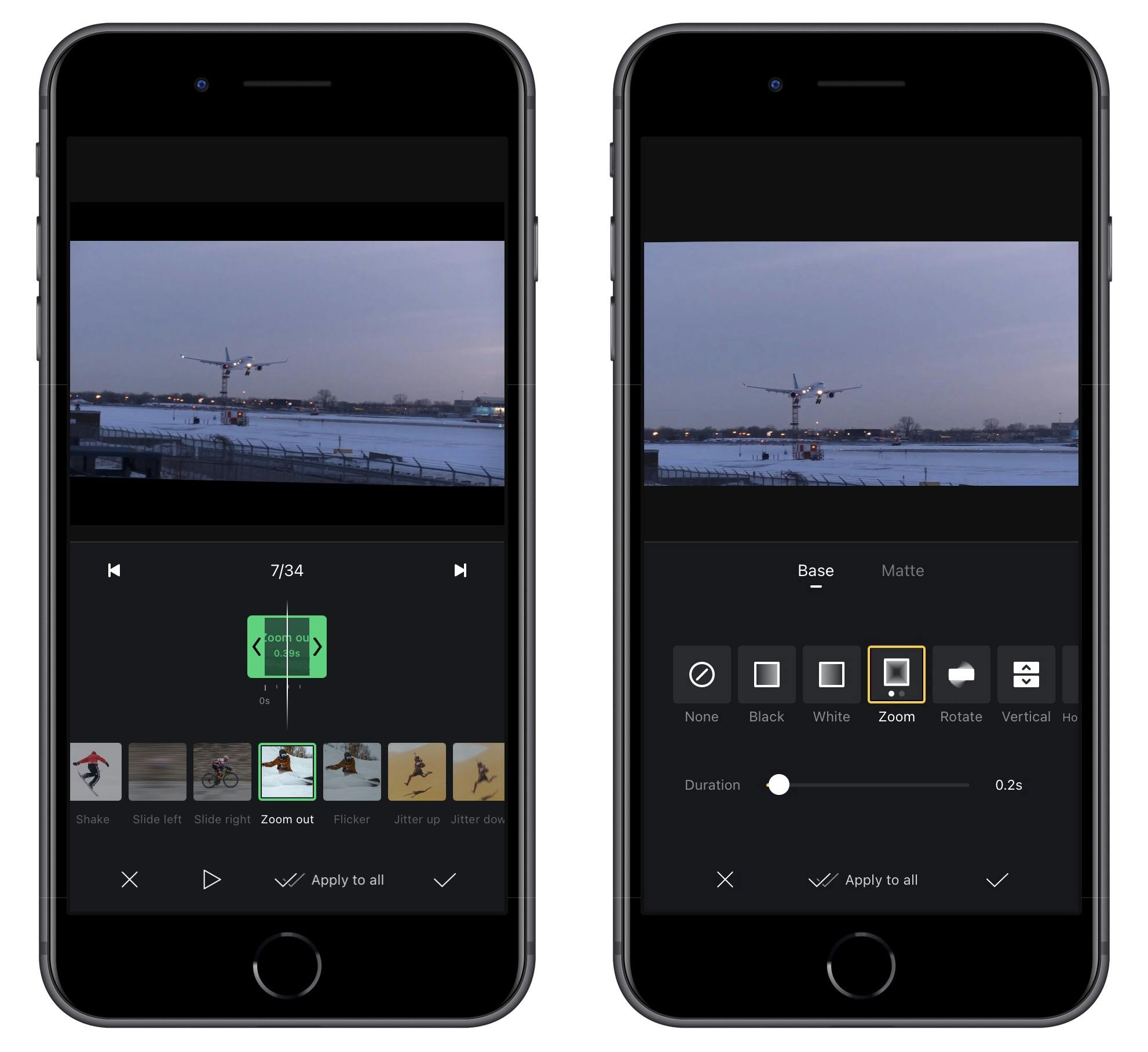
You can also apply VN's FX and Transitions to the video;
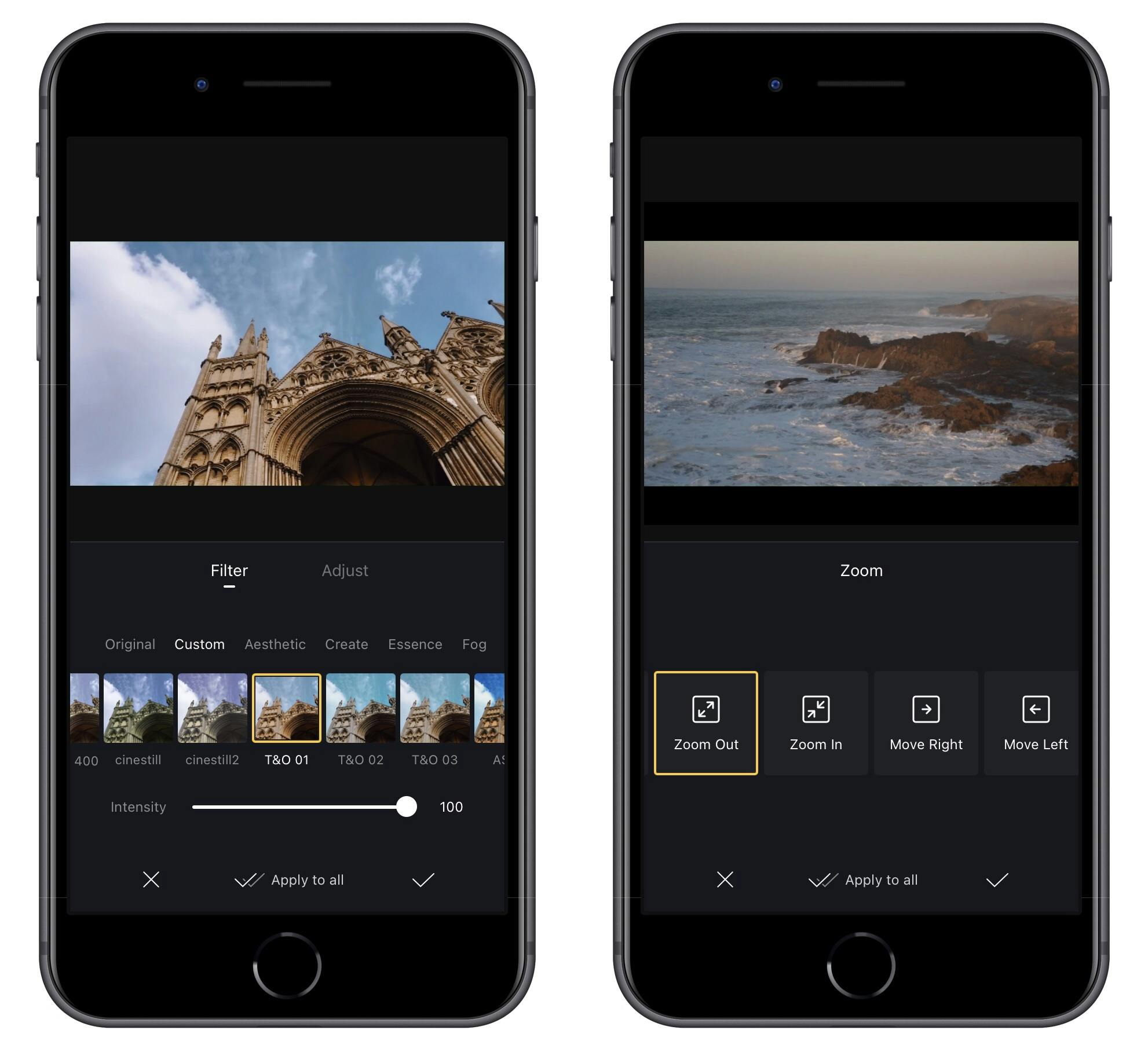
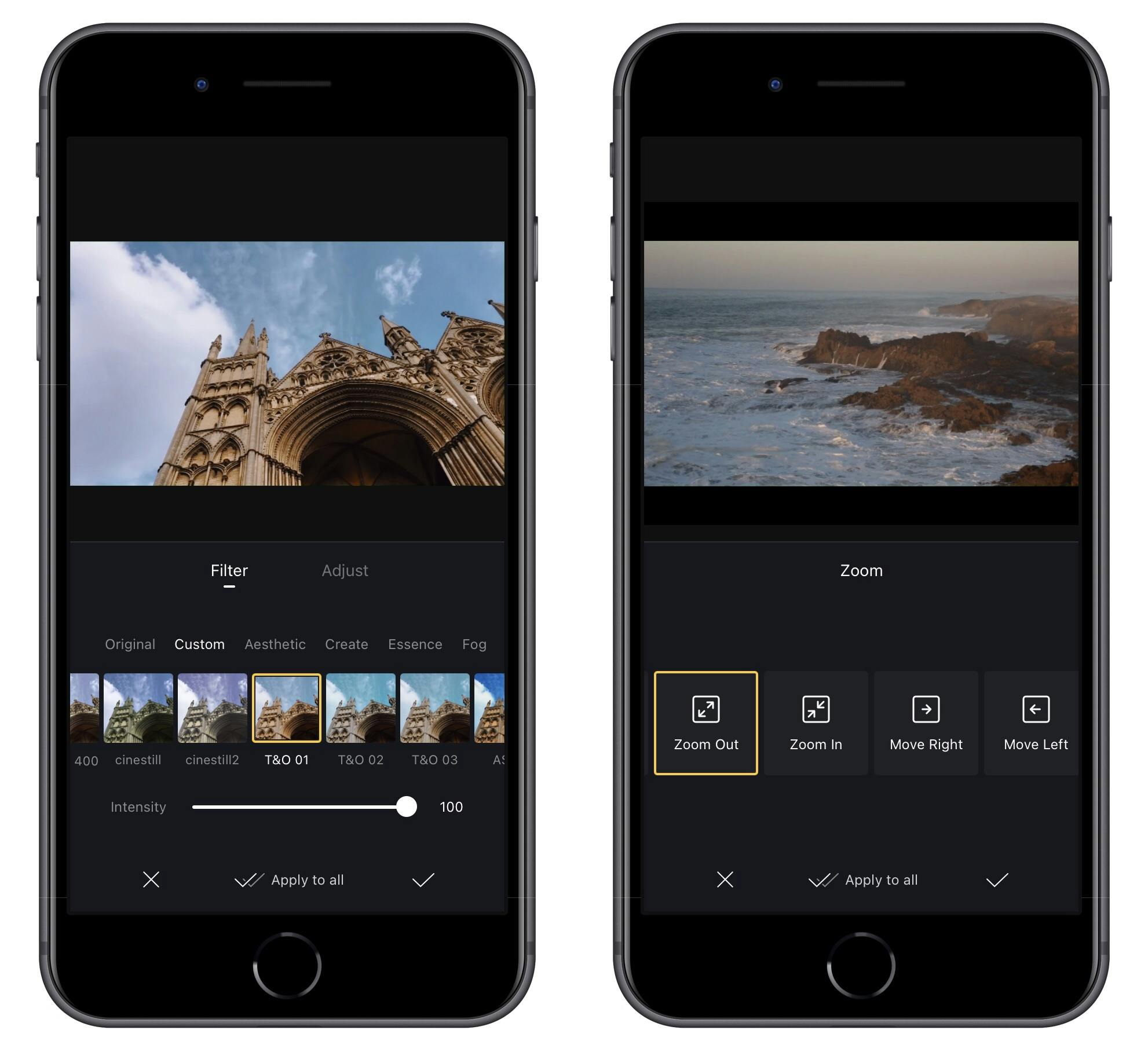
Use imported LUT filters and Zoom effects to make the video more creative!
Please come and participate in the #VNBeatsClips challenge!
Activity Link
CONTACT US
All rights reserved by VN Team.
Want to print your doc?
This is not the way.
This is not the way.

Try clicking the ··· in the right corner or using a keyboard shortcut (
CtrlP
) instead.