Skip to content
Please make sure you have Google Earth and VN Video Editor App installed on your phone.Turn on your phone to record your screen, then enter your city street in Google Earth.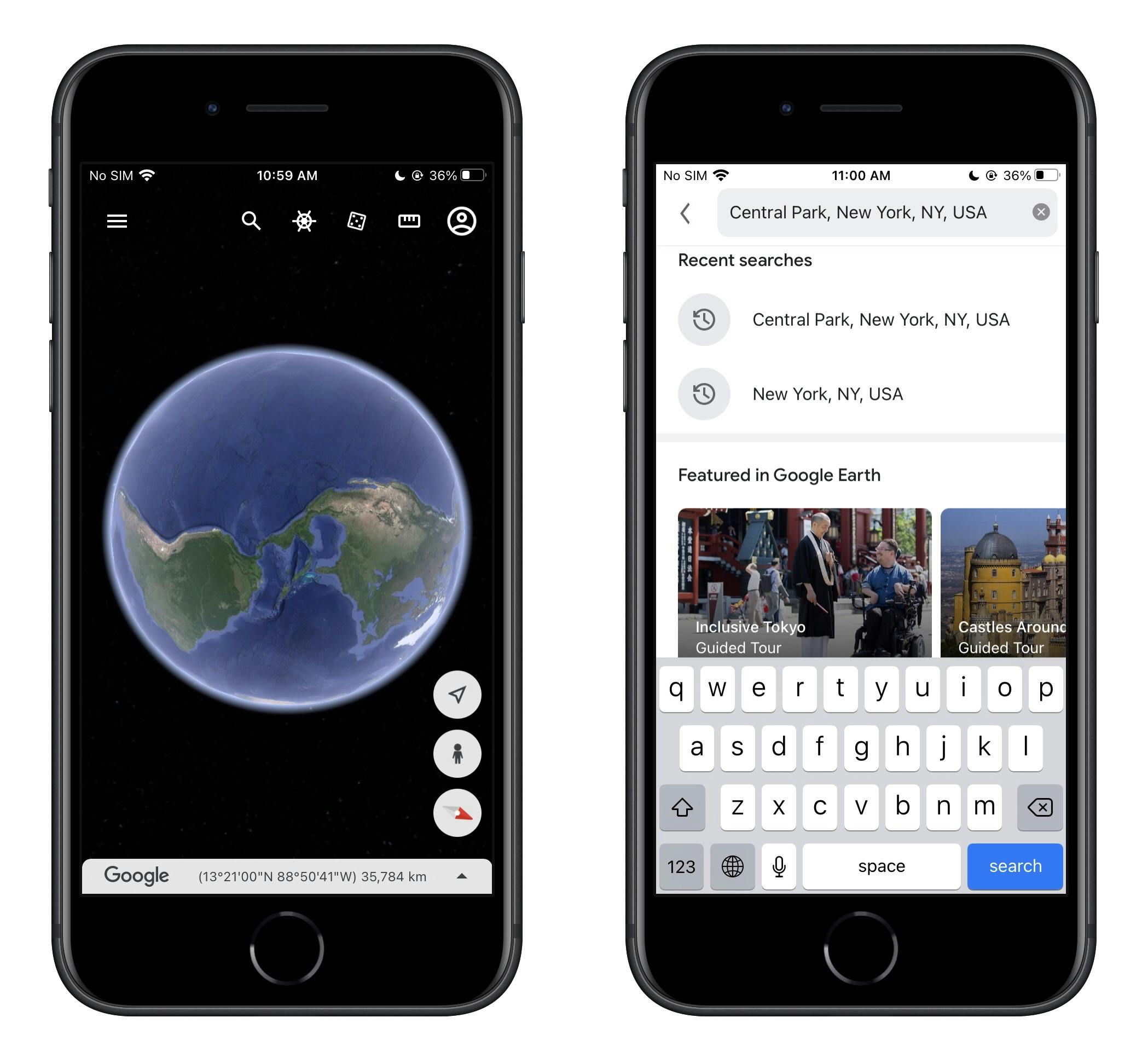 When the screen recording is finished, click Record to end.
When the screen recording is finished, click Record to end.
Open VN and import your google earth video footage.Add favorite music and use Music Beats to mark rhythm points. The Music Beats can help you find the best position for transitions when editing the material.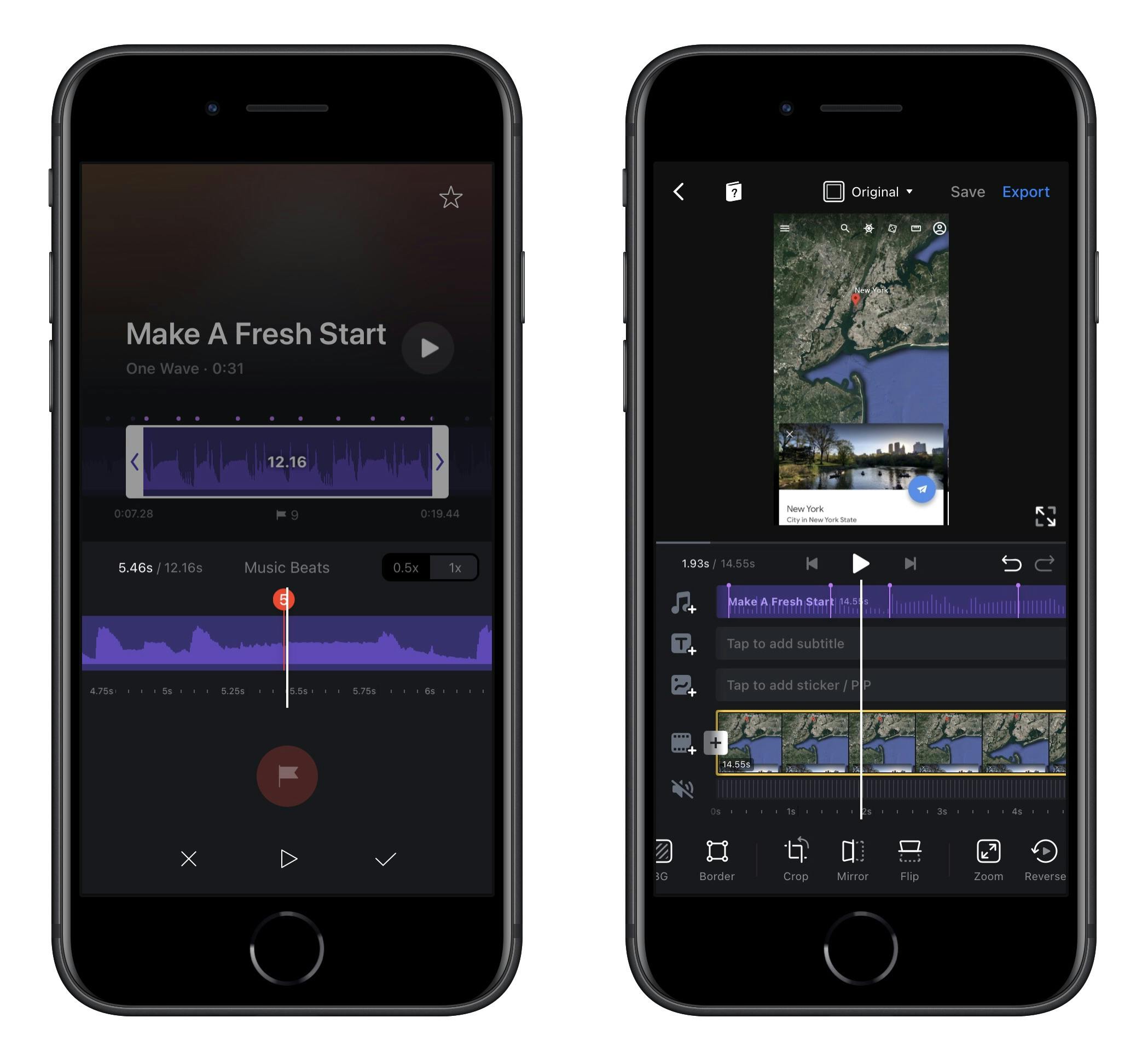 Add your favorite city pictures/video materials and use the "Trim" function to adjust the length of the materials to align at the beat point.After adjusting the position of the materials, you can add your favorite transitions, FX, Zoom effects, LUT Filter...
Add your favorite city pictures/video materials and use the "Trim" function to adjust the length of the materials to align at the beat point.After adjusting the position of the materials, you can add your favorite transitions, FX, Zoom effects, LUT Filter...
How to Make a Viral Video of Google Earth VS Reality in VN?
Hi VN friends, In this video of today, we will tell how to edit the Google Earth VS Reality in VN, which is currently trending on Instagram Reels.
how_to_make_a_viral_video_of_google_earth_vs_reality_in_vn.mp4
40.8 MB
01. Record Google Earth City Videos
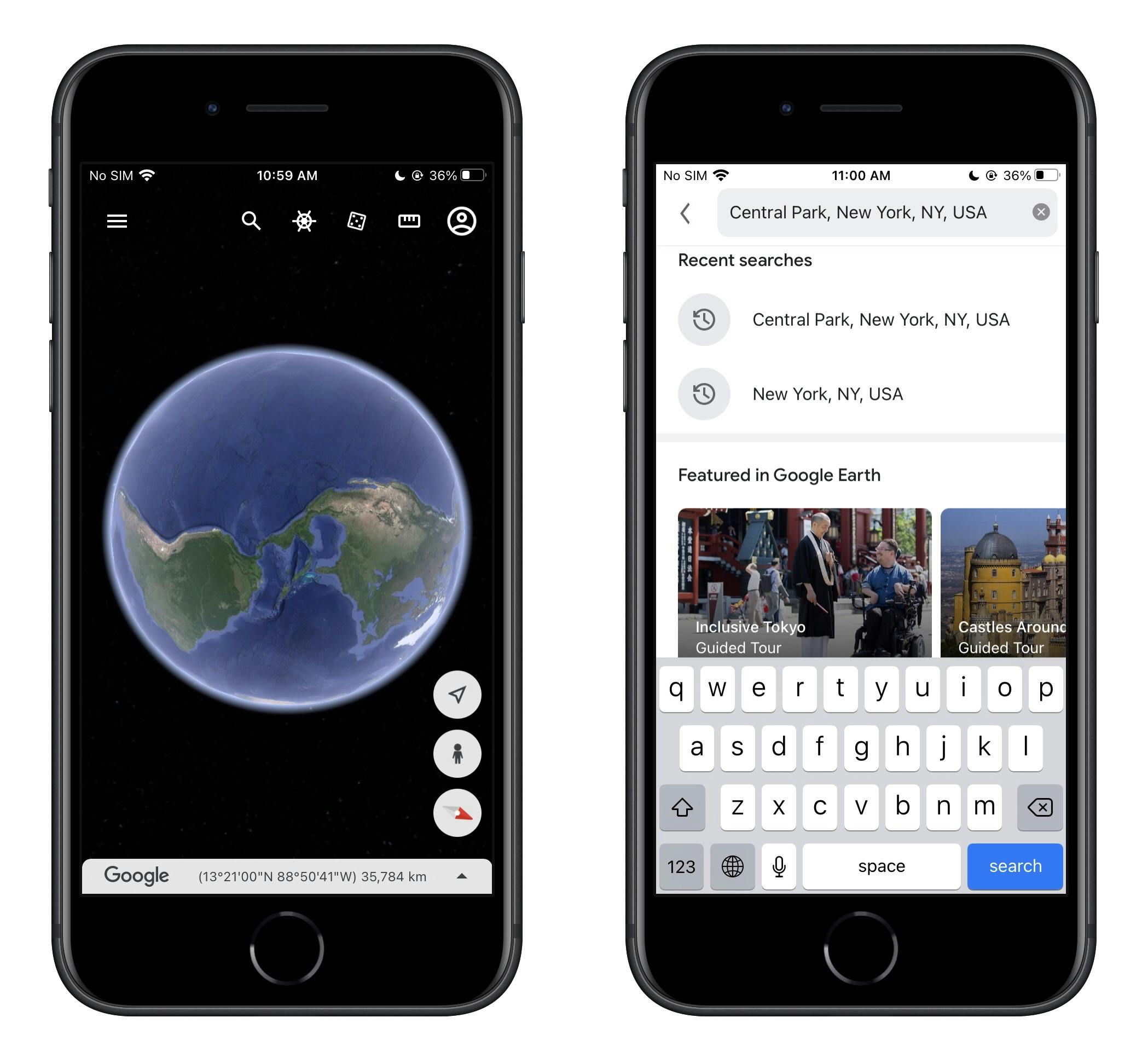
02. Using VN to edit video
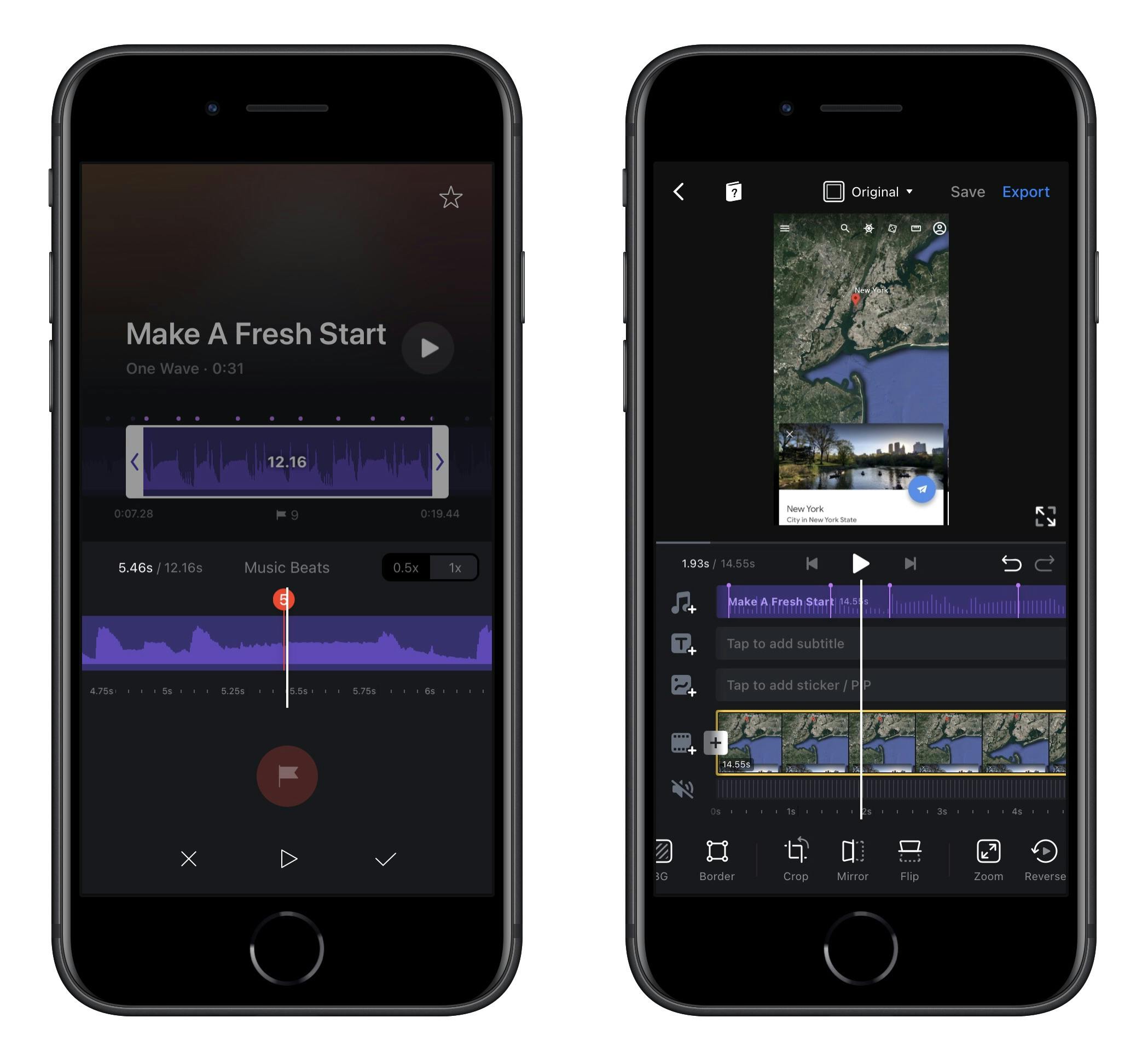

03. VN Guidance
04. Contact Us
All Rights Reserved By VN Team.
Want to print your doc?
This is not the way.
This is not the way.

Try clicking the ··· in the right corner or using a keyboard shortcut (
CtrlP
) instead.