Skip to content
Current teams
Use the table below to add as many rows as you have design teams. You can choose to make as many or as few as you want.
Team Name
How many designers are on your team?
What's your developer to designer ratio?
# PMs per designer
# Copywriters
# Stakeholders
Team Name
How many designers are on your team?
What's your developer to designer ratio?
# PMs per designer
# Copywriters
# Stakeholders
Example Team 1
40
3.0
1.5
16
25
Example Team 2
20
2.0
1.0
7
5
There are no rows in this table
Add team
Clear all teams
Note: The # of devs and # of PMs is a ratio, not an actual number. This will either have a big impact on the pricing below, or none at all. (Some tools charge for dev seats, others do not).
Design tool stack
Pick a team, then select the product for each design vertical. You can add the same team multiple times to compare costs with different tools.
Current design stack
Current Workflow
Team
Workflow Name
UI Design
Low-Fi Prototyping
High-Fi Prototyping
Handoff
Product Creation
UI Documentation
UI Version Control
Team
Workflow Name
UI Design
Low-Fi Prototyping
High-Fi Prototyping
Handoff
Product Creation
UI Documentation
UI Version Control
Example Team 1
Team 1 Today
Sketch
Invision Studio
Invision Studio
Zeplin
VS Code
Confluence
Abstract
Example Team 2
Team 2 Today
No results from filter
2
Count
Comparison design stack
Team
Workflow Name
UI Design
Low-Fi Prototyping
High-Fi Prototyping
Handoff
Product Creation
UI Documentation
UI Version Control
Team
Workflow Name
UI Design
Low-Fi Prototyping
High-Fi Prototyping
Handoff
Product Creation
UI Documentation
UI Version Control
Example Team 1
Team 1 w X Stack
Figma
Figma
Protopie
Figma
VS Code
Figma
Figma
Example Team 2
Team 2 w Y Stack
No results from filter
2
Count
Note: You'll see two options for InVision in some of the lists. Right now the cost logic is set up to only calculate unique entries, so only pick InVision cloud for now. If you pick both, your cost calculation will not be accurate.
Costs
This is a breakdown of how much each stack costs your team. You'll notice that if you select the same tool for multiple workflows, it'll only count it once. The more one platform or tool is capable of, the cheaper it will be overall.
🐋= Enterprise/volume pricing user threshold met.
Workflow Costs
Workflow Name
UI Cost
🐋 1
Low-fi Cost
🐋 2
Product Creation Cost
🐋
Hi-Fi Cost
🐋 3
Handoff Cost
🐋 4
UI Doc Cost
🐋 5
UI Version Cost
🐋 6
Team
Workflow Name
UI Cost
🐋 1
Low-fi Cost
🐋 2
Product Creation Cost
🐋
Hi-Fi Cost
🐋 3
Handoff Cost
🐋 4
UI Doc Cost
🐋 5
UI Version Cost
🐋 6
Team
Team 1 Today
$417.15
🐋
$6,030.00
🐋
$0.00
🐋
$0.00
🐋
$1,620.00
🐋
$1,566.00
$2,025.00
🐋
Example Team 1
Team 2 Today
$0.00
$0.00
$0.00
$0.00
$0.00
$0.00
$0.00
Example Team 2
Team 1 w X Stack
$3,645.00
🐋
$0.00
🐋
$0.00
🐋
$972.00
🐋
$0.00
🐋
$0.00
🐋
$0.00
🐋
Example Team 1
Team 2 w Y Stack
$0.00
$0.00
$0.00
$0.00
$0.00
$0.00
$0.00
Example Team 2
There are no rows in this table
$4,062.15
Sum
$6,030.00
Sum
$0.00
Sum
$972.00
Sum
$1,620.00
Sum
$1,566.00
Sum
$2,025.00
Sum
4
Count
[ ]
Note: The enterprise costs for are all estimates.
@Github
@Invision Cloud (DSM+Freehand+Web Prototypes+Studio)
@Invision Studio
@Framer X
@Haiku Animator
@MarvelApp
@Protopie
@Usertesting.com
@UX Pin
@Abstract
@Zeplin
@Jira
Cost Chart
Final Cost
Workflow
Monthly
Yearly
Workflow
Monthly
Yearly
Team 1 Today
$11,658.15
$139,897.80
Team 2 Today
$0.00
$0.00
Team 1 w X Stack
$4,617.00
$55,404.00
Team 2 w Y Stack
$0.00
$0.00
There are no rows in this table
4
Count
$16,275.15
Sum
$195,301.80
Sum
Want to print your doc?
This is not the way.
This is not the way.

Try clicking the ··· in the right corner or using a keyboard shortcut (
CtrlP
) instead.