Skip to content
Share
Explore
Formula guides
 Index(Match)
Index(Match)
How to do the equivalent of a Index(Match) in Coda
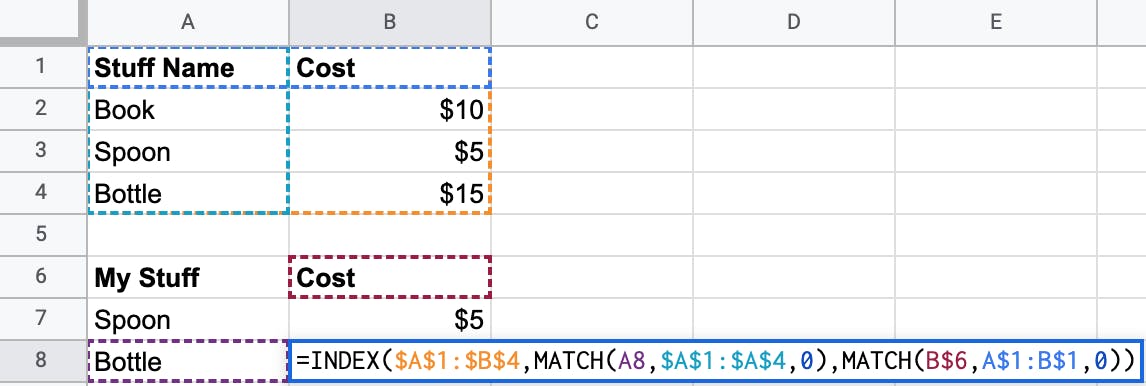
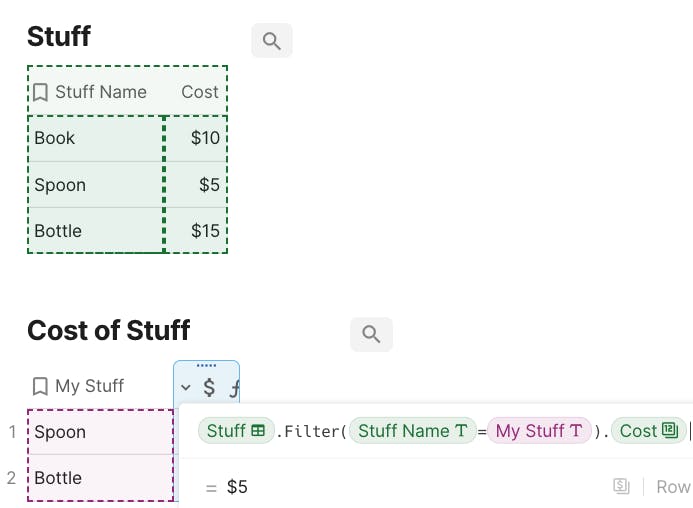
Formula side-by-side comparison
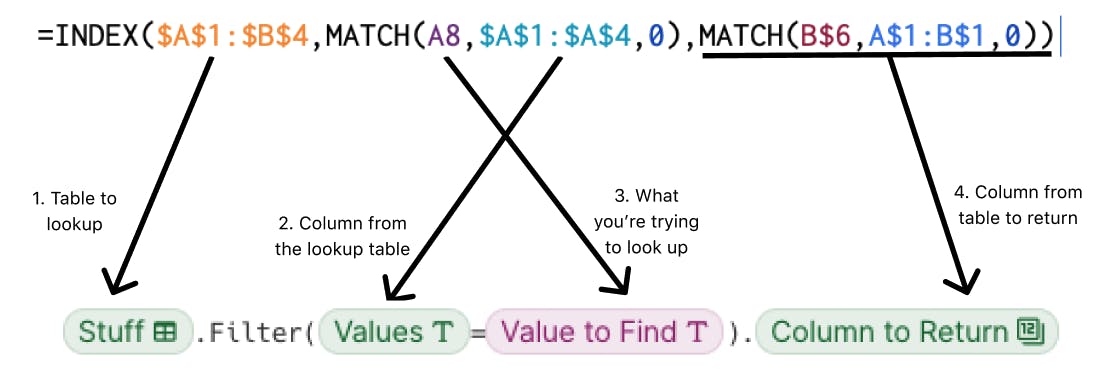
Index(Match)
Parameter
Index(Match) in Excel/GSheets
FILTER in Coda
Parameter
Index(Match) in Excel/GSheets
FILTER in Coda
1
1. Table Array to Match
Table array with the relevant data you want to match
Name of the table (e.g. “Stuff”)
2
2. Column from the Index table
Range of data you want to match to get the row Index
Name of the column in the Index table you want to Match stuff (e.g. “Values”)
3
3. What you’re trying to Match
Usually a cell reference or a hard-coded value (e.g. A7 or “Spoon”) That you are trying to match in the given range(in this case you we are trying to match cell A8 within the range (A1:A4))
Name of the column you want Match in the index table (e.g. “Value to Find”)
4
4. Column from the Index table to return
Usually a number indicating how many columns to the right of the first column in the lookup table you want to return
Name of the column you want to return from the Index table (e.g. “Column to Return” column from the “Stuff” table)
There are no rows in this table
High-level differences between Index(Match) and FILTER
Want to print your doc?
This is not the way.
This is not the way.

Try clicking the ⋯ next to your doc name or using a keyboard shortcut (
CtrlP
) instead.