Fundraising is the heart of any Nonprofit.
NPSP uses the Salesforce-standard Opportunity object to track all donations, grants, and revenue.
Opportunity records are related to donors, which are tracked using the Contact and Account objects, including the household account record type included in NPSP.
We often use the term opportunity interchangeably with donation or grant, because all donations (and other revenue) are tracked using opportunity records. Not all opportunities are the same, though. NPSP, by default, includes several opportunity record types to track different information and processes on many types of opportunities.
Those record types are:
When you create a new opportunity and choose an opportunity record type, you start a specific process—with different page layouts and fields—defined by the record type. Your admin can customize the record type list by adding or removing record types depending on your needs.
Opportunity records work alongside other objects and features—like payments, recurring donations, general accounting units, and allocations—that we’ll review later in the module. For now, let’s start simple with a gift from an individual donor.
Below are the three ways to manually enter donation in NPSP:
Donation can be entered through Record Donation can be entered through Record