Skip to content

Create a Slack Channel (we use #Subscription_Reminder) for your accounting or procurement team.Update the Button Options in the “Slack - Message” column to point to the Slack channel.Add the details for each of your subscriptions or recurring payments.Customize the Alert Message and Reset Message formulas to notify a particular user or the channel.Change the Internal POC column type to People so you can select from your team members.
Set the Alert Message Automation to ping Slack if the current date matches Day to AlertWhen: Every day at 8:00 amIf: [Current Subscriptions].Filter([Day to Alert]= Today()).Count() > 0Then: RunActions([Current Subscriptions].Filter([Day to Alert] = Today()).[Alert Ping])Set the Reset Message Automation to ping Slack if the current date matches Next RenewalWhen: Every day at 8:00 amIf: [Current Subscriptions].Filter([Next Renewal]= Today()).Count() > 0Then: RunActions([Current Subscriptions].Filter([Next Renewal] = Today()).[Reset Ping])
Share
Explore

Add Subscription
Current Subscriptions
Service
Internal POC
External POC
POC Email
Start Date
Renewal Period
Next Renewal
Cost
Days before renewal to alert
Day to Alert
Alert Message
Alert Ping
Reset Message
Reset Ping
Service
Internal POC
External POC
POC Email
Start Date
Renewal Period
Next Renewal
Cost
Days before renewal to alert
Day to Alert
Alert Message
Alert Ping
Reset Message
Reset Ping
Customer Relationship Management
Tyler Meyer
11/4/2019
12 months
11/3/2020
$2,000.00
30
10/4/2020
Hey @megan – head's up that Customer Relationship Management renews in 30 days!
Alert Button
Hey @megan – Customer Relationship Management was charged today. Here's a reminder to update the next alert renewal date!
Reset Button
Applicant Tracking System
Martina Udo
3/4/2020
6 months
9/4/2020
$8,000.00
45
7/21/2020
Hey @megan – head's up that Applicant Tracking System renews in 45 days!
Alert Button
Hey @megan – Applicant Tracking System was charged today. Here's a reminder to update the next alert renewal date!
Reset Button
Lease End
Emma Stephenson
1/1/2020
24 months
1/1/2022
$50,000.00
90
10/3/2021
Hey @megan – head's up that Lease End renews in 90 days!
Alert Button
Hey @megan – Lease End was charged today. Here's a reminder to update the next alert renewal date!
Reset Button
There are no rows in this table
Purpose
Keeping track of active subscriptions and upcoming payments can be challenging, especially across a startup without a formal procurement team. This doc helps to centrally list all active subscriptions, keep track of external points of contact, and customize when you get alerts for recurring payments.
Set Up
Automations
What it looks like in Slack




Columns
Service
The company or service with a recurring charge.
Internal POC
The internal team member who oversees the account.
External POC
The external point of contact who can be reached with questions on the account or payment schedule.
POC Email
The external point of contact’s email address.
Start Date
The date the current contract period started.
Renewal Period
How frequently the contract renews (in months).
Next Renewal
The date and year of the next contract renewal.
Cost
The price of the Service in 1 contract period.
Days Before Renewal to Alert
The number of days ahead of the contract renewal to send an alert to the Slack group. When setting the number, consider the size of the contract, the likelihood of needing to negotiate the contract, or the terms for cancelling the service.
Day to Alert
A date set by a formula of Next Renewal - Days Before Renewal to Alert.
Alert Message
A concatenated message that combines the Service and Days Before Renewal to Alert columns with a message that tags an internal team member to alert them to an upcoming recurring charge.
Alert Ping
A button that posts the Alert Message to Slack when pressed. In Set Up, create an automation that presses the button on days when Day to Alert matches today’s date.
Reset Ping
A button that posts to the Slack channel when pressed. The reminder is triggered when the recurring subscription has been charged on Next Renewal so you can re-set the next day that it renews.
Potential Additions
Payment Data
Whether the charge is paid via a card, purchase order, or ACH payment.
Ping the Internal POC
If your team is too small to have an accounting or procurement person to ping, you can update the Alert Message to ping the Internal POC.
Personal Use
This could also be used for personal use ー tracking rent, subscription services, utilities, etc. Instead of Slack it could alert you via email or text.
Charts on Subscription Categories
You could also create charts from the table and visualize data on how much money is spent across services or categories.
Want to print your doc?
This is not the way.
This is not the way.
Try clicking the ⋯ next to your doc name or using a keyboard shortcut (
CtrlP
) instead.