Skip to content
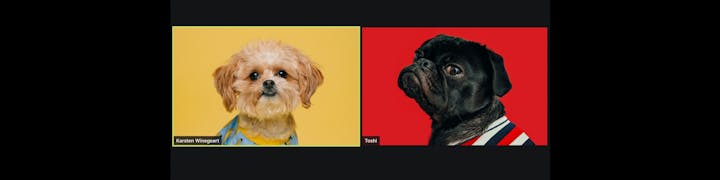
Open a folder in Coda.Hover over a doc and click on ... for options.To highlight this doc for your team, select “Pin.” To add this doc as a personal shortcut that only you will see, select “Add to My Shortcuts.”
Share
Explore
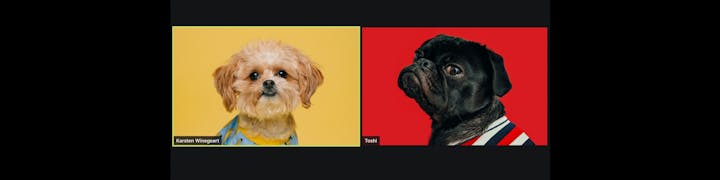
 Creating a better space for teams in Coda
Creating a better space for teams in Coda
Bring your team together—inside and outside of your docs—with doc pinning, doc list avatars, and improved discoverability.
Published on 9/3/2020
Coda is where ideas are exchanged and knowledge accumulates over time. Teams form around folders, and each project kicks off in a new doc. As the number of docs increase, the list of docs (or the doc list) can get dense and increasingly difficult to find what you are looking for. And though we’ve designed ways for teams to collaborate real-time, that collaboration doesn’t always translate to the doc list, resulting in a shared workspace that feels quite siloed.
To bring your team together inside and outside of your docs, we’ve worked on creating a better experience—starting with a few of the changes below.
Orienting your team to important docs.
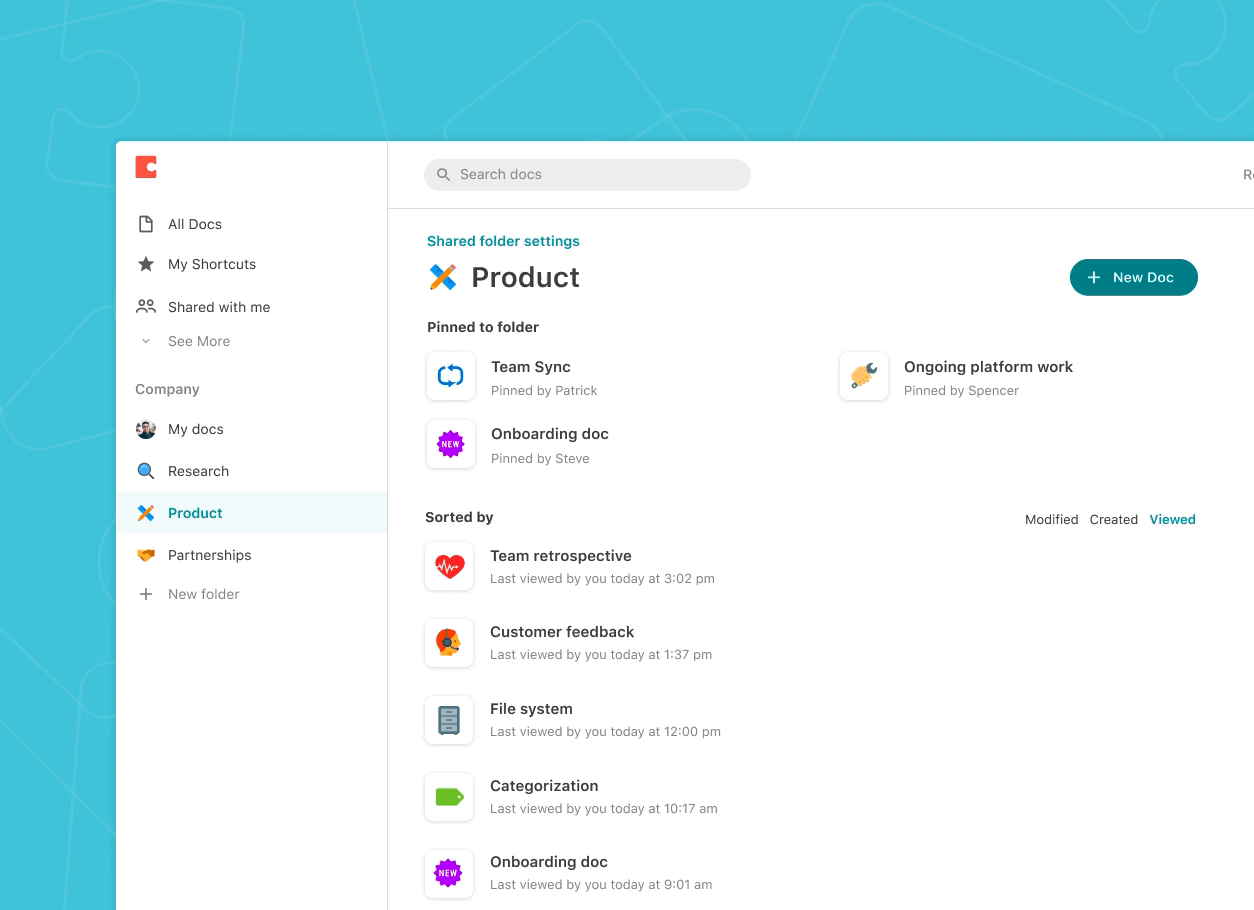
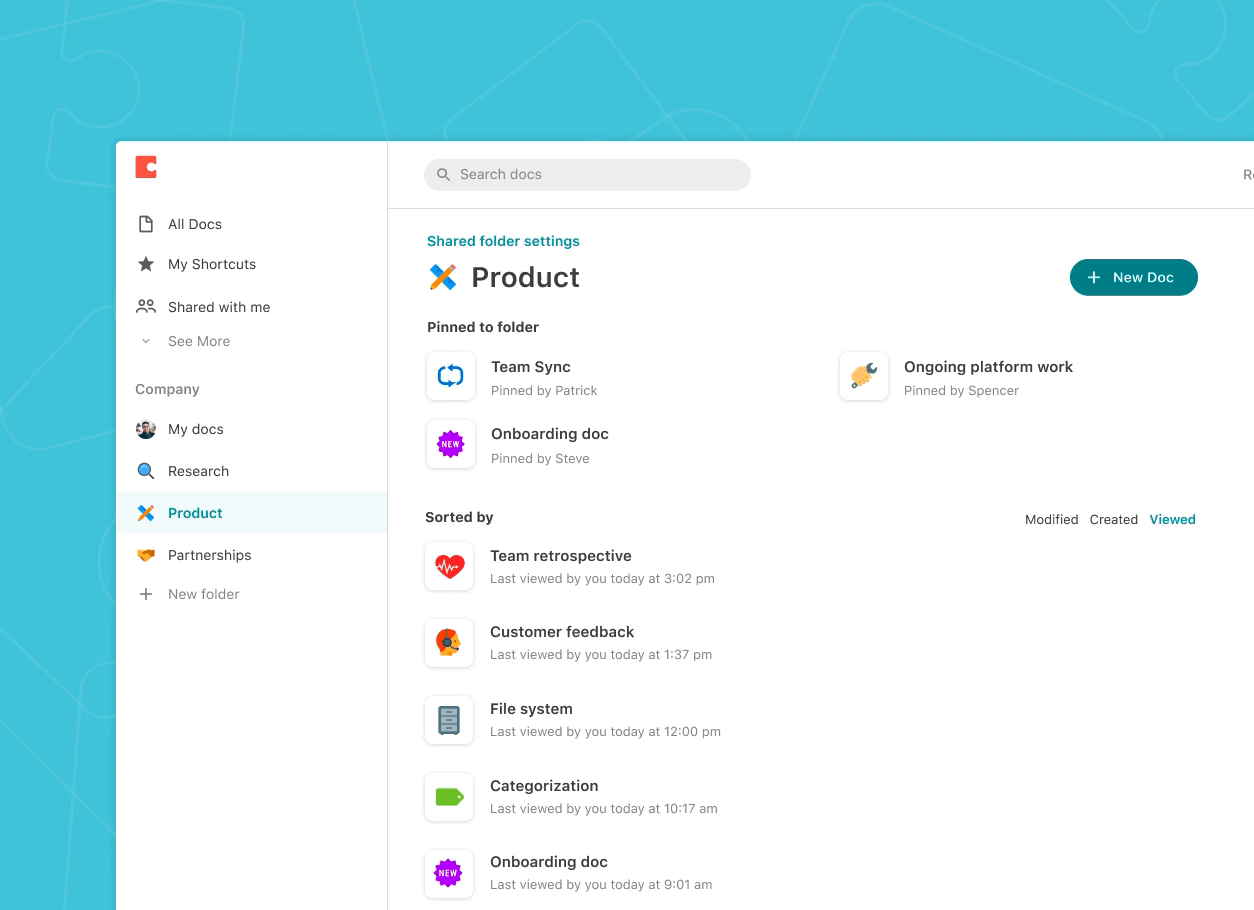
Ever join a folder with too many docs? Or docs with similar titles? Squinting at the last modified date may not get you to the docs you are looking for. And because each team’s most-lived-in docs change over time, browser bookmarking is an incomplete solution. So we’ve added doc pinning, a simple and familiar concept that adds tremendous value when you are working together with others. Now teams can keep the most important docs—from product roadmaps to the daily scrum doc—just a click away.
To get started:
Pinned docs appear at the top of the page and can be reordered.
Sharing the space together.
We miss office work days, especially the ease of knowing what everyone else is working on and how we’re building toward our mission together.
We posed two questions to help us recreate this camaraderie on the doc list: What would happen if people see which docs are being actively engaged within the team and company? Would they be intrigued by what their colleagues are gathered around and be encouraged to discover work across the team?
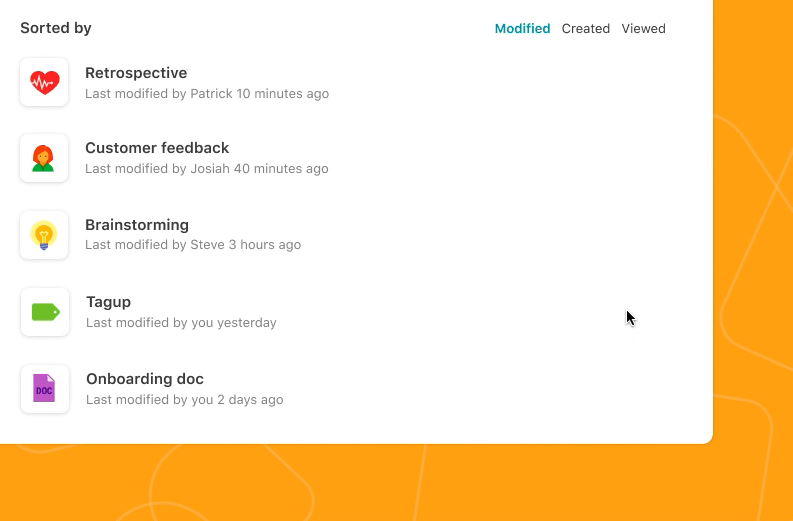
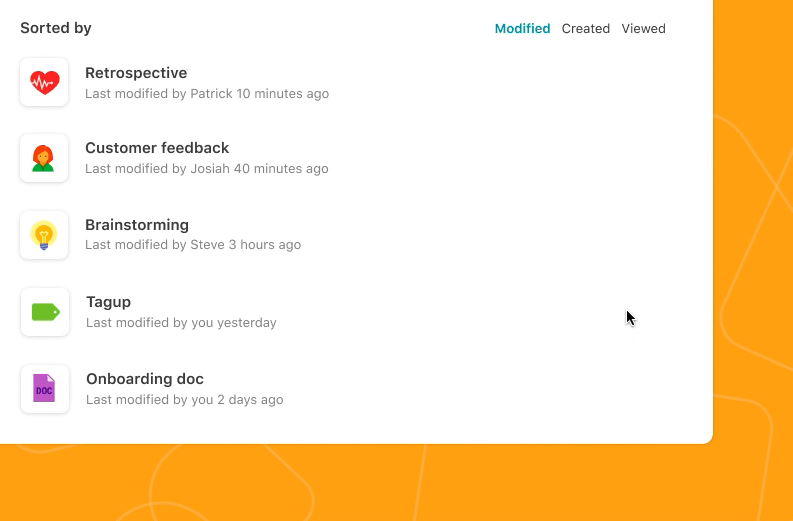
And in response, we’ve introduced avatars into the doc list. When you open Coda, you can see the docs your teammates have open and get a sense of what everyone is focused on. And folks signing up for the first time will see which teammates already use Coda.


By surfacing the faces you know and are familiar with, we hope to make this space feel more alive and social—especially for remote teams.
Making it easier to discover team knowledge.
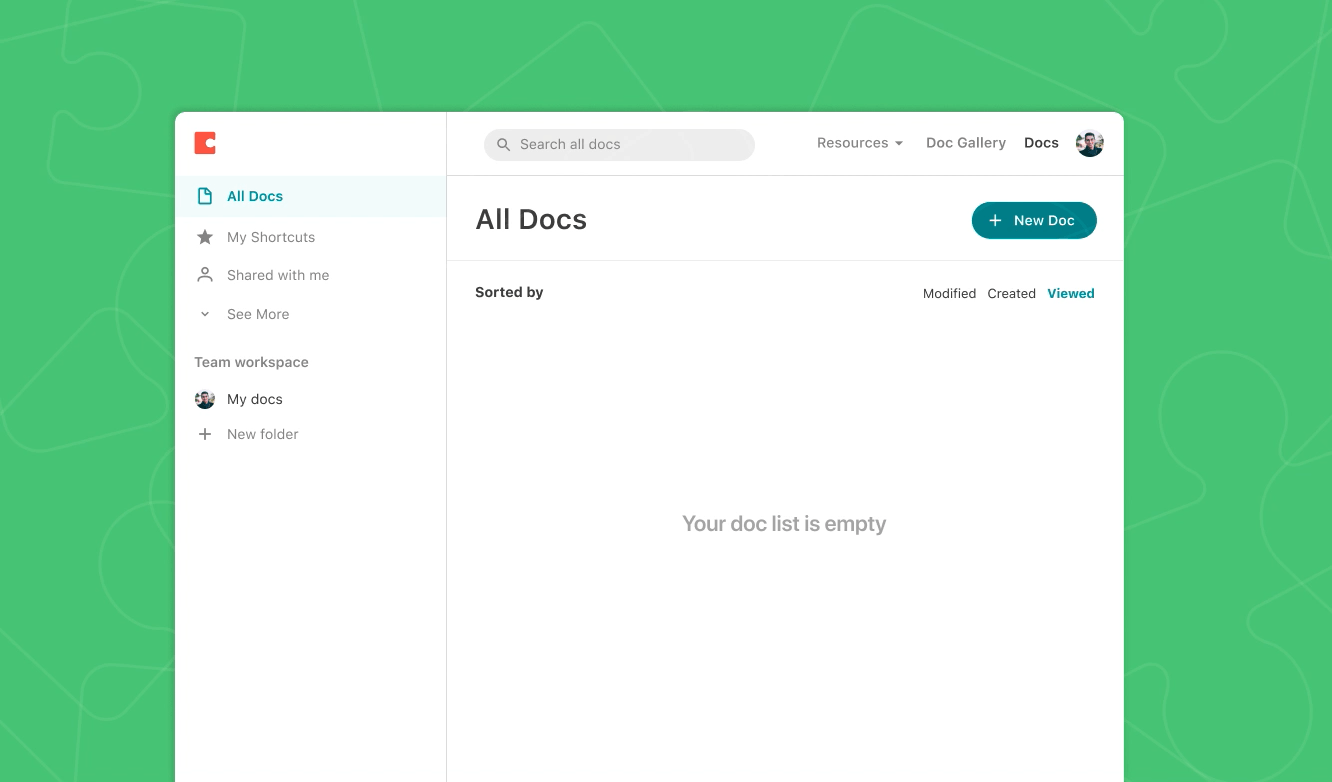
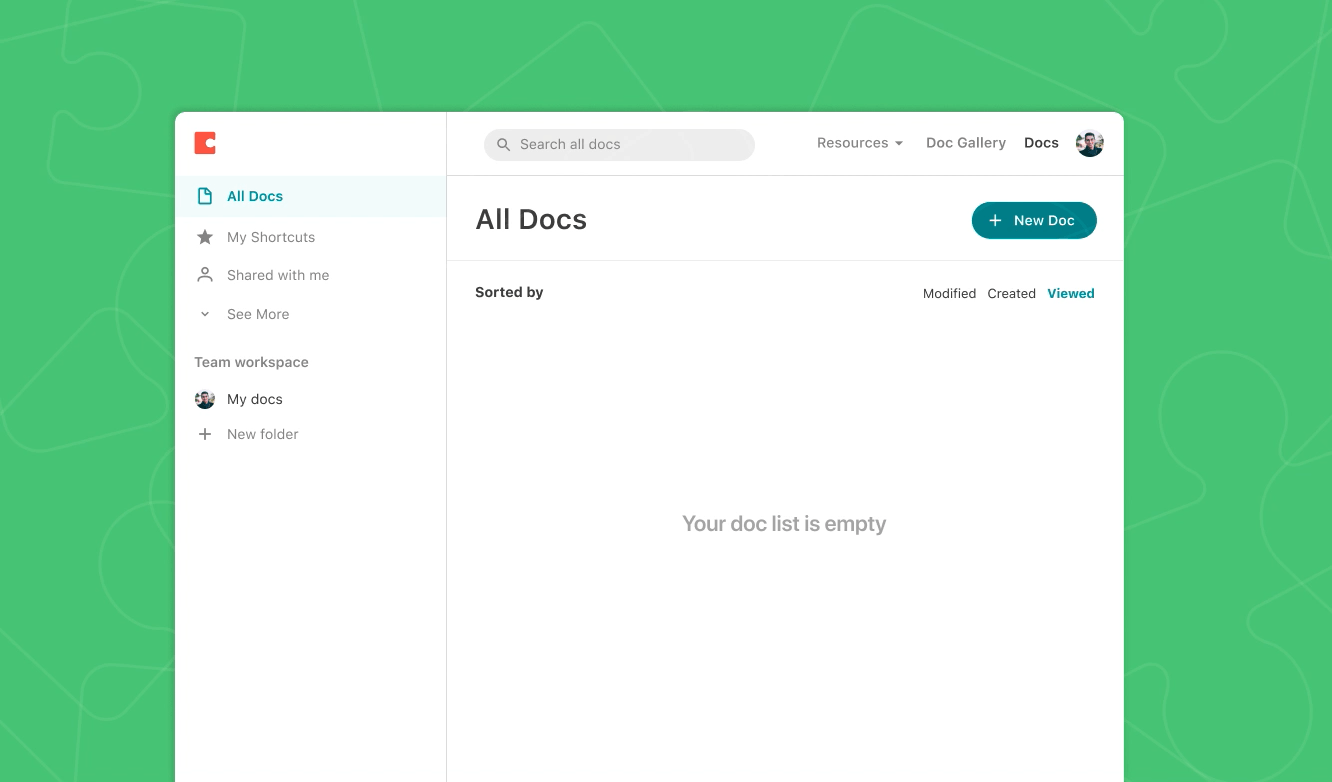
Until recently, landing in the doc list only surfaced docs you’ve opened or have been explicitly invited to (”All docs”). While that helped scope to the most relevant docs that you are working on, we’ve learned that it also created an interesting challenge for new users who haven’t yet worked in a doc—their doc list appeared empty, unless they browsed through individual folders.
To better orient users, we changed what you will see when opening Coda. All Docs will now show an entire list of docs that you can access, whether you’ve opened them in the past or not. We’ve also so that finding the right docs is easier. With knowledge across the team more discoverable, we hope to add more context in onboarding to a new team and foster more collaboration.
Parting thoughts.
Coda is a space for teams—and we’re continuing to think about ways to enable more together. If you have feedback on these changes or other potential changes that can help your team, !
This was written on behalf of all the teams who worked on making these features possible.
Want to print your doc?
This is not the way.
This is not the way.

Try clicking the ··· in the right corner or using a keyboard shortcut (
CtrlP
) instead.